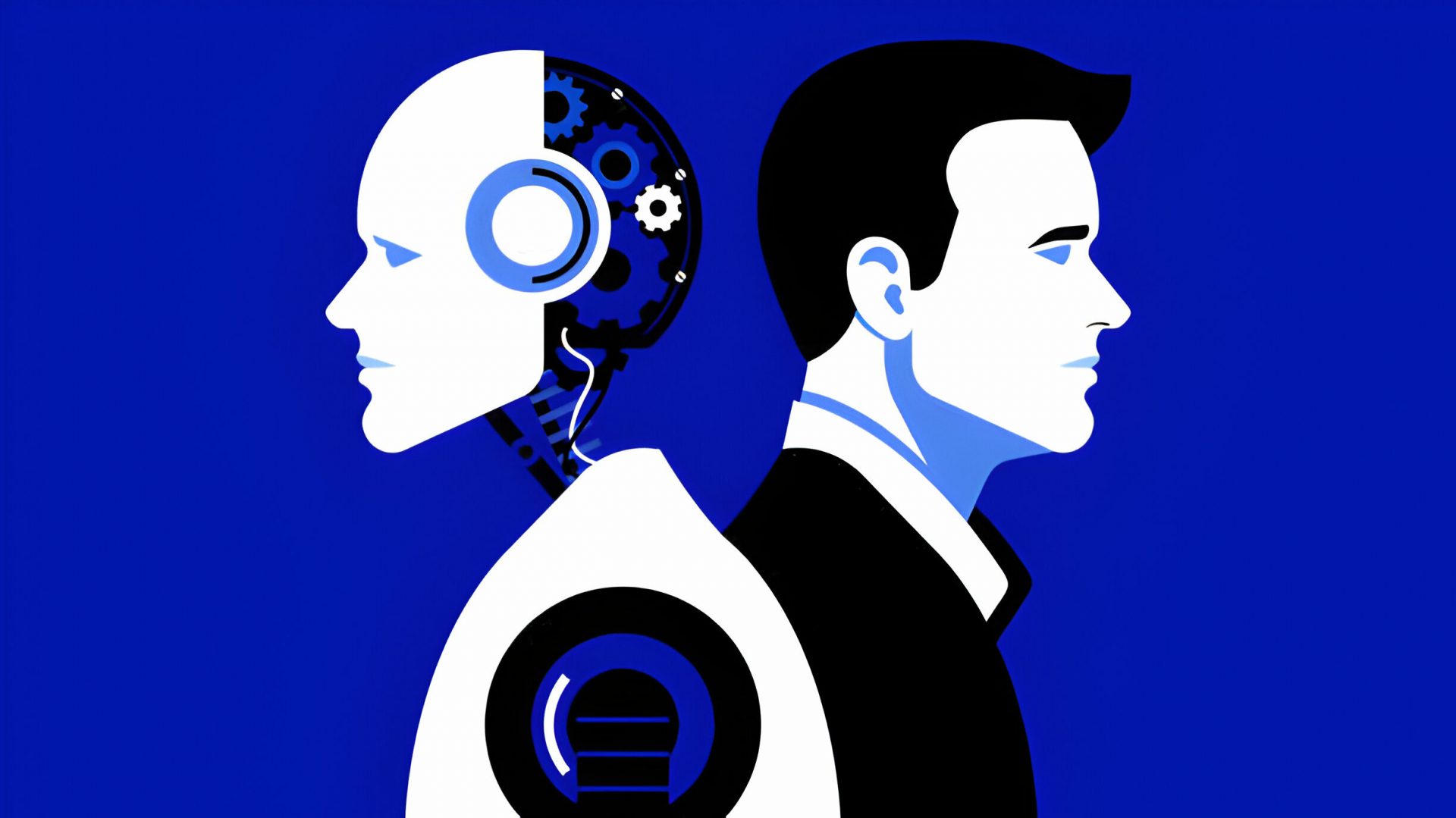From
the August 2007 Review of Engagement & Trial Balance Systems
ProSystem fx Trial Balance is the stand-alone trial balance application
in the CCH ProSystem fx Office suite. Its strengths lie in its presentation
of data, its setup features, and its DynaLink capability to ProSystem fx
Tax.
EASE OF USE— 4 Stars
Setup of ProSystem fx Trial Balance is very straightforward. An icon-based
interface is used to maneuver through the application, and users have control
over basic preferences for tailoring to meet their specific needs or the task
at hand. ProSystem fx Trial Balance makes extensive use of the spreadsheet
metaphor in its presentation of data. Selecting a particular feature brings
the user to a “spreadsheet” style grid where information can be
entered and edited. Multiple screens are open simultaneously, which makes it
easy to switch to different features and screens. The significant advantage
of this grid presentation approach is the ability to tailor the presentation
containing exactly the information that’s needed. Information can also
be limited by applying various filters to the data to best match the particular
data setup or review task being performed.
TRIAL BALANCE — 4.5 Stars
ProSystem fx Trial Balance handles 11 years of account information.
It has a very flexible account numbering scheme that can greatly speed up the
setup of large charts of accounts. Audit supports general ledger account numbers
of up to 40 characters in length with the unique capability of allowing the
account structure to be divided into segments to define departments, profit
centers or any other logical division needed. This is very useful for not-for-profit,
divisional and governmental engagements. This segmented account structure can
be used to filter information in ProSystem fx Trial Balance’s
grids. Trial Balance’s data logic features concepts for account types,
classifications, lead schedules and sub-leads. The program supports adjusting,
reclassifying, tax and eliminating journal entries. It also offers the ability
to handle consolidations and combinations.
FINANCIAL STATEMENT PREPARATION — 4 Stars
ProSystem fx Trial Balance uses a “wizard” to automatically
generate balance sheets, income statements, statements of cash flow and supporting
schedules. The application has features that automatically handle firm formatting
preferences such as font, capitalization, indentation and others. By using these
features, firms can get consistently formatted financial statements that comply
with firm standard conventions. Editing of the wizard-produced financial statements
is a very simple process. Financial statement information can be exported to
Microsoft Word and to various Windows spreadsheet applications when more extensive
formatting is required.
Another important aspect is a very easy-to-use cash flow feature that allows
the linking of cash flow items to ProSystem fx Trial Balance accounts,
lead schedules and other information so that the information is automatically
updated when balances are adjusted, or upon subsequent period roll forward.
ProSystem fx Trial Balance has consolidation and combination features
for handling multi-subsidiary and departmental engagements. The system also
handles not-for-profit engagements with a capability for creating funds and
fund types and adding this information to general ledger accounts. ProSystem
fx Trial Balance has transaction journals that can be used to summarize
client detailed information such as check disbursements and receipts, and it
can handle any period presentation needed to produce interim financial statements
and information.
DATA IMPORT/EXPORT/INTEGRATION — 4 Stars
ProSystem fx Trial Balance can easily share data with other applications
on both an importing and exporting basis. Data can be imported directly from
other trial balance applications and from Intuit’s QuickBooks applications.
It uses a text file approach for importing information from client general ledger
packages. ProSystem fx Trial Balance’s grid information can be
copied and pasted into other applications or can be linked to other Windows
applications, such as Microsoft Word and Excel using the product’s DDE
(Dynamic Data Exchange) capabilities. The information linked to these other
applications will automatically change when the ProSystem fx Trial
Balance data changes.
ProSystem fx Trial Balance integrates directly with ProSystem fx
Tax using its DynaLink feature. With DynaLink, changes to the trial balance
automatically update the tax return. For firms that use another vendor’s
tax application, ProSystem fx Trial Balance can transfer information
by creating a “tax interface file” that is then imported into the
tax tool.
SUMMARY
ProSystem fx Trial Balance starts at $1,275 (less any applicable discounts).
This is a very good application for firms that need trial balance tools for
preparing basic financial statements and business tax returns.
2007 Overall Rating: 4 Stars
Thanks for reading CPA Practice Advisor!
Subscribe Already registered? Log In
Need more information? Read the FAQs