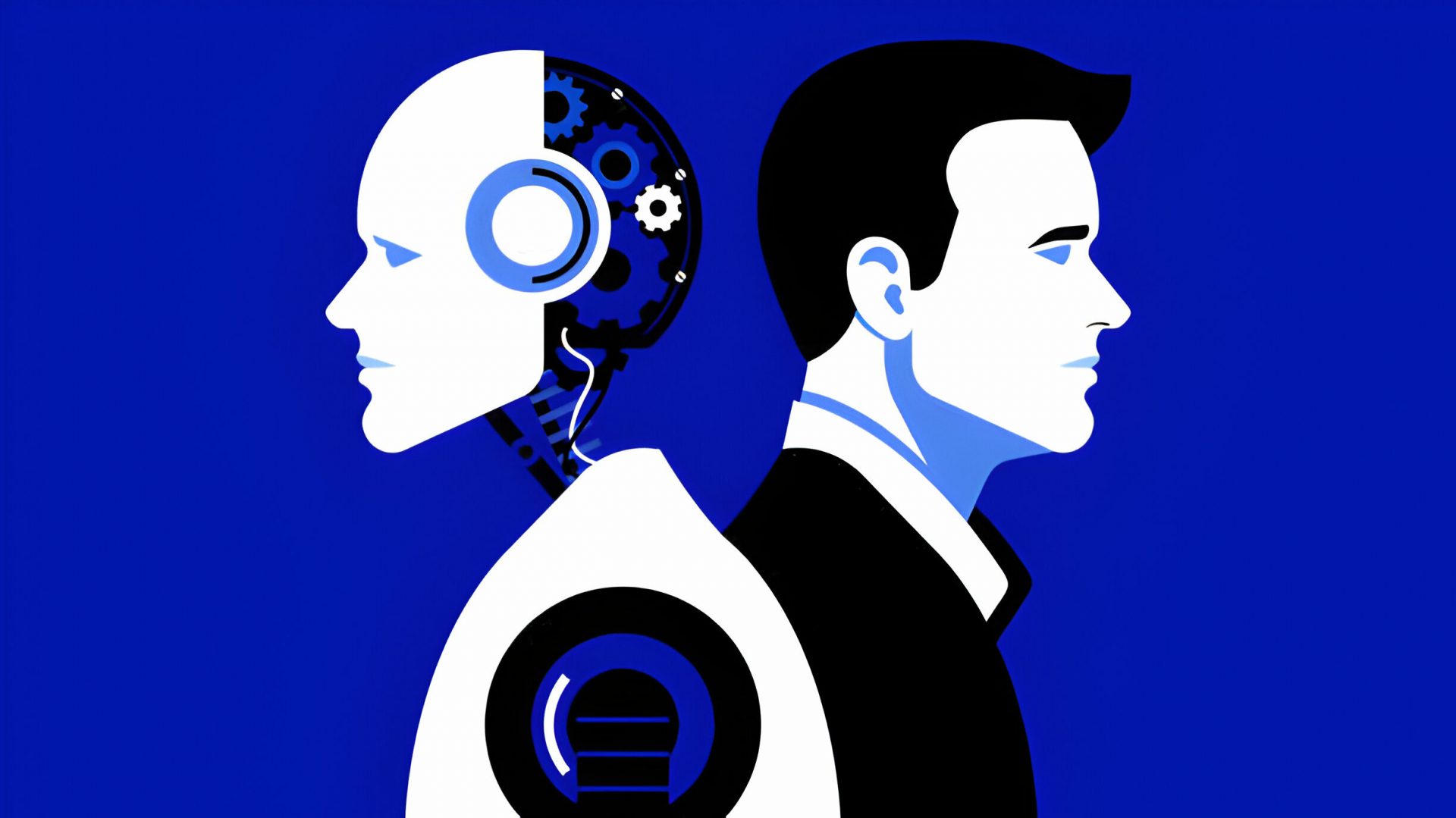From the November 2007 Issue
Point of Sale software is proficient, which can make it difficult to determine
which system will work best for your business. The specialty high-dollar boutique
may require a completely different system then the high-volume gift store or
retailer. Customization capability can also be of importance, with the capability
to customize the register interface playing an important role in the final decision
of what product to use. We’ve examined six areas that we feel are the
most important areas of consideration when making a decision to purchase a point-of-sale
product.
EASE OF USE
This is an important area to assess when purchasing any kind of software. When
looking at a point-of-sale product, it becomes even more important. The volume
of transactions processed and the number of employees that will normally utilize
the system in a retail environment dictate that the software must be easy to
use or, at the very least, be easy to learn. Does the user interface screen
allow users to process all types of transactions from a central location or
do users have to page through numerous screens to handle layaways, refunds and/or
voids?
MODULES/SCALABILITY
This area can be important for several reasons. If a retailer needs a front
office/back office product, the modules available play a large role in the purchasing
decision. If a business needs a stand-alone point-of-sale product, the modules
available become less important. However, if a retailer plans to expand its
operation in the future, modules and scalability can still play a role in the
decision-making process. Scalability is important, particularly for those in
the early growth stages. Can the product expand as the business does or will
an upgrade to a different system be necessary?
FEATURES/FUNCTIONALITY
Perhaps the most important part of the review, this area looks at some of the
features of the products. Does the product have touch-screen capability? Can
barcode scanners or other hardware devices be used? Will the product accept
multiple tenders or foreign currency? How difficult is it to process returns
or voids? Is there an inventory function that will track products? Can multiple
pricing levels be assigned to products? Can special pricing be assigned to certain
customers? Can users look up customer accounts easily and determine what their
credit limit is, what their buying habits are, and how much on average they
spend?
|
Executive Summary —
POS Systems |
|
INTEGRATION
Does the product integrate with other modules? Will it integrate with the multitude
of hardware peripherals that retailers utilize, including barcode scanners,
card readers, receipt printers and cash drawers? Can data or reports be imported
and/or exported?
TRACKING/REPORTING
This is another important area, particularly for those looking to keep a handle
on customer and product performance. Can the product track best sellers or best
customers? Can it track product performance by month? Are the reporting options
sufficient or will the business need additional reporting resources?
RELATIVE VALUE
The relative value of any product is primarily based on a variety of factors
including a company’s budget, whether or not the product performs the
necessary tasks, and if it has the ability to expand as needed. The products
included in this review vary widely. Some utilize touch-screen technology while
others utilize a combination of the computer, keyboard and mouse. Whatever the
needs of the retailer, each of these products should be considered. The vendor
websites provide additional product information, and downloads or product demos
are available.
The best way to determine which product will work best for a particular business
is to actually utilize and test the product in the environment in which it will
be used.
– – – – – – – – – – – – – – – – – – – – – – – – – – –
- Addsum Business Software, Inc. — Advanced Accounting
- Advanced Accounting from Addsum Business Software, Inc. offers retailers a complete accounting system along with a solid point-of-sale module. All modules are included with the purchase of the product, making Advanced Accounting very attractive to small businesses with limited budgets.
- Read Full
Review
- CAP|Software — Retail Manager 2007
- CAP|Software, makers of Retail Manager, has been designing POS and Inventory Control software since 1978. Known for its flexibility, Retail Manager is suitable for any retail environment. Retail Manager’s POS sales screens are designed to work best when utilizing a touch screen or keyboard.
- Read Full
Review
- CAM Commerce Solutions — Retail ICE
- Retail ICE from CAM Commerce, is a single-user point-of-sale product designed for small retailers. Available for the cost of shipping, Retail ICE is the precursor to the more comprehensive Retail Star, which is designed for larger entities with multiple locations.
- Read Full
Review
- Cougar Mountain Software —
Cougar Mountain Software Professional POS - Cougar Mountain Software (CMS) recently released
Version 12 of its Professional Accounting software. The POS and Inventory
modules are included as part of CMS Professional, and users have the option
to purchase the CMS Professional POS with Back Office Point of Sale for
back office integration. - Read Full
Review
- InfoTouch Corporation — InfoTouch Store Manager ES
- Recently acquired by PayTrans Network Inc. in San Antonio, Texas, InfoTouch continues to offer its excellent point-of-sale software to retailers and specialty shops. InfoTouch Store Manager ES is a customizable POS product suitable for a variety of retail and specialty stores. InfoTouch recently released Revision 1 for version 2.50.
- Read Full
Review
- Intuit Inc. — QuickBooks
Point of Sale - Like all QuickBooks products, QuickBooks Point
of Sale is designed with the small business owner in mind. Ideal for small,
independent retailers, QuickBooks Point of Sale is an affordable, easy-to-use
retail management software product for tracking inventory, sales and customer
information. - Read Full
Review
- Radiant Systems — CounterPoint
SQL - CounterPoint SQL is a fully integrated POS system
that is suitable for both smaller retailers and larger retailers with
single-site or multiple locations. The program is available in two editions:
CounterPoint SQL Express and CounterPoint SQL Enterprises. - Read Full
Review
- Sage Software — DacEasy
- DacEasy from Sage Software offers an affordable
point-of-sale system designed for small to midsize retailers. The product
can be used standalone or integrated with the accounting module that is
available for an additional cost. The main screen of DacEasy utilizes
the Business Center, which contains a drop-down menu bar at the top and
a modules menu bar directly to the right. - Read Full
Review
Thanks for reading CPA Practice Advisor!
Subscribe Already registered? Log In
Need more information? Read the FAQs