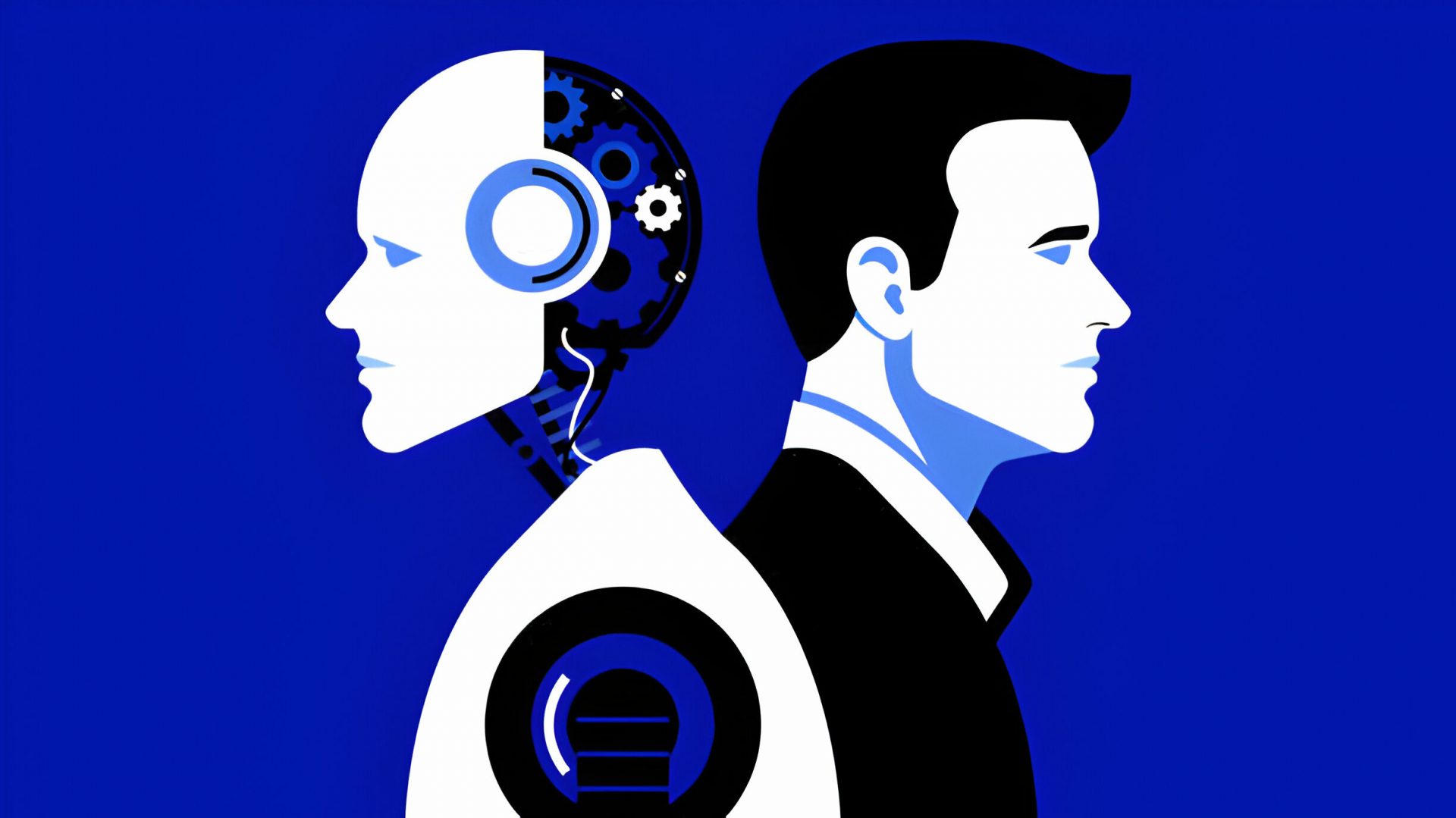From
the Oct. 2006 Review of Not-for-Profit Accounting Systems
Newly
released from Sage Software, Peachtree Premium Accounting for Nonprofits 2007
is the latest nonprofit industry-specific version of this popular entry level
accounting program. Peachtree for Nonprofits is designed for smaller organizations.
EASE OF USE/FLEXIBILITY — 5 Stars
A newly designed user interface makes the program very easy to navigate. At
the top of the screen is a drop-down menu bar that provides access to system
tasks. To the left is a vertical taskbar that provides quick access to various
modules such as Customers and Sales, Vendors and Purchases, Inventory and Services,
Employees and Payroll, and Banking. The Business Status Center is the default
home page, and it contains a series of graphs and charts that display account
balances, revenue year to date, customers who owe money, vendors to pay, and
several others. You can change the default order or hide any or all of the Business
Status Center sections by simply customizing it to suit your preferences.
During set up, you can choose from a series of nonprofit sample companies,
such as educational, religious, United Way based, nursing home, etc. This will
provide a default chart of accounts that fits that particular organization type.
All accounts can be edited for further customization. Tasks are logically arranged
in flowchart style, with a list of recently run reports and activity graphs
to the right of the main screen. And the Import/Export function allows you to
import or export data to a variety of third-party applications.
MODULES/SCALABILITY — 4 Stars
Modules in Peachtree by Sage Premium Accounting for Nonprofits include Company
(GL), Customers and Sales (AR), Vendors and Purchases (AP), Inventory and Services,
Employees and Payroll, and Banking. A Fixed Assets program is available and
can be installed separately to allow for the tracking and maintenance of all
asset and depreciation information. Peachtree Premium Accounting for Nonprofits
can accommodate up to five users. For more than five users, you can switch to
Peachtree Quantum, a more powerful version of Peachtree, or upgrade to another
one of Sage Software’s nonprofit software products.
FEATURES/FUNCTIONALITY — 4 Stars
The latest version of Peachtree by Sage Premium Accounting for Nonprofits sports
several new features, including a newly designed user interface that now includes
navigation centers. Each navigation center displays tasks associated with that
module as well as relevant financial information. Also new is the Business Status
Center, where you can get a snapshot of various business information, including
account balances, revenue, vendors to pay, etc. The latest version also offers
easier access to lists and the ability to create comparative budgets. As well,
you can sync Peachtree with Microsoft Outlook to maintain contact information.
Templates are included for welcome letters, outstanding member fees, standard
fundraising and donation receipts. The “maintain customer” screen
lets you view customer history, log telephone calls, send letters, e-mail the
customer or add custom fields. The Inventory module lets you view all inventory
purchases, view item pricing, print reports, and send those reports to Excel,
*.PDF files or e-mail them to your customers. An audit trail tracks all user
information, and the comparative budget spreadsheet creator lets you view budget
data for four fiscal years.
REPORTING — 4.5 Stars
Peachtree by Sage Premium Accounting for Nonprofits 2007 includes 145 standard
reports that can be customized to suit your needs. Peachtree also comes with
Crystal Reports 9.0 for Peachtree. Creating a report is simple. Simply click
on “Reports” and then choose the report area: AR, AP, GL, etc. The
report list updates each time you change report areas. Each selected report
is displayed on-screen with a series of options shown above, including a design
option that will allow columns and rows to be moved, the Excel or *.PDF report
export option, an e-mail option, and an option that allows further filtering
and the addition of supplementary fields.
SUPPORT/HELP — 5 Stars
All new purchases receive 30 days of free support as soon as the product is
registered. Other support options include the Freedom Support Single and Multi-User
plan, which includes unlimited telephone calls and e-mail support with support
specialists, access to the Peachtree Knowledge Center, and guaranteed “first
in queue” access. Training options include self-study guides, an accounting
tutorial on CD-ROM, and an excellent Help feature.
RELATIVE VALUE — 4.5 Stars
Peachtree by Sage Premium Accounting for Nonprofits 2007 costs $599.99 for a
single-user system. As always, Sage Peachtree continues to update its accounting
functions to remain one of the leading providers of accounting software to small
businesses. If your organization is in the infant stages or if you’re
looking for a product that you can install and use in hours, this product may
work for you.
2006 Overall Rating: 4.5 Stars
Thanks for reading CPA Practice Advisor!
Subscribe Already registered? Log In
Need more information? Read the FAQs