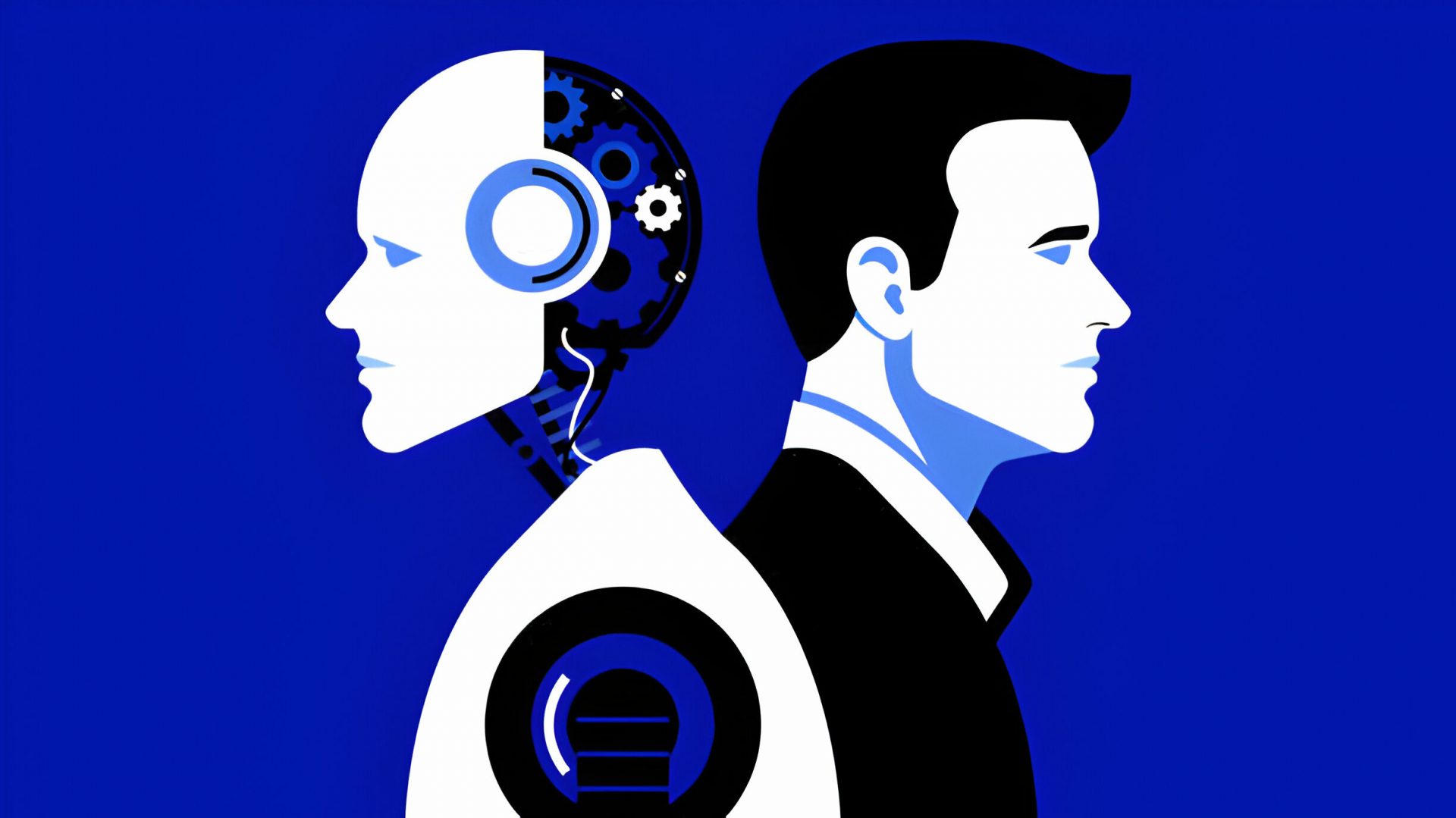From the September 2005 Issue
A long, long time ago (about 40 years) in a galaxy not so far away (okay, this
galaxy), computers were very big and very expensive. The great sages of the
time realized that the work of mere mortals was so easy for the electronic marvels
of that day that it was possible for many (many) users to share one computer
at the same time.
A great disturbance was felt in the Force when a rag tag union of Rebels formed
an alliance and built computers that were small, cheap and (gasp!) … personal!
Since each user could afford his own entire electronic marvel, the idea of “time-sharing”
went the way of DeLoreans.
But as it turned out, Personal was chaotic, and the New Empire arose with a
new concept in which the Personal Computers were linked together in a vast inter-galactic
network (who says that I am prone to exaggeration?) and shared data and content
throughout the Universe. The sages called this network the Internet, and the
Force was strong with it.
Now comes a new upstart from NComputing, Inc. called PC Expanion. They have
produced a device that is in effect a Personal Time-Sharing Terminal. Since
the modern PCs are so powerful (thanks to Moore’s Law and WinTel marketing
prowess), it turns out that they really are severely underutilized. NComputing
has built a device that will allow you to attach up to 10 users to ONE PC. Each
user needs a PC Expanion box, a monitor, a keyboard, a mouse and a LAN connection.
With this setup, each user can run separate applications on the host PC, effectively
time-sharing the computing resource.
Why might this be cool, you ask?
Imagine that at tax season you are flooded with seasonal work. You bring in
10 tax preparers, and they come to your office to help whittle down the workload.
Your choice is to buy them each a PC or a PC Expanion at about one fifth of
the price. Your only real savings is in the box, since the human input/output
stuff is still needed.
So you get to save about $400 per user. That’s not bad. Each user shares
the Host Computer’s CPU, Disk and Memory, which is also cool.
But wait, what about the software? As it turns out, while testing PC Expanion,
we realized that all 10 users are using the software one at a time. This means
that you could use one copy of Windows, Office or even your tax and accounting
software for all 10 users, including the host PC (really 11 users)! This could
be a great savings in flat costs, and dwarfs the potential hardware savings.
NComputing suggests that you verify compliance with your software vendors before
trying to do this in your office.
The entire value of this concept hinges upon the veracity of this claim. Please
verify compliance with your software vendors before trying to do this in your
office.
Now here’s the REALLY cool part: The PC Expanion is IP based so the
“client” box can be anywhere. Imagine providing your clients with
such a device and letting them “share” a box that YOU control! You
have only one copy of the accounting software (QuickBooks, Peachtree, MYOB,
etc.), and all your clients hit it. You control the machine, update the software
and have access to the data. Will this work for you? In theory, yes. In practice,
maybe. Your mileage WILL vary. But this IS technology worthy of a second look.
The box is simple in concept. There are ports for VGA Monitor, Keyboard, Mouse,
and LAN, but oddly, the K/B ports are PS/2 rather than the more ubiquitous USB
ports that we have become accustomed to. The packing material offers a note
talking about connecting the box to a Wi-Fi network, but I didn’t see
how this could be accomplished (nor is there any info in the documentation).
Note the beneficial cost savings over a five-year period. According to NComputing,
each PC Expanion will be maintenance free. Since PC Expanion has no moving parts
(i.e., CD-ROM, hard drive, power supply, CPU fan, etc.), it’s virtually
impossible for it to break down. Only the Host PC will need to be maintained
throughout the life of the product.
The setup on the Host is done with a self-install from a CD that supports
Windows 2000/XP/2003 (no Win 98 & ME), and went off without a hitch. You
push a big button on the PC Expanion, and an otherworldly blue light glows around
the power button. The screen comes up, looks for the Host, and finds it. Then,
you log into a session that looks exactly like Windows XP. I was able to run
all Office software and browse the Web at what I perceived to be normal response
times.
My test setup was one Expanion connected via a switch to my Host (which has
512MB of RAM). According to the documentation, you would need to increase the
Host’s RAM to 2GB to support all 10 users.
All in all, it is an interesting device. Time-sharing can (and does) work,
and multiple users can very effectively share one Host’s resources. If
the software licensing issue will resolve in such a way so as to allow you to
use one copy of an application among 10 users, the economic model might be of
interest. If not, you would be better off buying inexpensive Dells for each
user (they already come with the OS anyway, and have Displays, Keyboards, Mice
and LAN ports standard).
Use the Force (or do the math). The correct path will appear.
For more info, visit www.pcexpanion.com,
and look up the PC Expanion device.
Thanks for reading CPA Practice Advisor!
Subscribe Already registered? Log In
Need more information? Read the FAQs