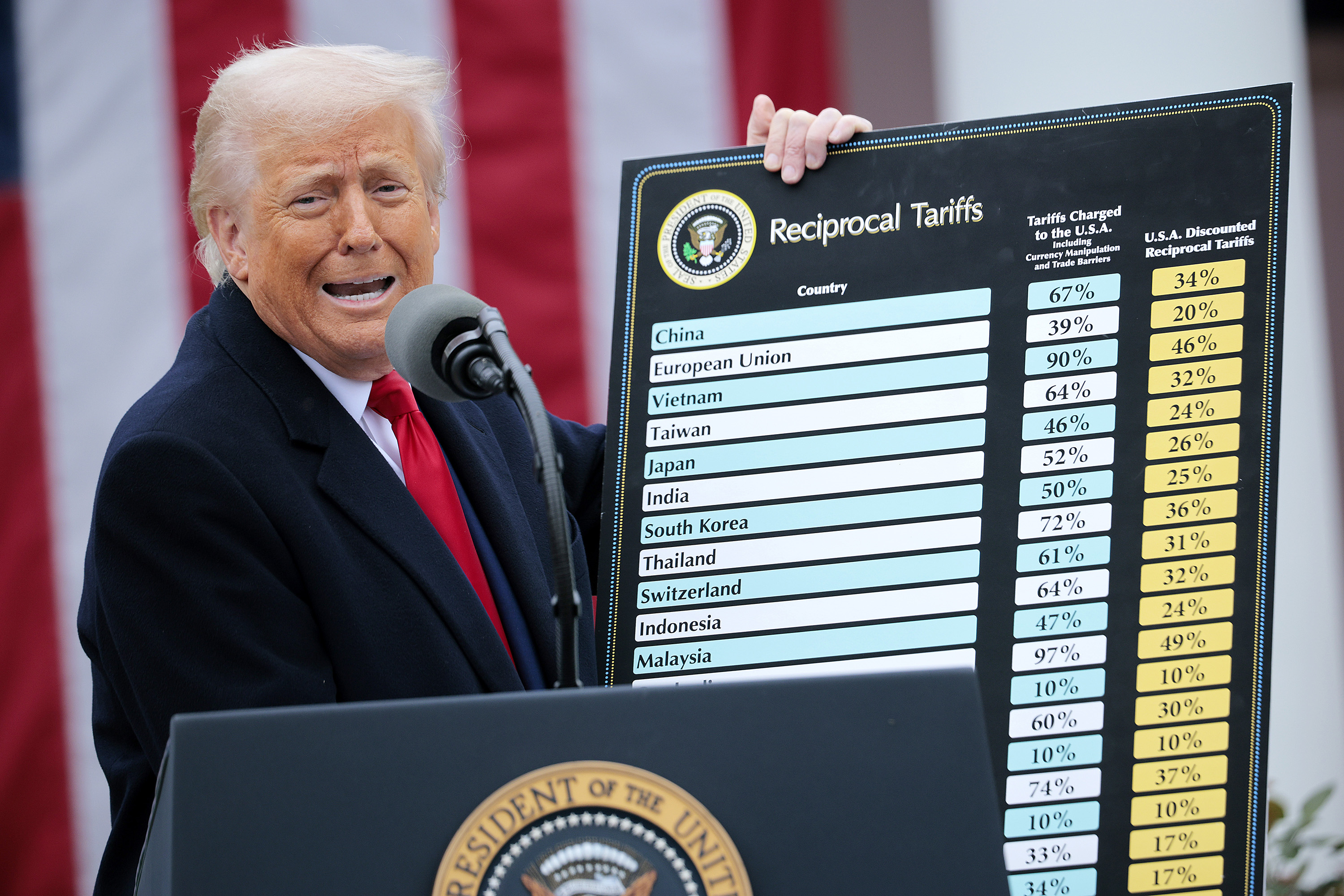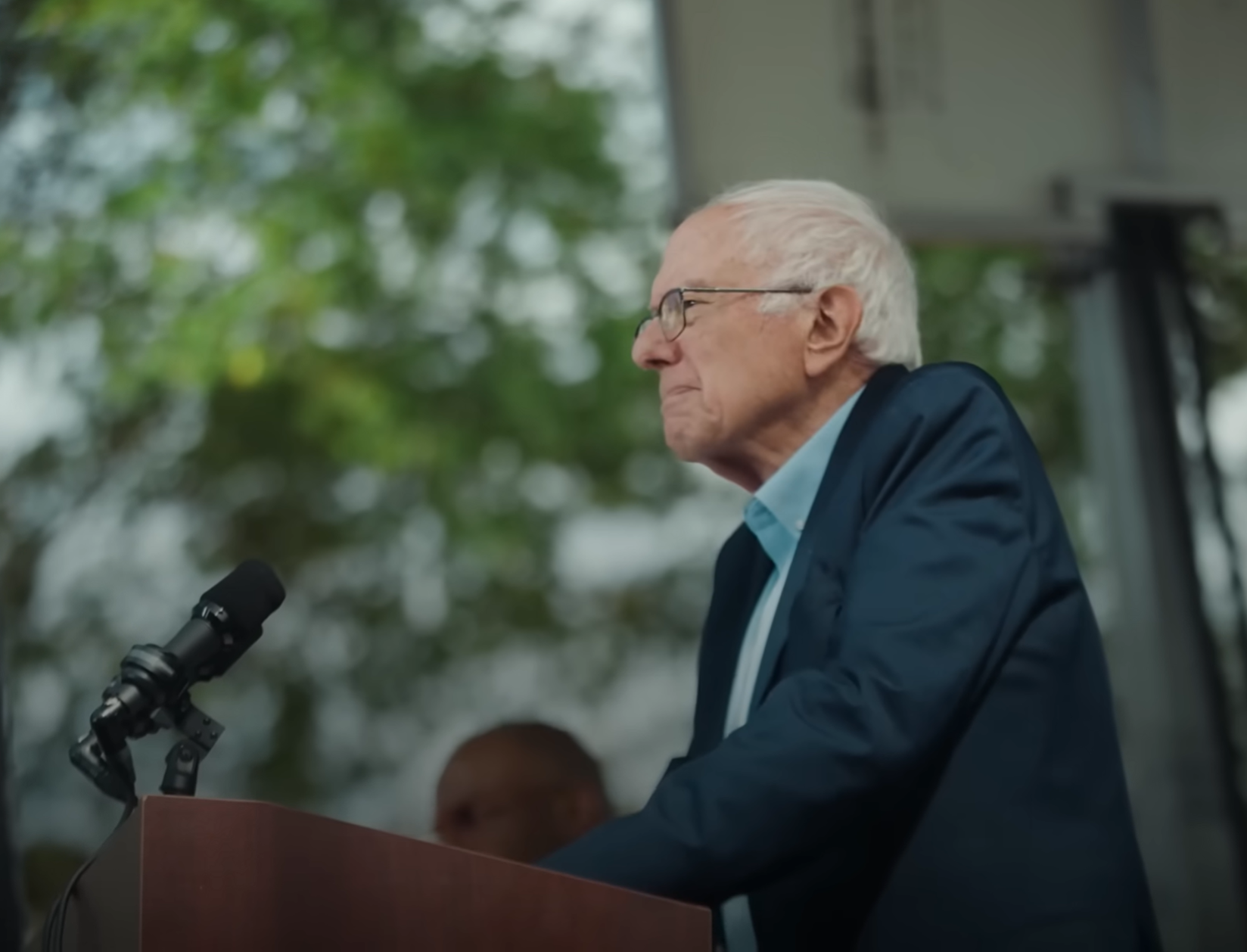888-693-6248
www.doc-it.net
The Doc.It suite has evolved to a very mature solution as it approaches its 10-year anniversary, which is a lifetime when it comes to accounting-centric DMS solutions. Doc.It continues to be loyal to the concept of separating archived documents from work in process documents. The system treats the two types very differently, but they continue to make the transition between the two repositories as seamless as possible. If your firm has a strong audit practice, you will be particularly pleased with its integration to CaseWare and ProSystem fx Engagement workpaper systems.
Core Product Features & Functions
The system is designed to accommodate work in process or dynamic documents through the WIP Binder, and finalized or static documents through the archive repository. The Archive Explorer interface is very easy to navigate. A dashboard of all product functionality is displayed vertically along the left side of the screen with a typical Windows folder structure to the right and the archived documents organized by client and document type for easy retrieval. Selected documents are displayed in the document previewer window with a tab to access document-specific notes. The WIP binder display follows a similar design.
A Doc.It PDF print driver sends output to the Doc.It inbox. This is the dialogue window that is used to assign metadata values to file documents. The inbox is also used to manage the filing of scanned documents and files uploaded from the local drive.
Management reporting is provided through the Doc.It Reporter module that allows you to create reports on document data in multiple formats. Doc.It switched to a new OCR engine this year that they claim is three to five times faster than most OCR engines and can do the conversion at the pace of a 60 page per minute scanner. That can have a significant impact on scanning efficiency. 5
Integration
As previously noted, direct integration with CaseWare and ProSystem fx Engagement is provided out of the box. The complete binder from these programs can be archived into a single file in the Archive repository for easy retrieval and review.
Outlook integration supports drag-and-drop of email messages into the Inbox where they are indexed and filed in the WIP Binder or Archive repository. Attachment files can be stored separately from the email message.
Integration with tax applications, including Lacerte, ProSystem fx Tax and others, occurs by taking the PDF of the tax return and managing it within the WIP Binder with other items collected or created during the engagement. To simplify this process, a new Auto-Forms Manager was added this year.
The workflow module is a rule-based system for routing documents through the organization. You can define any number of workflow paths by establishing the sequence of tasks that need to be completed. The Smart Scheduler application can automatically assign the most appropriate staff to a workflow based on skill level, client experience, availability and other factors. 4.75
Remote Capabilities
Remote access configuration of Doc.It is currently limited to a Terminal Services or Citrix deployment. The company has plans to release a SaaS version of the product in the future.
A comprehensive portal application is available. The portal administration tools are handled through a dashboard that lists all the clients who have a portal account established. When a new client portal is set up, a default folder structure template can be used to streamline the setup process. The portal configuration is based on deploying an on-premise portal server. Clients can upload files securely through the portal. 4
System Management
Document security is fully embodied in the Archive repository. The primary premise for separating the system between WIP documents and archived documents is to protect the integrity of the latter. Document security settings can be applied at the client level and/or the document level.
All WIP binders and archived documents can have retention policies assigned to them. Full document version control automatically assigns a version number to each revision of a document, and you can rollback to a previous version on demand. The check-out/check-in feature displays who has a document checked-out for editing and allows others to view the document in read-only mode. 5
Summary & Pricing
Doc.It offers a comprehensive DMS solution that provides a deep set of features and functions to manage a document through its entire lifecycle via the WIP binder and workflow applications to the archive repository and client portal. A powerful automatic forms recognition module can be configured to recognize scanned documents. Pricing for Doc.It has remained constant from last year’s review. The entire suite of applications is provided for $30 per user, per month. This price includes technical support and software updates.
2010 Overall Rating 4.75
Thanks for reading CPA Practice Advisor!
Subscribe Already registered? Log In
Need more information? Read the FAQs