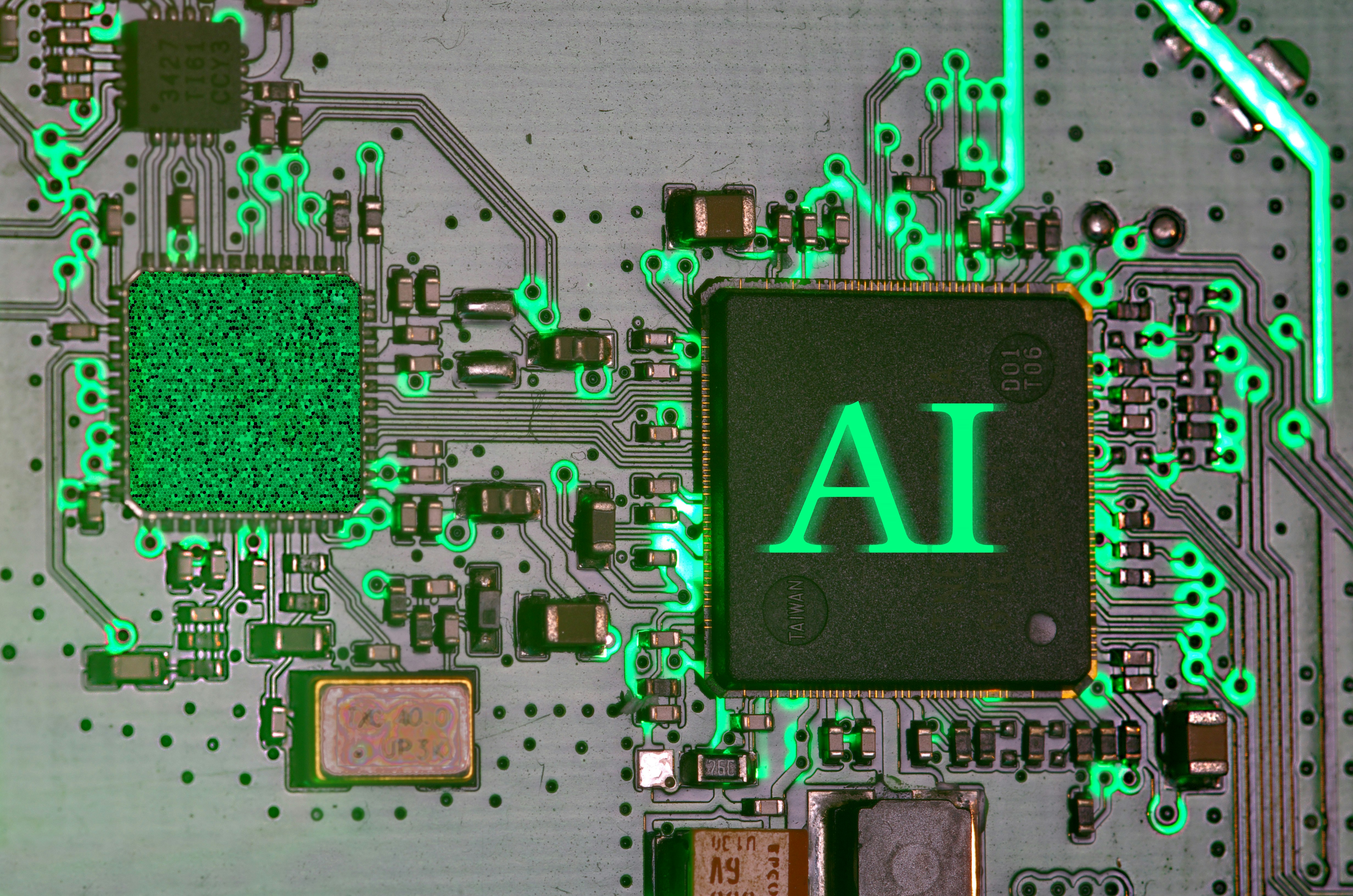Thomson Reuters FileCabinet CS
www.csthomasonreuters.com
From the 2018 reviews of Document Management and Documents Storage Systems for accounting firms.
FileCabinet CS is a document storage application from Thomson Reuters. Well suited for firms of just about any size, FileCabinet CS can be used as a stand-alone application, but offers greater functionality when used with other Thomson Reuters CS Professional Suite applications. FileCabinet CS is offered as an on-premise application, a hosted application, and as a SaaS application.
FileCabinet CS offers a default folder structure that users can use immediately. Templates are available that can be utilized when setting up a client, and a global filing structure can be implemented firm-wide to ensure that all users utilize the proper format when creating a new cabinet and folder structure. Users can also add sub-folders at any time for extra document organization or create multiple file cabinets for different types of data.
Client notes can be added to any folder, and users can easily customize their client list by filtering out inactive clients. A Hidden Documents feature allows users to remove older documents that they no longer need to access, archiving them in case they’re needed in the future. All documents stored in FileCabinet CS can be stored in their native format, though any document that is shared with a client is typically stored in the cabinet as a PDF.
All documents are named and numbered for easy organization and quick access. FileCabinet CS will also create a new client drawer automatically if one is necessary. Locating a folder is easy, with users able to search by entering a client I.D. number or the first few letters in their name. Users can also search for documents using key words if desired. The drag and drop feature allow users to easily move documents into and out of FileCabinet CS or they can utilize the scan function by clicking on the Scan button found in the FileCabinet CS toolbar, which can be used with any TWAIN compliant scanner. Users can choose to create image groups for better organization of all scanned images and other documents.
FileCabinet CS is designed to integrate with other CS Professional Suite applications, which include UltraTax CS, NetClient CS, Fixed Assets CS, and Practice CS. One of the biggest advantages of using FileCabinet CS with other CS Professional Suite applications is the ability to directly access documents from the dashboard. The product also recognizes clients automatically, directing files to the appropriate drawer and folder with a click.
FileCabinet CS offers complete integration with Microsoft Office applications, installing a custom toolbar in Word, Excel, and PowerPoint, which allows users to embed documents for easy editing from within the application. Integration with Microsoft Outlook allows users to deliver select documents to recipients via email, with the ability to choose a particular document or pages within a document. Users also have the option to combine multiple documents into a single PDF, password protect the document for security purposes, and send a copy to additional recipients if desired. For additional file sharing capability, users can opt to use NetClient CS client portals. The portals offer easy customization capability, with users able to determine the level of access provided to clients by simply assigning a user name and password for each client that requires portal access. Users can also send an email to a client to notify them when a document has been uploaded to the portal. The portals are completely bi-directional, so clients can easily upload source documents, images, and other files to the portal as well. All documents are shared as a PDF to eliminate the possibility of unauthorized changes made to any document and are completely encrypted for security purposes.
CS Professional Suite offers help for all CS Suite applications including FileCabinet CS. The Help and How-To Center offers users access to a variety of tools including the ability to browse subjects, enter a search word or words for easy look up, and access product support. Support videos are available and users can also connect to the online community of product users if desired. Both standard and custom training options are offered, and users can access product support via telephone, chat, or by submitting the technical assistance request form found on the website, with support available during regular business hours.
FileCabinet CS is a good fit for accounting firms of just about any size. Though the product can be used as a stand-alone document storage application, it functions best when used in conjunction with other CS Professional Suite applications. Pricing for FileCabinet CS varies, depending on the licensing option chosen, with on-premise, hosted, or SaaS deployment available.
2018 Overall Rating 4.75 Stars
Thanks for reading CPA Practice Advisor!
Subscribe Already registered? Log In
Need more information? Read the FAQs