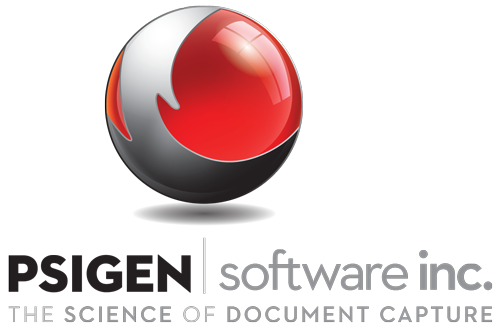PSIsafe from PSIgen
From the Dec. 2017 Review of Document Management & Storage Systems.
Document management application Cabinet SAFE and Cabinet SAFE Cloud were recently acquired by Psigen in early 2017. Completely rebranded, with a name change to PSIsafe, the product retains much of its original functionality. Originally designed as a document management application for accounting firms, PSIsafe is actively marketed to a variety of industries including HR, Legal, and Manufacturing.
PSIsafe offers both on premise as well as cloud deployment options, and is best suited for mid-sized to large businesses. A mobile app is also available that is compatible with both iOS and Android devices.
Initial system configuration is handled by PSIsafe in order to ensure that the proper structure is employed from the start. PSIsafe supports multiple document types, with all files stored in their native format, though users also have the option to convert files to PDF if desired.
Designed using a common-sense structure, the file hierarchy of PSIsafe is the repository, which is the category that will be used, the cabinet, which are the sub-categories, and finally, the folders, which are typically organized by client. The dashboard offers convenient access to the repository, where users can access previously viewed cabinets, workflow counts, as well as any bookmarks that may have been created recently. Users can easily add documents from within the folder they wish to store the document in. To create documents directly from Microsoft applications such as Word or Excel, users would simply click on the New option. To scan an existing document, simply choose the Scan option. Both options require a document template in order to create the document correctly. Once added, users can preview the document on the right side of the screen, then choose the category where the document will be stored.
Users can add multiple documents simultaneously by using the batch utility that is included in the application, with the batch utility accepting Tiff, PDF, JPG, or PNG formats.
PSIsafe also offers extensive search capability, with users able to search for documents using a variety of filters including Keyword, Creator, Creation Date, Document Title, and Modified Date. Users can also employ a basic text search that will search within the document. The product also contains workflow capability, making it easy to automatically route documents to the correct recipients. Document recipients have several options when receiving a document, with the choice to Approve, Reject, Edit, File, Return to Sender, Email, or print the received document.
PSIsafe also offers enhanced security options, with rights assigned on a cabinet basis, with the first level of security granting access to specific cabinets. Folder access levels assigned include View, Edit, Create, Delete, and Lock. Document access levels can also be assigned.
For firms that wish to share documents, PSIsafe SHARE is an optional module that allows document sharing between firms, clients, and colleagues. SHARE also offers a display of all documents that have been uploaded into the system along with the current status of each document, so users will know when a document has been accessed and downloaded.
PSIsafe offers excellent integration capability, with the product offering seamless integration with a range of third-party applications including CCH Practice Management, Microsoft Dynamics, Oracle ERP, QuickBooks, Sage 50, Sage 100, Salesforce, and many others. The Synchronizer function allows users to integrate data from just about any software application. The product also offers open API, allowing developers access to PSIsafe integration options. The optional PSIcapture application allows firms to extract data from a variety of documents and route to PSIsafe for storage and management.
PSIsafe offers access to an online user guide that is easily searchable. A knowledgebase is also available, as are a series of how-to articles, troubleshooting articles and FAQ’s. The vendor’s YouTube channel also offers a series of videos that provide a product overview, as well as step-by-step instructions. Product support is available during extended business hours, with support accessible via telephone and email, with support costs included in the cost of the product.
PSIsafe is available in an on-premise version as well as a cloud version. Licensing for the on-premise version is $1,000 per user, and cloud licenses run $50.00 per user, per month. There is also an installation fee of $2,500 for the on-premise product and $750.00 for the cloud version. Software maintenance is included in the first year’s fees for the on-premise version and will run 20 percent of the license price in subsequent years. Both maintenance and support are included in the monthly cloud subscription pricing.
2017 Rating – 4.75 Stars
Thanks for reading CPA Practice Advisor!
Subscribe Already registered? Log In
Need more information? Read the FAQs
Tags: Technology