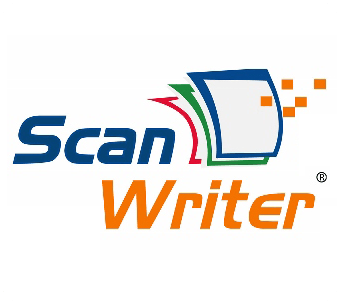Luis Neves had worked as an accountant for several businesses in the U.S. and his native Brazil for more than 20 years when, in 2008, his wife was diagnosed with cancer and he was laid off from his job. His wife recovered and has been cancer-free since 2010, but with these challenges and also the responsibility of raising the couple’s children, the resilient professional decided it was time to put his career and his family’s security in his own hands, so he started his own firm, Intelligent Resolution Services (www.IRSllc.org).
The New Jersey-based firm offers a broad array of general accounting services, including virtual CFO bookkeeping, reconciliation, financial reporting, payroll, notary services, income taxes and business consulting and formation.
Before ScanWriter
With the core of his firm’s business focused on accounting and bookkeeping services, Luis’ clients frequently send him statements from several financial institutions and copies of transactions that need to be entered and then reconciled in QuickBooks. As most accountants know, this is a very tedious manual data entry task that can take hours per client, and can be prone to mistakes and duplicate transaction entries.
Luis says that if he had only a couple of clients, this would be manageable, but with more than 60 clients, and him being the only full-time employee, he had to find a way to make the process more efficient.
While attending the New Jersey Accounting, Business and Technology tradeshow, he learned about the ScanWriter system from Personable. The system automates transaction data entry into QuickBooks or Excel from clients’ bank statements, with more than 300 financial institutions supported. It also automates entry of data from bills, credit card accounts, sales orders and other documents. The system supports more than 30 QuickBooks transaction types for these entries, and automatically posts vendor, customer name, accounting coding, date, memo notes.
For clients using a system of than QuickBooks, ScanWriter can collect and organize data into Excel format, which can be imported into virtually all accounting programs, including Microsoft Dynamics, Sage, CYMA, Oracle, SAP and others. The program also exports into PDF, QIF, OFX, CSV, JPG and TIF.
The Benefit of Automation
After having used ScanWriter for more than four years, Luis says the system saves him time that would be wasted on data entry, which lets him take on more clients, which means more revenue. In fact, ScanWriter can enter more than 100 transactions in seconds.
“ScanWriter saves me at least 85-90 percent of the time it would take to manually enter the data,” he said. “And it’s so easy. I just scan in client bank statements or receipts, then use ScanWriter to import it into QuickBooks. The system gives me the total of debits and credits, and does all the reconciliation work for cash accounting.” ScanWriter also uses advanced technology to ensure accuracy and intelligent error detection.
Luis also offers a secure portal that clients can log into through his website, allowing them to upload their bank, credit card and other statements, which he then sends through the ScanWriter system with the push of a button.
ScanWriter has simplified Luis’ professional life, which also gives him more time to spend with his daughter, before he himself moves to Florida to escape the New Jersey winters. His daughter followed in his footsteps and went a little further: She recently earned a Masters in Taxation from Rutgers University and is currently preparing for the CPA Exam.
Thanks for reading CPA Practice Advisor!
Subscribe Already registered? Log In
Need more information? Read the FAQs
Tags: Automation