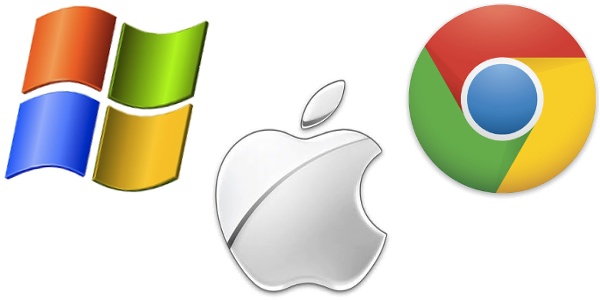From the May 2016 Issue.
My earlier column on Microsoft strategies mentioned two other technology ecosystems to support our computing needs: Apple OS & iOS, and Linux & Android. While it is clear that the mainstream of the accounting profession in the U.S. market uses Windows, and should, alternative choices are possible. Why? SaaS products are improving, the operating systems make less difference and future mobile versions of the products will run across all three technology ecosystems including Windows.
Productivity suites using Google Docs, Zoho Docs or Libre Office are used by many small businesses, but exercise caution if any of your key professional applications require Microsoft Office. The goal of this article is not to take a stand of recommending one technology system over another, but simply provide guidance on issues you will encounter. With enough technical expertise or money, all systems can be made to work today. Consider the following chart:
| Ecosystem | Mobile Phone | Tablet | Browser | Computer | Television/Gaming | Internet of Things |
| Apple (Closed App Store) |
iPhone (iOS) | iPad/iPad Mini | Safari | Mac OS | Apple TV | HomeKit |
| Google (Open App Store) |
Android Smartphones |
Kindle Fire, Galaxy Tab, Android |
Google Chrome | ChromeBook, ChromeTop |
Google Chromecast |
Brillo |
| Microsoft (Closed App Store) |
Windows Phone 10 |
Windows 10 | Edge, Internet Explorer |
Windows 10 | XBox One, Windows Media Center |
Windows 10 for iOT |
Note that each major supplier has a strategic offering in each of the major categories. While it is true you can be all Apple, Google (Linux & Android), or Microsoft centric, you can mix technologies from all the vendors together. Apple has historically done the best job of making different devices seamlessly talk to each other and Google has done the best at sharing source code and being open.
Apple Strengths and Weaknesses
Apple creates fine hardware and has operated a closed ecosystem to control quality since inception. This means you typically have less hardware options available, and technicians cannot make low level or granular changes to the operating systems or applications easily unless the option desired is supported. This normally leads to more reliability, but with limitations. Consider the positive and negatives of Apple’s approach:
Positive:
- Has (along with Google) the most mobile applications.
- Revolutionized smartphones with the release of the iPhone in 2007; however, the pace of innovation in recent releases appears to be slower.
- Curated hardware and software space makes it easier to work together.
- Top market share for phones and tablets in the U.S.
- Growing PC market share.
- Chat with FaceTime.
Negative:
- Very little choice in hardware designs, few third-party manufacturers.
- Frequently abandons backward compatibility of applications and software to simplify user experience.
- Apple TV has met tepid customer demand.
- Mac OS does not have many key business applications.
- Most expensive platform.
Google (Linux & Android) Strengths and Weaknesses
Google sells almost no hardware and has operated an open ecosystem to support hardware manufacturers since inception. This means you typically have more hardware options available at lower cost, and technicians have almost complete flexibility to make low level or granular changes to the operating systems or applications easily unless the option desired is locked for some reason, such as a regulatory control or a marketing decision by Google. This normally leads to more flexibility, but with complexity and mixed results in reliability. You can have faster more stable systems when implemented correctly, OR you can have intermittent issues that no one seems to be able to solve. Consider the positive and negatives of Google’s approach:
Positive:
- Has (along with Apple) the most mobile applications.
- Tight integration with Google’s strong cloud ecosystem.
- Market leader for smartphone operating systems.
- Many choices for mobile devices and tablets, including Amazon’s Kindle Fire, Samsung Galaxy Tab, and offerings from Lenovo/Motorola.
- Social content from YouTube, Google+ and chat with Hangouts.
- Brillo iOT platform to integrate with Google’s Nest acquisition.
- Self-driving cars are very interesting, but have a long way to go.
Negative:
- Chrome OS for laptops is still struggling to find an audience in the mass market.
- Google Chromecast has a refresh which makes it viable for audio.
- Many privacy advocates have concerns with how Google uses the data it collects about you.
- Wide range of devices, form factors, and multiple operating system versions make it difficult to write code once and then deploy to these multiple platforms.
- Microsoft’s attempt to gain a foothold in Android devices makes this an interesting time for Google.
Microsoft Strengths and Weaknesses
Microsoft sells a little hardware and has operated a partner-friendly ecosystem to support hardware manufacturers since inception. This means you typically have more hardware options available at reasonable costs, and trained technicians can gain the knowledge to make low level or granular changes to the operating systems or applications easily unless the option desired is locked for some reason, such as a regulatory control or a marketing decision by Microsoft. The Microsoft ecosystem has become more reliable over the last decade leads to more flexibility, but complexity is increasing with the cloud first, mobile first strategy. You can have reliable systems when implemented correctly, OR you can have intermittent issues that no one seems to be able to solve when technicians have not kept their skills current and implemented the system correctly. By the way, correctly does not necessarily mean following the documentation. Consider the positive and negatives of Microsoft’s approach:
Positive:
- Top market share for computers, laptops, and video game devices.
- Good integration between all devices in the ecosystem.
- Server operating systems are a part of many cloud architectures and are the heart of most enterprise computing environments.
- Chat with Skype has top market share.
- Computer hardware is the low cost leader, with the most hardware and software vendors for its PC platform.
Negative:
- Weak market share for phones and tablets; shortage of apps for the Windows Phone platform, Windows Store (e.g., Universal apps).
- Xbox losing the console wars to Sony PS4.
- Previous missteps in the phone and tablet markets require them to be more innovative and better, just to be considered against Apple.
- The Windows 10 Mobile OS is on life support and Microsoft is trying to obtain a beachhead in the Android OS – with Bing and MS apps.
- Surface Hub and Hololens seem to be more difficult to make than initially thought – and seem to be behind schedule.
So With All This, Should I?
Vendors like Zoho have very robust complete suites that can handle most small business needs well. You can choose all SaaS or hosted applications on Citrix or VMWare View and your desktop OS won’t matter. Today, you could run all Linux or all Mac OS X with these choices, and would probably not think much about it once you got used to the interface changes. You might have a little harder time finding support, but are likely to find out that once things are set up properly, not much support is needed. You will still need your anti-virus, firewalls, switches, wireless and other infrastructure items.
A reminder that this column can ONLY be accurate on the day it was written. The information can change on the drop of an Apple, Google or Microsoft announcement (Isaac, we could post updates on the web site). Therefore, our current recommendation is pretty plain: if you intend to use a Microsoft strategy, then you should plan on deploying Windows 10 between May 1 and July 15, 2016 to get the free upgrades that are available. If you wait until after July 28, 2016, you are likely to have to pay for upgrades. If you want to run an Apple infrastructure, that should be fine. Expect your total costs to be more. If you want to run a Linux infrastructure, that should be fine, too. However, make sure you have not only current but future expertise to support this choice. With all approaches, make sure you are choosing suppliers that look like they have a strategic plan that will support you for many years.
Thanks for reading CPA Practice Advisor!
Subscribe Already registered? Log In
Need more information? Read the FAQs
Tags: Firm Management