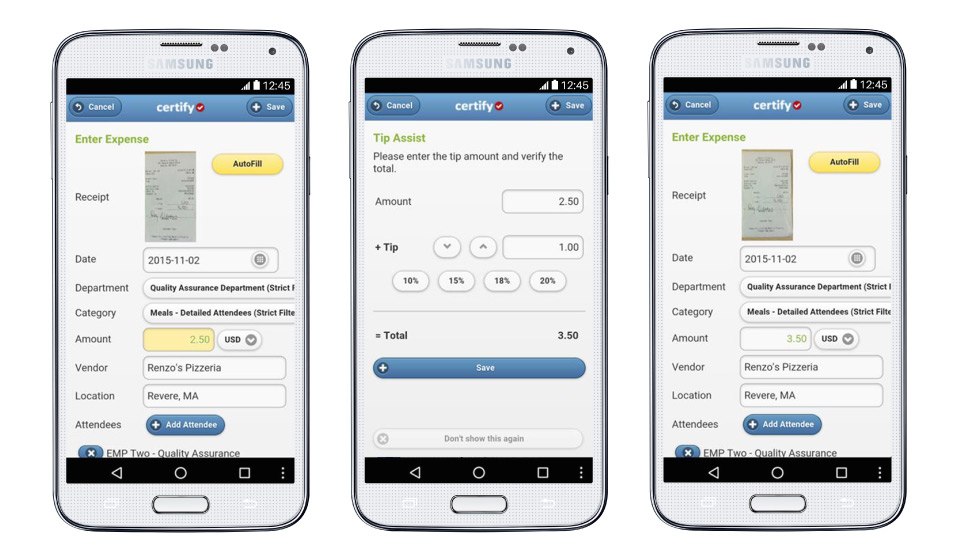Everybody knows optical character recognition (OCR) is great at turning paper receipts into electronic expense data. But what about the tip amount? OCR doesn’t take too kindly to handwriting. So, until technology can account for the subtleties of every user’s penmanship, there’s Certify Mobile Tip Assist.
The latest feature for Certify Mobile version 1.0.54, tip assist offers three easy ways to add gratuity amounts for meals, taxi, and other expense items that include tips. Users can enter the tip amount directly, add it as set percent of the base amount, and add it incrementally by tapping up or down buttons. From there, tips are included with expense data and linked to corresponding receipts.
How It Works
After capturing a receipt in Certify Mobile and clicking the “AutoFill” button, the amount field is highlighted to signal that the tip assist feature is ready to help.
Users will then see the tip assist screen where they are prompted to enter a gratuity via their preferred method and verify the total amount.
After adding tip and tapping the “save” button, the tip is automatically added to the expense amount and displayed on the “enter expense” screen.
The Certify Mobile Tip Assist feature is only available with the latest version of Certify Mobile for iOS, Android, Windows Phone and Blackberry. Download Certify Mobile version 1.0.54 and get started today.
Thanks for reading CPA Practice Advisor!
Subscribe Already registered? Log In
Need more information? Read the FAQs
Tags: Accounting