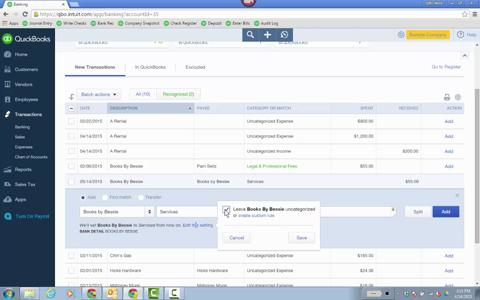QBO Simple Start, Essentials and Plus all offer the critical ability to connect to bank and credit card accounts to download activity.
You can set up rules to automate how the data is categorized by QBO, then batch add or match to the register. The bank and/or credit card transactions are downloaded automatically, and the Bank and Credit card window is so simple to use.
The video covers the following in just under 4 minutes:
- Adding and matching downloaded transactions to the register
- Automating the downloads by setting up Bank Rules
- Overall overview of the Bank and Credit card window
Hosting the video is Woody Adams (@qbclay), a long time Product Specialist for Intuit. He also is co-founder and co-host of The QB Show along with Stacy Kildal and Dawn Brolin. He lives in North Texas.
Thanks for reading CPA Practice Advisor!
Subscribe Already registered? Log In
Need more information? Read the FAQs
Tags: Automation, Cloud Technology, Software