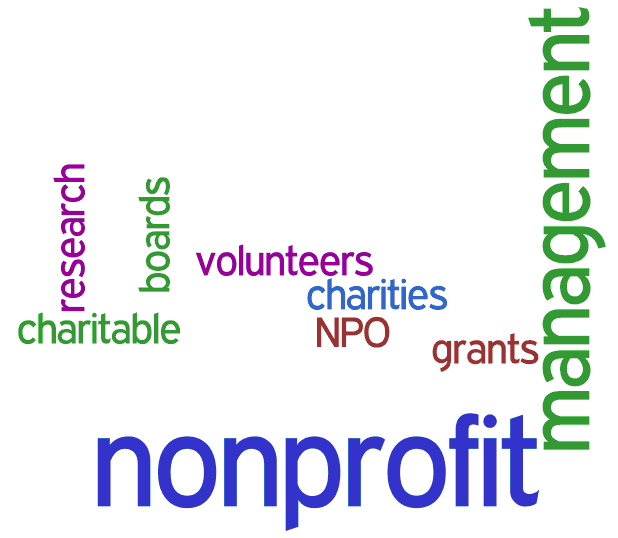In 2012, the National Center for Charitable Statistics estimated the number of nonprofits in the U.S. at 2.3 million, with just over1.6 million of those nonprofits registered with the IRS. Unlike their for-profit counterparts, nonprofit revenue is typically in the form of donations. For example, in 2012, 72 percent of nonprofit revenue was received in the form of individual donations, with just over 16 percent of revenues coming from foundations.
Like all businesses, nonprofits need to track expenses, monitor income, create budgets, and produce financial statements. Unlike their for-profit counterparts, nonprofits also need to track programs, membership dues, association fees, donations, and grant funds.
Depending on the legal classification of your clients' nonprofits, their software needs can vary greatly. Annual budget size can also help to determine the best software fit for your clients. For instance, if your client receives the majority of its revenue from individual donations, a product that offers comprehensive donor management capability is a necessity. If funding is grant driven, the availability of grants management module would be prudent, particularly if government grants are common, as comprehensive tracking of these grants is a necessity.
The above statistics alone demonstrate the need for comprehensive nonprofit software that can adequately manage finances as well as manage donor data.
Although it adheres to the standard financial structure found in most software products, nonprofit accounting software is very different. While processing standard accounting transactions is part of any business or organization, whether a for-profit or nonprofit, nonprofits also have to track separate funds, grant dollars, memberships, programs, and donations.
The nonprofit software products reviewed in this issue probably differ just as much as the needs of the nonprofit. Several are well-suited for smaller nonprofits, offering quick system setup, easy system navigation, and a lower cost. Those suited for larger nonprofits offer a laundry list of modules and system features, along with a significantly higher financial investment. There are also several scalable products that offer the best of both worlds: a smaller, entry level system, as well as a more comprehensive version available if needed. Pricing is also more flexible depending on needs and modules purchased. Scalable products are particularly well suited for nonprofits experiencing a growth spurt.
What category your clients belong in and what product works well for their organizations is best determined by you. In this review, we try to make that process a little easier by looking at several products that differ greatly in scope and functionality. We looked at the following area for each product, hoping to make you and your clients' decisions a little easier.
- Basic System Functions – This is where we examine the basic program format. Is it a traditional desktop product; SaaS or Cloud-based product, or both? Ease of setup, navigation, and available modules are also examined.
- Core NFP/Fund Accounting Capabilities – This area looks at nonprofit specific features and functionality such as the ability to process multiple transaction types, create varying types and levels of budgets, and the availability of grant management and donor management functionality. We also look at basic chart of accounts structure and system customization capabilities.
- Management Features – This area looks at various management tools such as the availability of dashboards, budget forecasting tools, and expense control features. We also look at the ability to track and monitor collections and donor management capabilities.
- Financial Statements and Reporting – This area examines the depth of reporting available. Can users easily customize existing reports? Does the system offer a solid list of standard reports? Can the system product nonprofit specific reports such as the FASB 117. It also looks at report export capability.
- Integration/Import/Export – This area examines the ability of the system to import data from other applications, whether users can export data easily from the product, and whether the product fully integrates with other available modules and add-on features that are available.
- Help/Support – This area examines the various support options offered by the software vendor; the availability of a solid help system, and what training options are available to new system users.
- Summary – This area provides product pricing as well as a general summary of the product.
It’s important to remember that many of these products offers free webinars and demos that allow users to try them out prior to purchasing. And while everyone’s needs are different, you’ll likely find a product here that is well suited for your client.
Thanks for reading CPA Practice Advisor!
Subscribe Already registered? Log In
Need more information? Read the FAQs
Tags: Accounting, Nonprofit