Small Business
2014 Review of Sage 50 Premium Accounting
Sage 50 Premium Accounting (U.S. Edition) is one of the most well developed accounting products included in this review. The application is more debit and credit oriented than some competitors, but retains forms for simple, quick data entry. Templated charts of accounts are available for more than 50 different industries, users can create their own chart of accounts, or settings can be copied from an existing Sage 50 company.
Jun. 06, 2014
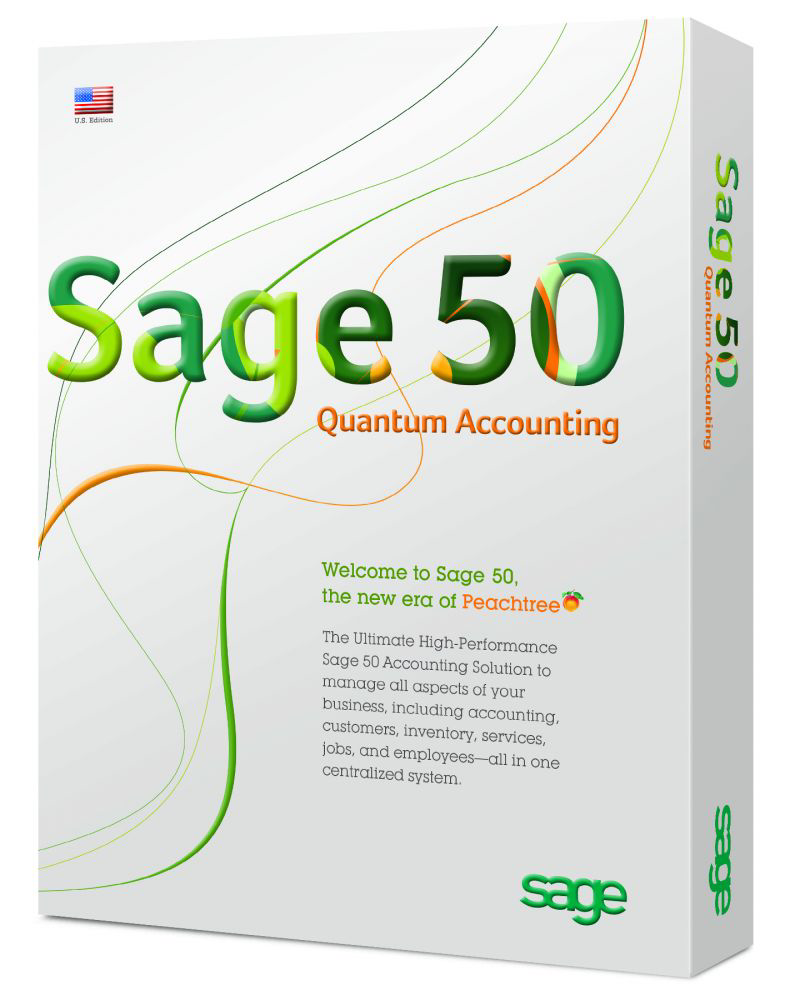
Sage 50 is available in a number of different versions, including:
- Sage 50 Pro Accounting – from $299
- Sage 50 Premium Accounting – from $449
- Sage 50 Quantum Accounting – from $2,999 (five users)
- Sage 50 Accountant Edition – Only available to members of the Sage Accountants Network (www.SageAccountantsNetwork.com)
Details on the various versions of the product and pricing are available on the company’s website at na.sage.com. All versions of Sage 50 can also be hosted by a number of third-party hosting companies, including Cloud9 Real Time, Qutera, MyOwnASP, and Right Networks.
This review will focus on the mid-level version of the product, which is called Sage 50 Premium Accounting, and retails for $449 for a single user version. Multi-user packs for three users ($849) and five users ($1,249) are also available.
Basic System Function: 4.5 Stars
Sage 50 Premium Accounting (U.S. Edition) is one of the most well developed accounting products included in this review. The application is more debit and credit oriented than some competitors, but retains forms for simple, quick data entry. Templated charts of accounts are available for more than 50 different industries, users can create their own chart of accounts, or settings can be copied from an existing Sage 50 company. Long-time followers of this product will note that the Company merged the prior year “Premium” and “Complete” versions of the product to arrive at the feature set in Sage 50 Premium Accounting 2015. The Company has also eliminated all separate editions of the product for specialized industries except for the Sage 50 Quantum Manufacturing Edition by MiSys.
Sage 50 is only available on the Microsoft Windows operating system, and all Microsoft-supported desktop versions of Windows, including Windows 8, are compatible and supported by Sage. Users who would like to access Sage 50 from MacOS, Linux, or other operating systems should consider having Sage 50 hosted in the cloud by one of Sage’s hosting partners. Add-on services such as ConnectBooks, which provides mobile access to Sage 50 US data, are available to meet almost any requirement.
Third-party solutions are available which allow mobile users to access data stored in Sage 50 on smartphones and tablets. Sage Payment Solutions also has a mobile payment application which allows users to receive payments on their mobile device (BlackBerry, iOS or Android) and import the transactions directly into Sage 50. An optional plug-in credit card reader can be used with many smartphones so that account numbers do not have to be keyed into a mobile device.
Core Accounting Capabilities: 5 Stars
The product is a traditional, period-driven accounting system. Users can have only two years (26 periods) open at a time, although account balances can be archived for many additional years for comparative reporting. The product has excellent capabilities for tracking different profit centers, job costing, accounts receivable (including form letters for collections), accounts payable, and payroll. Sales tax for the U.S. is supported, and users must maintain their own sales tax tables or use a third party tool like AvaTax by Avalara. Most third party payroll services offer integration or journal entries which can be used to record each payroll run, or users can use Sage’s integrated payroll engine for a low subscription charge.
An audit trail report is available which tracks modifications made to data files by user. Sage 50 also provides a report called the Internal Accounting Review which looks for fifteen different common mistakes, and can be helpful when looking for unusual or erroneous transactions in the application. The reviewed version of the product does not support multiple currencies, multiple languages, or consolidations.
Sage 50 Premium Accounting supports simultaneous access by up to five named users, and Sage 50 Quantum supports up to 40 simultaneous named users. Hosted versions of these applications have the same user limitations as the on-premises versions.
Day to Day Operations: 5 Stars
The product offers integrations with UPS, FedEx, shopping carts, point of sale applications, CRM applications, and many other third party add-ins. Users can e-mail invoices to customers and handle complex sales tax through either the built-in sales tax management tools or through add-ins like Avalara’s AvaTax application.
Inventory is one of the major strengths of Sage 50 Premium, and the application supports valuation using FIFO, LIFO, weighted average cost, and specific identification methods. The application supports most features needed for light manufacturing, including assemblies, purchase orders, price levels, backorders, multiple shopping methods, and reorder quantity tracking. One feature which seems to be missing is support for multiple warehouse locations, but no products in this review (including QuickBooks Premier) support this feature natively. Users who need more sophisticated manufacturing capabilities can upgrade to the Sage 50 Quantum Manufacturing Edition, which is bundled with the MISYS manufacturing management application.
Management Features: 5 Stars
Sage 50 Premium includes optional ODBC/OLEDB support for external report writers in the application, along with the extensive customization available for the included reports. All reports can be exported to Microsoft Excel and CSV (comma-delimited text) formats. With the launch of Sage 50 Premium Accounting 2015, Sage has discontinued its bundling and support of Crystal Reports in all US versions of Sage 50. A trial of Sage 50 Business Intelligence is also included with Sage 50 Premium Accounting. This product allows users to create interactive reports in Microsoft Excel which pull data from the Sage 50 database.
Integration and Import/Export: 4 Stars
Users can easily import and export standing data and transactions from the File menu (File, Select Import/Export), including sales, cash receipts, contacts, journal entries, and many other types of records. All reports can be exported to Microsoft Excel or PDF, and a feature for sending reports via e-mail directly from the product is also included.
Sage maintains a directory of connected web services, as well as a listing of third-party add-ins which are available for all Sage products (including Sage 50 Premium) at www.sagepss.com. Integrations are listed in this marketplace for most common business needs for Sage 50 Premium Accounting (US Edition) as well as all other Sage solutions.
Although there is not a secure file transfer tool built into Sage 50, the Company offers a privately labeled version of the LeapFile secure file transfer application called Sage AssuredSend. This product is designed for members of the Sage Accountants Network as well as Sage Certified Consultants who need to securely transmit files to outsiders. More information is available online at www.sagesend.com.
Help and Support: 5 Stars
The company maintains a support knowledgebase with technical articles, FAQ’s, and documentation, as well as discussion boards where users can ask and have other users (or Sage Employees) answer their questions in a forum. Sage refers to its integrated support plans as “Business Care” plans, and offers different benefits to users in three levels: silver, gold, and platinum. All business care plans include Sage 50 product updates and upgrades, Sage 50 Business Intelligence, telephone support, and online training. Gold plans include payroll and discounts on real-time learning, and platinum plans also include a preferred, dedicated support team for. Live telephone support is available from 8:30 AM to 8:30 PM ET, Monday through Friday. All support for Sage 50 US is based in the USA.
Summary and Pricing
Sage 50 Premium Accounting (U.S. Edition) is one of the most well developed accounting products included in this review. The application is more debit and credit oriented than some competitors, but retains forms for simple, quick data entry
Pricing:
- Sage 50 Premium Accounting pricing starts at $449 for a single user. The application supports access by up to a total of five named users, and the Company offers discounted per user charges for those who need three users ($849) or five users ($1,249).
- Plans are available for users who prefer to subscribe to the application instead of purchasing it, and details are available upon request from Sage.
- Support plans are priced separately, and are required to use some features like the built-in payroll engine.
Best Fit: Companies who need a solution with more traditional mid-sized business account/department structures, additional inventory options, and more powerful reporting tools for advanced users. Also, businesses who need a mature product with numerous industry templates, add-ons, and a strong debit-credit orientation to help them manage their small business.
Strengths:
- Strong inventory (FIFO, LIFO, Average, or Specific ID), job costing, general ledger, and financial reporting features gives users powerful tools to manage a small business.
- Reporting is an area where this Sage 50 leads its small business competitors. The application’s debit-credit orientation, included report customization tools, support for ODBC/OLEDB and optional Sage Intelligence reporting in Excel PivotTables make this product a “go to” application for advanced users who need tools to write custom reports.
- Sage 50 has a large number of available add-ons, commercial hosting partners, and connected services to help users configure the application to meet their specialized business management needs.
- The product is a period-driven general ledger system, and supports traditional closing of periods, 52/53 week / 4-4-5 accounting periods, and supports using a separate “13th” period for year-end adjustments.
Potential Limitations:
- Despite its strong feature set, no US version of Sage 50 supports multiple currencies or multiple warehouse locations.
- While the only supported operating system for client and servers running Sage 50 is Windows, those using MacOS, Linux, or ChromeOS must use remote access or commercial hosting to access the product.
- Companies who have advanced requirements like consolidated financial statements or more than five simultaneous users will need to upgrade to Sage 50 Quantum Accounting.
