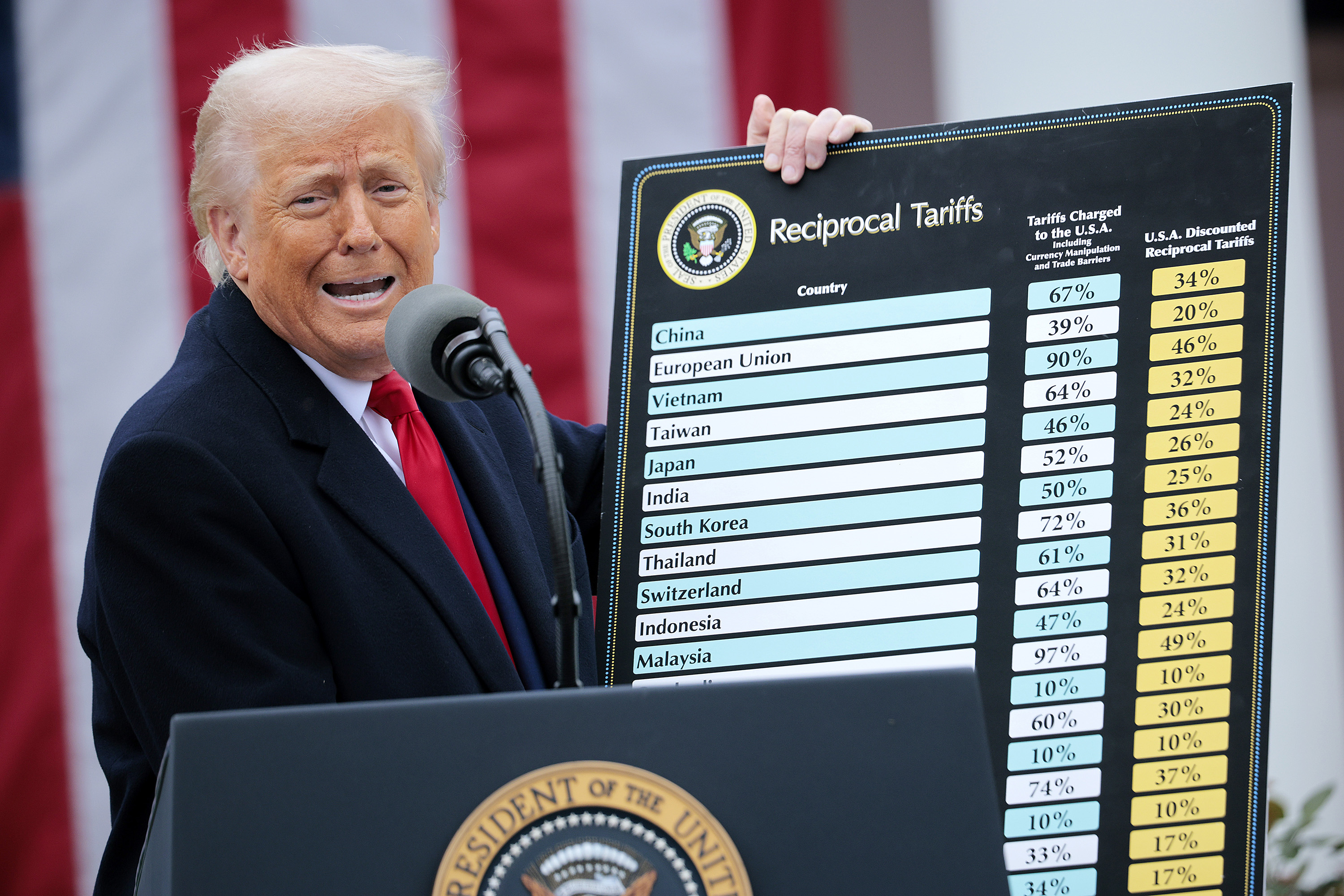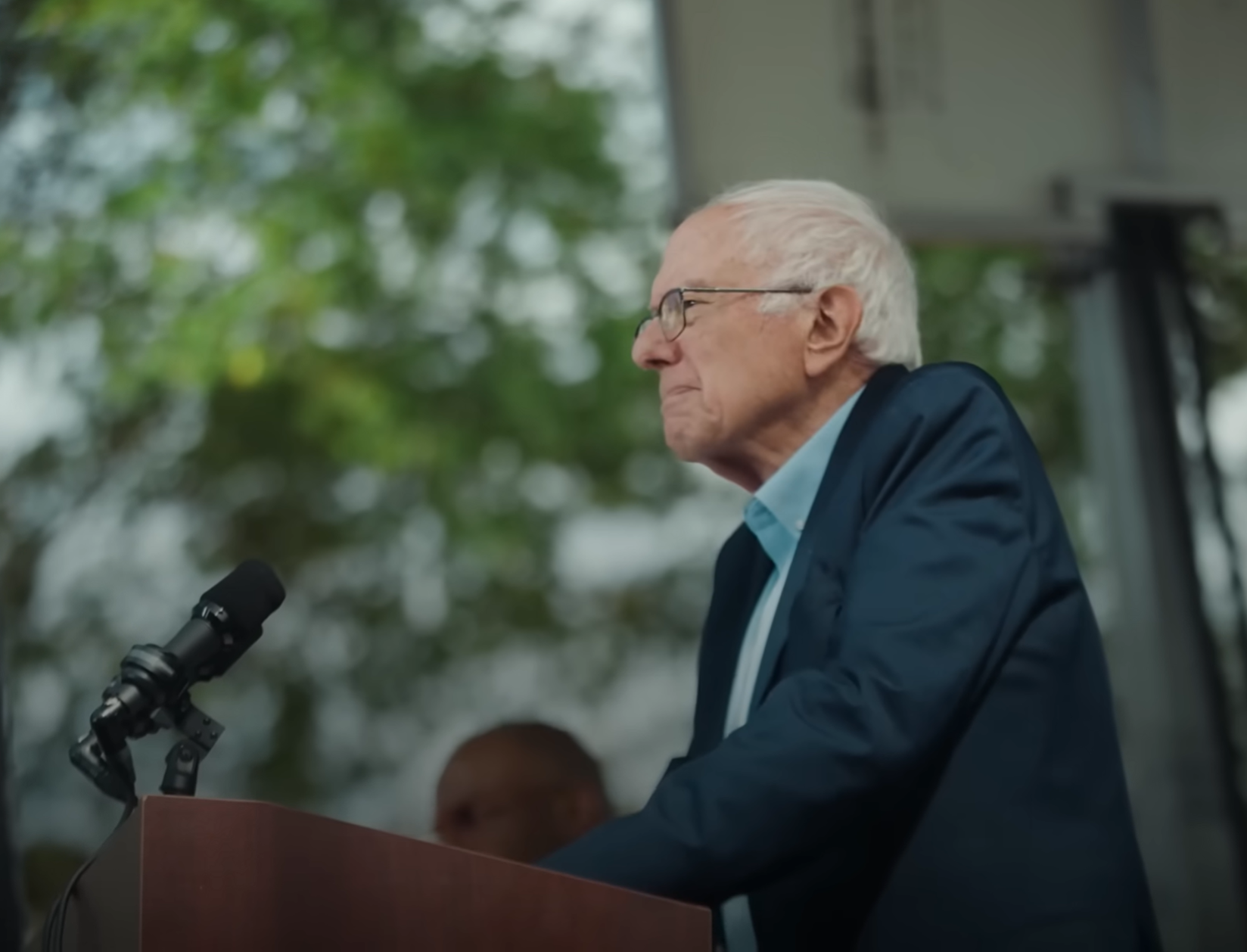From the July 2009 Review of Document
Management Systems
ViewWise
is designed to work in many different industries including manufacturing, healthcare
and financial services. The entire suite of modules available provides you with
the opportunity to establish a comprehensive paperless workflow solution.
Usability:
The interface is designed with a relatively simple set of commands and tools
to facilitate the capture, storage and retrieval of documents. Along the left
side of the screen are windows to access your document databases and the Input
Tray. The Input Tray is where incoming documents and files are stored until
they can be transferred into the document repository. You can drag and drop
files directly into the Input Tray. Along the bottom of the screen, a window
displays the document hit list with all of the essential file attribute information:
document name, type of document, creator, file size and more. This window can
be toggled to list documents, to-do list tasks and a documents version history.
On the lower right side of the screen, a window can toggle to display a document’s
metadata values, comments and other properties. Overall, this is a well designed
interface that lets you get directly to most of the functionality from the home
screen.
One of the most unique features of ViewWise is the ability to create compound
documents. Essentially, you establish an engagement document folder and pick
and choose what files you want to include, and they can be handled as a single
file for viewing, emailing, etc. despite the fact that the files may be in multiple
formats, i.e., TIFF, Excel, Word, etc.
File Organization/Management:
The file organization model starts with creating individual databases, i.e.,
client files, firm files, etc. Within each database, the files are organized
into a cabinet(s)/drawer/folder/sub-folder/document model. An example: Firm
Administration/Accounting/Accounts Payable/Invoices/Vendor Invoice.
The metadata tags can be established based upon the document type, which provides
you maximum flexibility in designing your file organization model. A Version/eRvision
feature will keep a history of the document automatically as pages are added
or deleted. This is an optional setting that can be assigned based on the document
type.
Integration:
ViewWise provides a file view that supports more than 400 different file formats.
This allows you to view essentially any file type stored in ViewWise without
launching the native application. In addition, a comprehensive set of built-in
annotation tools can be used to mark up your scanned documents, apply password-protected
redaction to block-sensitive document information and create and apply custom
stamp images. You can also create hyperlinks in your documents. This provides
you with enough functionality to eliminate the necessity for Adobe Acrobat.
The Routing Module provides you with basic workflow functionality. You can
initiate a routing automatically when a document is placed in a particular folder,
users can route documents manually, or you can establish rules, i.e., invoices
over $1,000 get routed to the firm administrator. You can also establish tasks
and assign them to individuals who will be notified via email.
A direct integration is provided in all MS Office applications to store files
directly into ViewWise. Two key integration tools available are the SDK (software
development kit) and the ViewWise Application Enabler. The SDK lets you develop
direct integration with other applications, and the Application Enabler tool
allows you to create integrations with third-party software without the need
for programming. This allows you to take information from another program and
use it to create documents within ViewWise or to search for files within ViewWise
as well as many other actions. Integration with specific tax and accounting
programs can be created through either method.
Relative Value:
ViewWise has a lot to offer and is a platform that can provide a solid foundation
for a complete paperless office solution. Pricing starts in the range of $3,000
to $5,000 for small firms and increases to $12,000 to $15,000 for midsize and
large firms.
2009 OVERALL RATING:
Thanks for reading CPA Practice Advisor!
Subscribe Already registered? Log In
Need more information? Read the FAQs