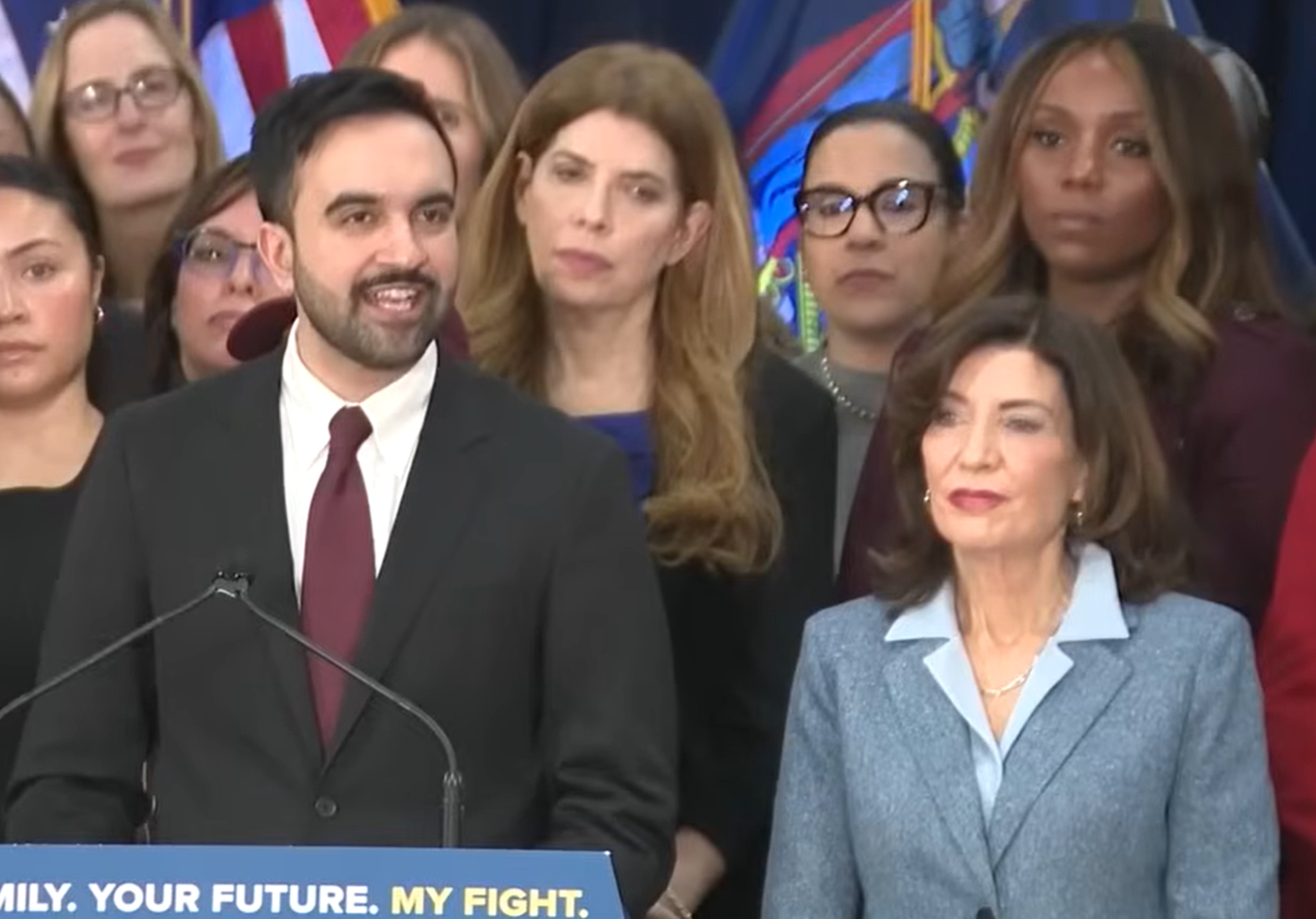[This is part of a special
Disaster Planning section from the November 2006 issue.]
Disasters can strike in many forms:
- Hurricanes
- Tornadoes
- Fire
- Flood
- Bird Flu
- Disgruntled Employees
- Server – computer crashes
- & others
How secure is your company? Really? Don’t just think or hope; take the
necessary steps to protect your data and your business. Every Accounting Firm
should include the following in its Disaster Recovery Plan: (There is no particular
order for this list — just things that all businesses should be doing
to be prepared.)
- Offsite backup for your most precious but unseen asset — your data!
Tape backups are not reliable. - Know your company functions. Determine which staff, materials, procedures
and equipment are essential to keep your business running. - Know who your suppliers are as well as other businesses you interact with
on a daily basis … and know their plan in case of a disaster. - Have a list of your employees’ phone numbers (work, home and cell).
Have a person in charge of contacting people during a disaster, so your people
know the status of your operations. Create a telephone call tree. - Identify personnel who have physical disabilities, so proper arrangements
can be made in assisting their needs (hearing impaired, blind, wheelchair,
etc.). - Gather emergency supplies: fresh water, at least a three-day supply of
non-perishable food, first aid kits, fire extinguishers, battery powered radios,
flashlights, whistles, extra batteries, filter masks, can openers, wrench/pliers,
plastic sheets, duct tape, garbage bags, plastic ties, anti-bacterial wipes,
etc. - Decide who has the authority to order an evacuation.
- Decide who will be in charge of shutting down and locking up.
- Post maps in your office on how employees should evacuate their buildings,
and give two ways if possible. - Determine a location in your building that is the safest point to be in
if evacuating isn’t an option. Have the supplies in order to seal it,
if necessary. - Create a website that is password protected so employees can get information
about the business plans after a disaster. Have someone in charge of entering
and managing this website info. - Know where the closest shelters are located and how you will get there
before leaving your office. - Determine your policy for payroll before an emergency.
- Secure important documentation that cannot be rebuilt.
- Have remote access capability so employees can work from anywhere, anytime
(high speed Internet needed). - Internal messaging service within an ASP environment will help during the
bird flu if close contact with employees is not feasible. (MSN, AOL, etc.
messaging services create a huge security hole). - Have an out-of-town telephone number where employees can call to give their
status on individual and family situations. - Install anti-virus systems and keep them up to date. Firewall appliances
(not software) are the first line of defense against unwelcome visitors to
your network. - Use “strong” passwords (eight characters with upper and lower
case as well as numbers) to protect your computers. Don’t share your
passwords. Change passwords every 30 days. - If you don’t know from whom, what or where an e-mail came, don’t
open it! - Install smoke detectors and check them frequently.
- Avoid close contact with people who are sick (bird flu). Wash your hands
and avoid touching your eyes, nose or mouth. Cover your mouth and nose when
sneezing. Stay home if you have flu symptoms. - Coordinate plans with your landlord in the event of a disaster.
- Create a checklist of responsibilities for your employees.
- Plan, Plan, Plan … Test, Test, Test!
Certainly, there are other things that could and/or should be done in preparation,
but this is a good start. Research shows that 90 percent of companies that lose
their data in a disaster are out of business within two years. Don’t be
a statistic. Be Prepared.
—————————
Jay Brooks is Executive Vice President of Coaxis International (Coaxis
ASP; www.Coaxis-ASP.net).
Thanks for reading CPA Practice Advisor!
Subscribe Already registered? Log In
Need more information? Read the FAQs