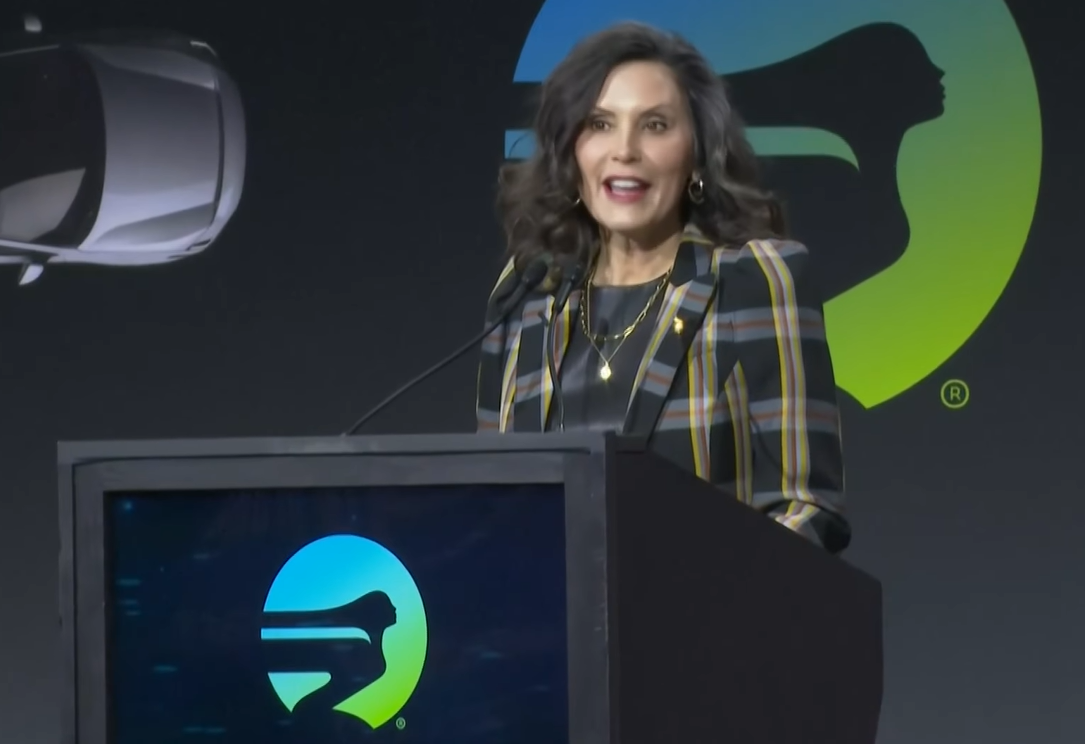From the April/May 2006 Review of
Construction Accounting Software
Toolbox Construction Management Software is aimed at midsize construction,
contracting and other construction-related businesses. Originally developed
by a construction-specific CPA firm, Toolbox continues to provide regular software
updates to a comprehensive product.
Janet Johanson of Tooz Construction, Inc. in Dickinson, North Dakota, says
the driving forces behind their selection of Toolbox were cost, support and
the ability to convert to Toolbox in one day. She noted, “We worked really
hard, but we did accomplish converting very quickly, as it was the end of the
quarter, end of the month, end of the week, etc.” Ms. Johanson says the
most beneficial aspect of the program is that it’s user friendly and forgiving.
“There is no mistake you can make that can’t be easily corrected,”
she says.
LEARNING CURVE — 4.5 Stars
Installation of Toolbox was easy. Several steps are involved, but detailed installation
instructions provide assistance. Toolbox is ODBC compliant and offers several
customization features including the ability to customize transaction entry
screens for AP Invoices, POs, Subcontracts, Inventory Transactions, Manual Disbursements,
Manual Receipts, Equipment Transactions, Doc Control transactions, Quotes, AR
Invoices and Payroll Timecard Entry. Unneeded features can also be turned off.
The main screen of Toolbox contains a drop-down menu with access to all installed
system modules. To the left of the screen is a vertical bar that contains a
list of icons offering one-click access to frequently used functions. Data-entry
screens follow a logical pattern, and data-entry screens contain lookup options
in the necessary fields. A Help function is available but provides limited assistance,
mostly consisting of definitions of each entry screen and what data is typically
entered there. (The company noted that an implementation manual provides users
with step-by-step detailed instructions for transaction entry, and that the
company has automated the typical procedural processes found in Help screens
required by other systems.)
The AP, PO, Subcontract, Inventory Transaction, Manual Disbursement, Manual
Receipt, Equipment Transaction, Doc Control, Quote and AR screens offer a series
of buttons that will take you to previously entered transactions; let you attach
notes, scanned copies of source documents, spreadsheets, documents or other
relevant information; access the Help option; or enter a new transaction. The
Utilities feature lets you set preferences, customize your transaction screens
and search for transactions. The icons to the left of the screen provide access
to various data lists, AP, PO and AR invoice entry.
MODULES & FUNCTIONALITY — 4.5 Stars
Toolbox is an all-inclusive system, which means new users will receive the entire
suite of products. Areas of the system include GL, Job Cost, AR, AP, Payroll,
Inventory, Fixed Assets, Plant, Estimating, Doc Control and Scheduling. This
latest version of Toolbox features several enhancements including expanded data
import functionality and additional drill-down capability in the Job Cost module,
the ability to maintain unlimited cost rates for both inventory and non-inventory
items, upgraded financial reporting, and a new utility to aid with importing
data and converting invoices. Using the new .NET grid, you can customize existing
report columns or add user-defined columns. You can also define column width
and arrange columns using the drag-and-drop functionality.
The Job List function is where you can add a new job by clicking on add and
entering the job number and description. The job entry screen is comprehensive,
with tabs for entering job description, scales, job budget, scheduled value,
cost plus, status, purchase order and subcontractor information, liens, an area
to attach files, and notes. Toolbox offers unlimited levels for cost codes and
job phase codes. A bid item level allows users to automatically generate POs
and Subcontracts. Item lists can be looked up from the bid item level and provide
users with assemblies, inventory locations, and unlimited material costs and
billing rate scales. Job budgets, bid items, and schedule of values can easily
be copied between jobs to facilitate the setup of similar jobs.
The plant module offers unlimited material cost and billing rate scales. You
can also track insurance, licensing and serial numbers in the Fixed Assets module.
Labor costs can be applied to equipment, and Toolbox will also calculate actual
costs based on existing system data. Job quotes and work orders can be easily
entered. Work orders can be assigned to a specific technician, tracked by status
or type, and the completion time and date can be entered for easy verification.
IMPORT/EXPORT/INTEGRATION — 5 Stars
Toolbox’s database is designed utilizing a relational architecture, which
centralizes data for easy access. It utilizes a SQL database and is ODBC compliant,
so you can easily export data to third-party applications such as Microsoft
Word and Excel. Toolbox has also added new system utilities for importing customer,
vendor, employee, job, journal entries and vendor information from other applications.
SUPPORT & TRAINING — 4 Stars
Toolbox offers various training options including a Toolbox certification process,
Toolbox Transactions, an Implementation class, and various other Internet-based
classes. Product support is available from the Toolbox website, via e-mail or
by using a toll-free number. Ms. Johanson has had good experience with the support
team: “They are so patient with us, and, trust me, … we’ve
put them through the test.”
REPORTING — 4.5 Stars
Numerous reports are provided, all using Crystal Reports’ data engine.
Each module also contains the Custom Reports and Forms option, where you can
create your own reports. Reporting has drill-down as well as on-demand sub-reporting
capabilities. ODBC compliance also means that you can easily e-mail or export
information directly to third-party spreadsheet programs, word processors and
other formats for even more reporting capability.
RELATIVE VALUE — 4.5 Stars
Toolbox is an easily navigated program that even new users will quickly feel
comfortable using. Pricing for Toolbox starts at $6,100 for a single-user system
(additional users are $1,700 each for up to five users). Pricing per module
goes down after five users to $850 for a sixth user, etc. Toolbox Lite is also
available starting at $1,000. Toolbox is an excellent choice for midsize construction
and other industry- related businesses that desire a program with flexibility,
an easily navigated user interface, and program scalability.
2006 Overall Rating — 4.5 Stars
Thanks for reading CPA Practice Advisor!
Subscribe Already registered? Log In
Need more information? Read the FAQs