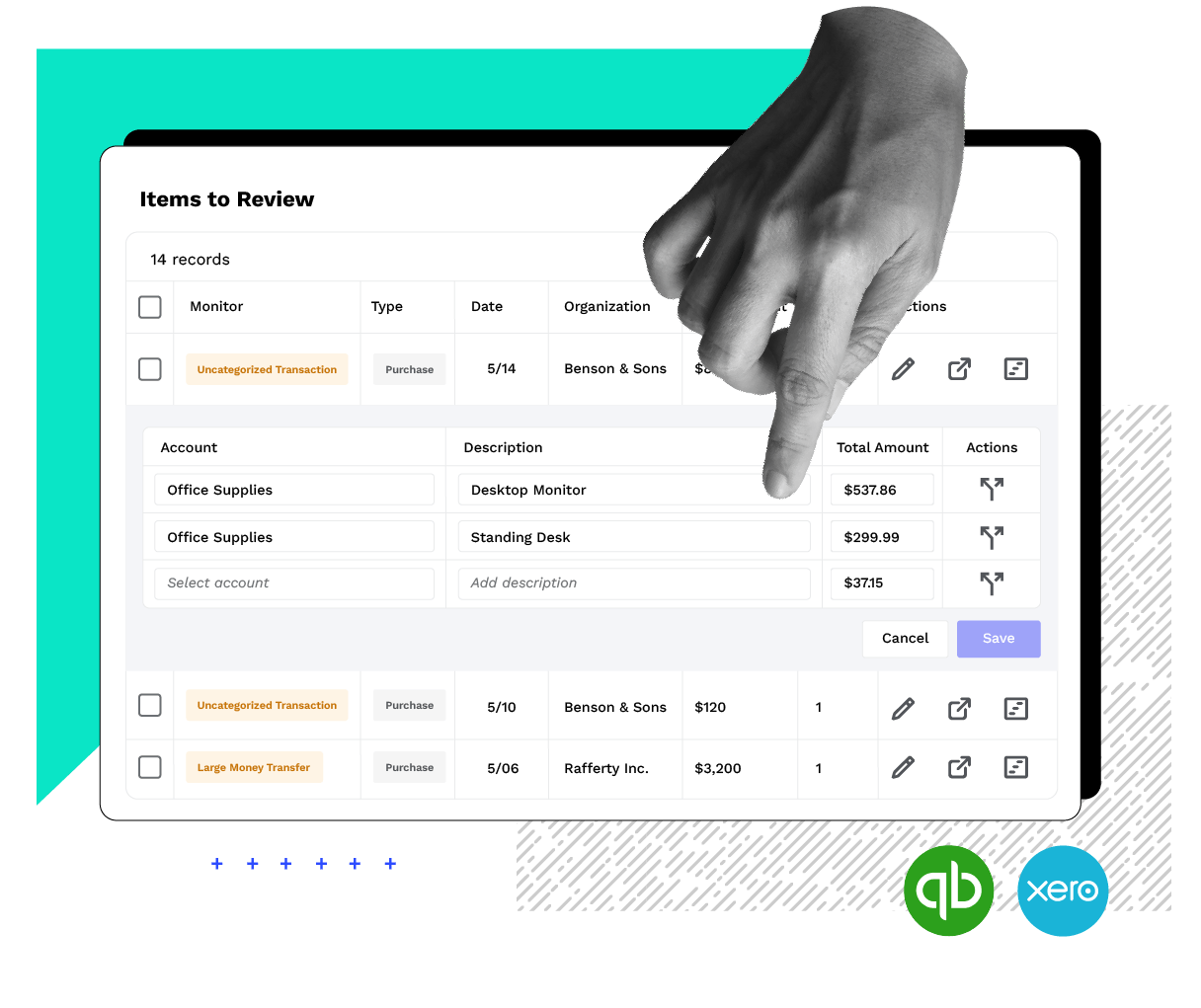A-Systems JobView – Version 6.0 is the latest release from A-Systems
Corp. A-Systems is designed for construction companies of all sizes, and comes
in three versions to suit even the smallest construction company. A strong Job
Cost module makes this an excellent product for construction companies small
and large. Ben Rudick & Son, Inc., dba National Fire Repair, Inc., specializes
in residential and commercial building damage repairs usually paid for by insurance,
including fire, water, storm and other types of damage. The business was started
in 1913, is based in Youngstown, Ohio, and currently has between 30 and 40 employees.
Jerald D. Rudick, the company’s president, says he’s happy with
several aspects of JobView, including support, automatic updates and a clean
and consistent user experience.
“The program is put together in such a fashion that it is easy and logical
to use,” he says, “and we can get almost any report we want from
the system.” Rudick also appreciates the ability to export and import
data for use in Excel or Access. When it comes to financial reports, Rudick
notes that he’s able to print weekly financial reports that include work
in process adjustments. He also adds, “We are able to close out the month
in a matter of hours, close out our fiscal year two to three days after the
year end, and close out the calendar year and get W-2s out in just a few days.”
LEARNING CURVE — 5 Stars
Installation of A-Systems was quick and problem free. You have the option to
install training data onto your hard drive or just start training directly from
the CD. There is also an option to print “getting started” instructions.
Installing the sample company allows you to enter data prior to going live.
When ready to setup your own company, you can opt to use the New Company Setup
Wizard. For those new to both A-Systems and accounting, Bean Counting 101 is
worth taking a look at, as well. The main screen of A-Systems features a drop-down
menu at the top of the screen with function icons below. To the left is a vertical
toolbar representing all of the installed modules. Clicking on one of the module
icons on the left provides a list of functions within that module. Arrows above
let you expand or contract the list. Navigation through A-Systems is easy, even
for new users, and utilizing the training and Help functions will get you up
and running quickly. The optional ODBC feature allows exporting of data to various
third-party software programs.
MODULES & FUNCTIONALITY — 5 Stars
A-Systems – Version 6.0 contains many new features, including the addition
of several trend reports, the capability to now forecast profits and cash flow
up to 36 months, and the ability to convert reports to *.PDF format and e-mail
them to recipients. There were also various enhancements made to system reports.
A-Systems is available in three different sizes: The Small Builder Advantage
Edition, The Standard Edition and the Preferred Edition, which is reviewed here.
The Preferred Edition comes bundled with GL, AP, AR, Job Costing, Payroll, Subcontract
Management, Sales Quote/Order Entry, Fixed Asset Management, a Report Generator,
and Contact Management. Optional modules include Inventory, Purchase Orders,
Equipment Costing, DataView Customer Report Writer, Electronic Import and Export
functionality, and a PDA Interface for off-site communication.
The Job Cost module allows up to 10 alphanumeric characters for job and cost
codes. A code type is given after each number to further identify the job type.
You can also add a Group Code to the end of each cost code. Job phase codes
can also be up to 10 characters long and can be customized to fit your company
needs. When adding or changing a new job, you can track job budgets, insert
any change orders, enter the job site information (including beginning and end
dates) along with estimated completion dates. Payroll certification reports
can be run when required, and you can list the architect and financing contact
information. Billing phase information can be entered and method and rates assigned.
Also available is an area for entering user-defined information. The AR module
can easily generate AIA billings and draw requests. And the Job Viewer lets
you view a variety of reports vital to your company, without formatting or printing
a report.
IMPORT/EXPORT/INTEGRATION — 4.5 Stars
You can import data from any estimating program available. You can also use
the optional ODBC driver to export data directly to programs such as Crystal
Reports and Microsoft Word, or import from spreadsheet programs such as Excel.
All modules available in the bundle or as add-ons fully integrate for a complete
accounting and construction management system.
SUPPORT & TRAINING — 5 Stars
Multimedia training is available and can be downloaded onto your computer. A
sample company lets you practice entering information. An excellent Help file
answers many of your questions, as does the FAQs page found on A-Systems’
web site. Toll-free support is available during regular business hours, and
those who purchase a technical support agreement have unlimited access to the
support hotline and will receive software updates.
REPORTING — 4.5 Stars
Various standard reports are found throughout each of the modules. The DataView
custom report writer allows the creation of custom reports, along with modification
of existing reports. You can also create custom forms using DataView. Reports
can be exported to spreadsheet programs, and you can e-mail reports directly
to recipients.
RELATIVE VALUE — 5 Stars
A-Systems JobView is an excellent program for small to midsize companies that
are looking to expand in the future. A five-user system will cost $7,495. An
excellent reporting module and an easy-to-navigate user interface make this
a program that even new users can feel comfortable with very quickly.
2006 Overall Rating — 5 Stars
Thanks for reading CPA Practice Advisor!
Subscribe Already registered? Log In
Need more information? Read the FAQs