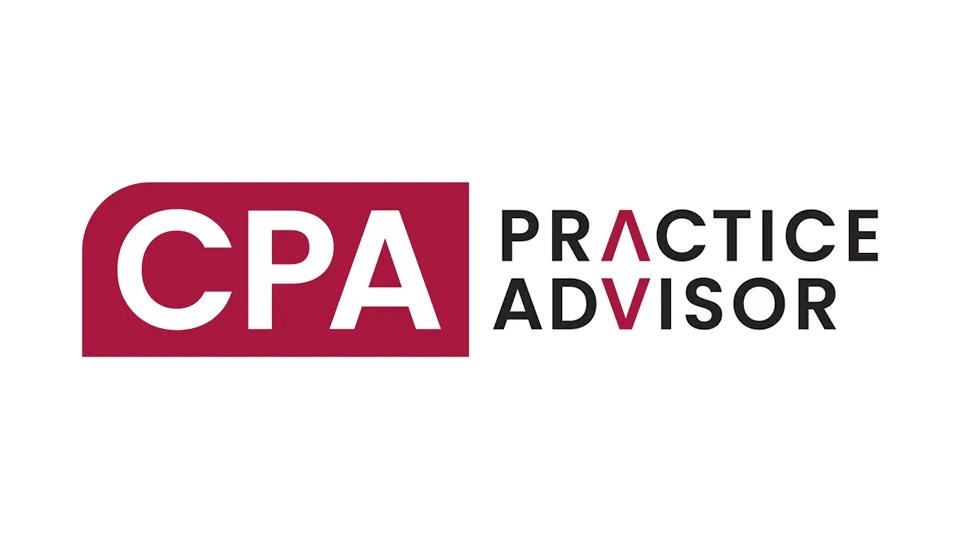From the November 2005 Review of Tax
Planning Software
Planner CS supports tax planning via comprehensive calculations for federal
and all states with a tax (44 plus the District of Columbia). Planner CS also
supports non-resident income tax calculations for CA, CT, IL, IN, MA, MD, MI,
MO, NC, NJ, NY, OH, PA, SC and WI. It produces income tax projections for (up
to) 50 Cases and 100 years of data. Planner CS Federal costs $500. Planner CS
States costs $100 for the initial state, and additional states are $50 each
(AL, AR, AZ, CA, CO, CT, DC, DE, FL, GA, HI, IA, ID, IL, IN, KS, KY, LA, MA,
MD, ME, MI, MN, MO, MS, MT, NC, ND, NE, NH, NJ, NM, NY, OH, OK, OR, PA, RI,
SC, TN, UT, VA, VT, WI and WV). Planner CS truly packs muscle with the ability
to create many different side-by-side scenarios and related income tax computations.
Forget about the force; feel the strength. Kudos to CSI.
Program Use/Data Entry — 5 Stars
Planner CS opens to a spreadsheet interface that is populated with menu buttons
and an icon-populated toolbar that provides quick and intuitive access to the
program’s worksheets and functions. Data entry is a snap — it’s
easy to learn, and navigation becomes first nature with an organizational flow
that makes tax sense. With rows to the left and columns to the right, data entry
is fast and plans are created quickly. Planner CS separates data by category,
including Income, Activities, Adjustments, Deductions, Other Taxes, AMT, Credits
and Payments, with the main (initial screen) worksheet acting as the summary
worksheet.
Screens that are similar in design to the main summary worksheet are made
available for each of the individual categories. Users can drill down to supporting
detail worksheets by double-clicking on a specific populated cell or by using
the various category folder tabs. Heads-down or Windows-convention with mouse,
navigation is fast. The program provides users with the ability to apply changes
by percentage or dollar amount across the entire tax plan, automatically calculating
changes in data comprehensively throughout the plan. Using icons on the top
right of the screen, users can easily move between federal and state planning
scenarios without having to transfer or re-key data. Data can be easily copied
from cells, columns or rows and transferred to alternative cases or years, further
simplifying the data-entry process.
Planner CS’s (user-selectable) Watch Window splits the user’s
spreadsheet screen, allowing the user to quickly see the bottom-line effect
of underlying data. The Watch Windows can be customized as well. Another program
tool, the Result Finder, assists the planning process by calculating desired
amounts for selected fields. This tool can be used in two ways. The first is
Solve Mode, which allows the user to indicate a desired amount for a selected
calculated field. The Result Finder then solves for the dollar value needed
for one or two selected data-entry fields in order to achieve that desired amount.
The second is Step Mode, which allows the user to see the effect that incremental
changes in the values of one or two selected data-entry fields will have on
a selected calculated field.
Reporting — 5 Stars
Planner CS has a built-in word processor that supports client communications
and letters, and it links to MS Word, allowing the editing of text and graph
documents directly into Word so headers, footers and letterhead can easily be
added to reports. The program has a strong graphing utility, which makes the
creation of illustrative bare, line and pie graphs a snap. Many professionals
believe that when it comes to tax plans, “a picture is worth a thousand
words.” If clients don’t understand tax lingo or what all those
tax plan numbers mean, the use of graphs will help them get a grasp of the financial
consequences of a tax plan very quickly.
Planner CS creates reports for each federal and state tab, showing all data
rows and columns. It also allows for user customization of reports, with the
ability to set up report templates. Once created, the customized report templates
can be reused.
Import/Export Capabilities — 4.5 Stars
Planner CS interfaces directly with Creative Solutions’ UltraTax 1040.
Importing data is fast and reporting is comprehensive. The program can also
directly import data from RIA’s GoSystem Tax.
Help/Training & Support — 5 Stars
Planner CS includes a fully indexed and efficient Help utility with search and
context-specific abilities. In addition to a very comprehensive online Help
and support system, Creative Solutions also provides built-in links to tax research
sites, access to FAQs, and one-click connection to CSI Connect for downloading
of updates and user bulletins. Users can also access ARNE2, an online community
of practitioners. Toll-free telephone support is available, along with a broad
array of training options.
2005 Overall Rating: 5 Stars
Thanks for reading CPA Practice Advisor!
Subscribe Already registered? Log In
Need more information? Read the FAQs