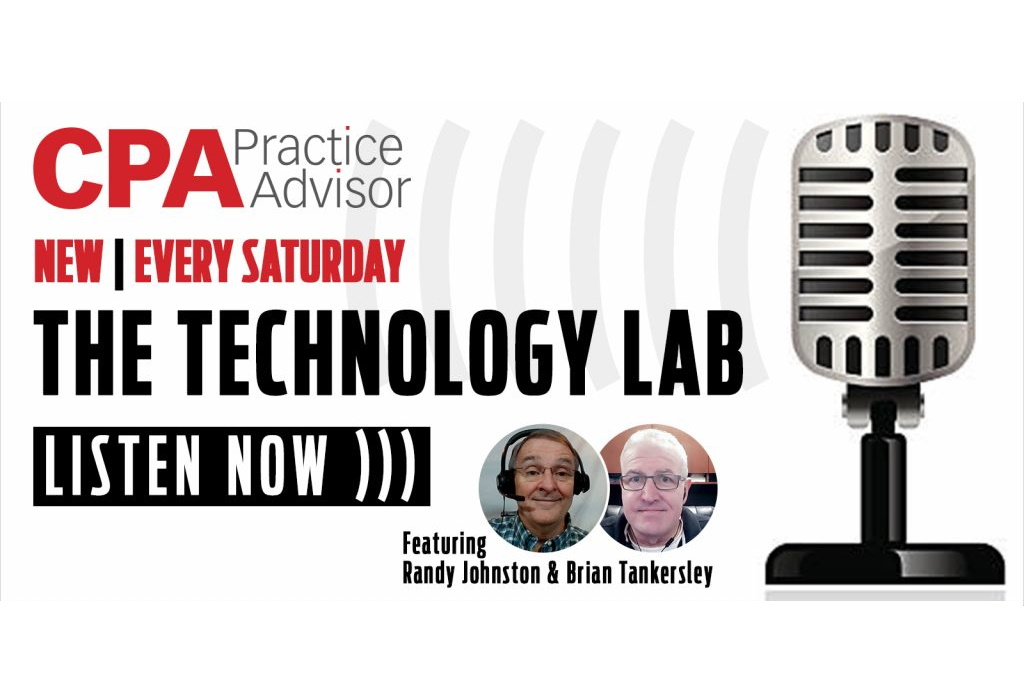Ultra Tax CS – Thomson Reuters
https://tax.thomsonreuters.com/cs-professional-suite/ultratax-cs/
From the 2020 reviews of professional tax preparation systems.
UltraTax CS from Thomson Reuters is part of the CS Professional Suite of applications. UltraTax CS is better suited to larger firms that process more than 250 tax returns annually. For smaller firms that process fewer returns, Thomson Reuters recently released UltraTax CS Express (not reviewed here), a scaled down version of the application that offers e-filing capability for up to five states and up to 250 returns.
While UltraTax CS can be used as a stand-alone application, more product functionality can be utilized if used in conjunction with other CS Professional Suite applications. Currently, UltraTax CS can be installed on-premise, accessed through Virtual Office CS, or delivered as a SaaS solution.
While UltraTax CS does not offer a mobile app, those using other CS Professional Suite applications such as NetClient CS and Practice CS can access client returns, financial statements and other related documents via a smart phone or tablet.
What’s New
UltraTax CS offers several new enhancements including the Connect Background Services, which offers automatic downloading and application of updates directly to the UltraTax CS Bar Code Scan utility and the Data Entry utility. A new user preference option has been added to the list of options which will warn users when a client has been closed. One update in the application is actually the removal of a feature – the Recall Transmitted Returns option will no longer be available due to the immediacy in which the IRS now accepts e-filed returns.
UltraTax CS has also added links to the Help and How-to Center for any e-file rejections to help with troubleshooting and form correction. Google Maps integration has been added to the application, and changes to the asset module allows users to calculate change of use on multiple assets at one time.
Product Features
The UltraTax CS Tax welcome page offers numerous resources for new system users, and the homepage can be fully customized to suit the needs of any firm.
UltraTax CS supports up to four monitors, with users able to easily toggle back and forth between monitors that can display client information, form details, prior year returns, and diagnostic tools.
UltraTax CS supports multiple tax forms including 1040, 1041, 1120, 1120C, 1120S, 706, 709, 990, and 5500 as well as more than 200 individual and business state and local return. E-Filing is completely supported in the application for both federal and state returns where e-filing is permitted. FinCEN Form 114 e-filing for foreign bank reporting supported as well.
Integration with NetClient CS provides UltraTax CS users with access to the NetClient CS Portal, the Web Client Organizer, and NetClient CS Mobile, for easy access to tax returns from a mobile device. Integration with Workpapers CS offers easy workpaper and source document management, and for firms looking for ways to reduce paper usage, integration with FileCabinet CS, provides easy document storage, management, and archiving capability, with all stored files directly accessible within UltraTax CS.
UltraTax CS integrates with other CS Professional Suite applications including Accounting CS, Accounting CS Payroll, Checkpoint, Fixed Assets CS, GoFileRoom, NetClient CS, Onvio Documents, Planner CS, and Practice CS, creating an all-in-one firm management solution, that also provides top-notch workflow capability between all applications. UltraTax CS also includes a built-in asset module that includes both a Method/Life wizard and a Disposal Wizard. In addition, UltraTax CS integrates with Microsoft Office applications including Microsoft Excel as well as Thomson Reuters applications such as Checkpoint and PPC Deskbooks.
Along with excellent system diagnostics that can be utilized while preparing returns, UltraTax CS includes solid product help options, with users able to access the Help and How-to Center from anywhere in the application. A searchable knowledgebase is available, or users can browse support subjects or search the index. UltraTax CS offers free, U.S. based telephone support during regular business hours, with extended support hours offered during tax season. Users can also access support via email or fax, or connect with the user community that is designed for tax and accounting professionals. In addition, free onboarding is available for all new UltraTax CS users.
UltraTax CS pricing is typically based on number of users and deployment options chosen, with pricing available directly from Thomson Reuters.
2020 Rating – 5 Stars
Strengths:
- Excellent integration with CS Professional Suite applications
- Streamlined data entry options
- Excellent support options
Potential Limitations:
- Limited integration with other third-party applications
- Not cloud-based
- No mobile app
Thanks for reading CPA Practice Advisor!
Subscribe Already registered? Log In
Need more information? Read the FAQs