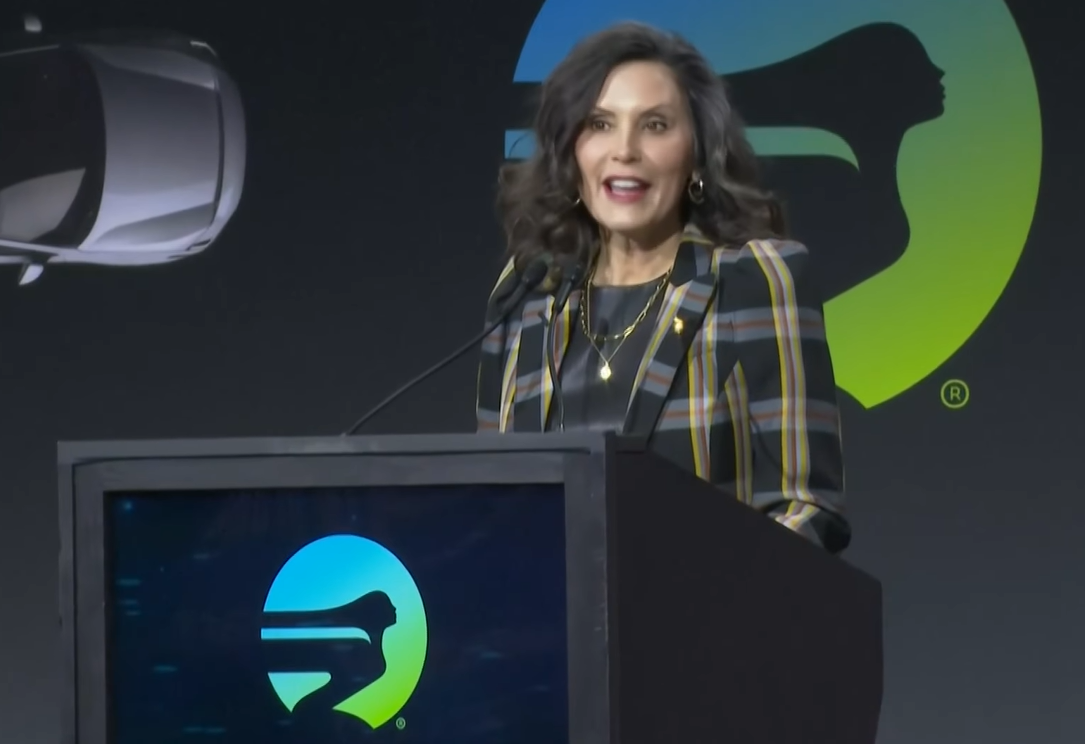From the January 2006 Review of
Tax Research Applications
Checkpoint is the online tax research and guidance offering from RIA, with
comprehensive libraries of federal, state and local, and international taxation
resources, as well as incorporation of material from outside sources such as
the AICPA, PPC, BNA, PLI and others. This results in a collection of primary
source documents in addition to news coverage, rulings, analysis, case studies
and practitioner insight. The system includes a variety of tools geared to enhance
research efficiency, such as schedulable automatic searches and saved queries,
as well as practice development features like financial calculators, client
letter templates, document assembly and other options. Checkpoint is a comprehensive
research solution geared toward practices with complex client bases, with pricing
starting under $1,000, and based upon number of users and research options subscribed
to.
EASE-OF-USE/SEARCH ROUTINE – 5 Stars
Checkpoint opens within the user’s browser to a customizable interface
that provides tabs to access the user’s Home, Research and Newsstand pages.
The Home page is the most directly customizable of the pages, allowing the user
to determine the type of research tasks performed most frequently and the libraries
most frequently used. Additional tabs are available if the user is subscribed
to other content.
Searches can be initiated from the Home page or the Research tab, which opens
a keyword entry blank, resource selection list and a thesaurus/query tool. The
latter can be especially useful when looking for related terms for performing
searches. Searches can be performed using keywords, phrases, wildcards, citations
or other methods. Available research sources are presented in a categorized
list that uses check boxes for a selection method, with expandable folders for
each of the primary categories, which are grouped as Editorial Materials, Primary
Source Materials and News/Current Awareness.
Search results are presented in a linked list that shows the resource in which
the information was found, which when clicked shows a list of returned hits
from that resource alone. One more click provides the user with the actual returned
document, with the keywords or phrases highlighted to aid in finding the reference.
To the left of the document window, the system provides multiple viewing options,
as well as additional search tools. Documents can be viewed full-screen by selecting
the Full icon.
CONTENT – 5 Stars
While the user interface is easy to understand and use and search tasks are
simple to perform, Checkpoint’s content is what really elevates the system
to the top of the tax research field. In addition to exhaustive primary source
materials for federal and all states, Checkpoint offers voluminous analysis
and recommendations from RIA and WG&L tax experts; access to PPC’s
Deskbooks and Five-Minute Tax Briefing; news coverage of tax and accounting-related
legislation, rulings and other events; Tax Watch; the BNA Daily Tax Report;
AICPA reports, various journals and newsletters; and additional content.
CUSTOMIZATION – 5 Stars
In addition to the customizable user Home page, Checkpoint offers a variety
of customization and user productivity features, including not only the ability
to save searches, but the option to set up searches to run automatically on
specific days or times. This allows users to run routine searches while away
from their workstations and have the results waiting when they return. The system
also allows the creation of custom research databases that can be used per project,
client, client group or other factor to save and store searches and search results
independently. Administrative users can also set security preferences to limit
user access to various research databases and components.
The Tax Alerts feature, an add-on feature, is also customizable per user, automatically
searching and notifying the professional when legislation or rulings occur in
an area of their interest or that could affect that professional’s clients.
But far from just reporting that a change has occurred, the system evaluates
the importance of changes and notes which form may be affected by the change.
It then offers links to related materials and suggests potential action to address
the issue. Tax Alerts also maintains a database of template client letters that
can specifically explain a tax event. The Tax Alerts notices can be set to deliver
by e-mail or can be accessed from within Checkpoint.
INTEGRATION/OUTPUT – 5 Stars
The Tax Alerts product integrates with the vendor’s GoSystem Tax RS online
tax preparation application, as well as sister company Creative Solutions’
UltraTax CS (both companies are owned by Thomson Tax and Accounting, as is PPC).
Through these two tax systems, research data can be linked to client returns,
and the systems can automatically detect and alert professionals to clients
that may be affected by newly enacted tax law changes and rulings or other events.
Checkpoint also includes a large array of pre-drafted client letters that automatically
populate with research data. The system provides copy and paste functionality
with Windows software.
SUPPORT & UPDATES – 5 Stars
Checkpoint’s Help utility is quite strong for an online program, providing
a full range of program use topics, a glossary, tips on saving and printing,
FAQs, and links to RIA support options. The web-based system is automatically
updated by the vendor as new materials are available.
SUMMARY
Checkpoint is an exceptionally comprehensive tax research solution, providing
virtually everything any tax professional might need to support virtually any
type of client. For midsize and larger firms, particularly those with large,
diverse client bases or those with clients in markets that are frequently affected by tax law changes, the system can provide essential intelligence and guidance,
further enhancing the firm’s value to its clients. Basic packages are
also available for smaller firms.
2006 Overall Rating – 5 Stars
Thanks for reading CPA Practice Advisor!
Subscribe Already registered? Log In
Need more information? Read the FAQs