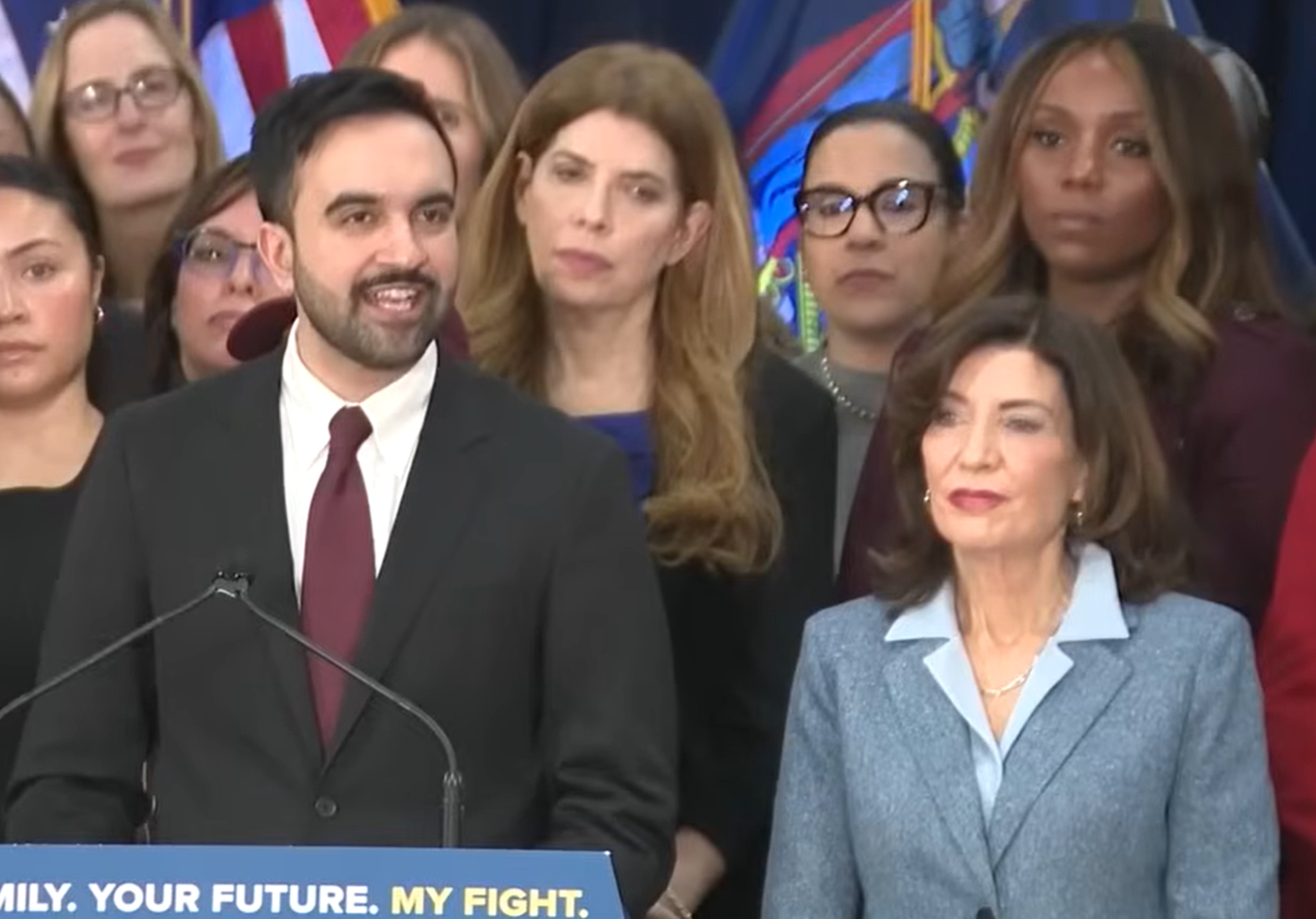From the August 2005 Review of Sales & Use Tax Software
Web-based computing is the mantra of AccountantsWorld and its Accountant’s Office Online (AOO) suite of programs, including Sales Tax Online. Web-based computing allows accountants and their clients to access the program and prepare returns from anywhere. Better yet, there is no software to maintain, no software updates to download, and no sales tax table updates to apply. When clients have access to and use Sales Tax Online, underlying client information is readily available for accounting engagements. Presently, Sales Tax Online offers compliance for CA, CT, IL, MA, NY, OH and PA.
Navigation & Data Entry – 2.5 Stars
AOO users access Sales Tax Online through a web browser, connecting via the AccountantsWorld web site or through an AOO portal. After login, users select the Sales Tax Online application. Once selected, users enter and are greeted by the Client Selection Screen, an on-screen searchable database that allows client selection by client code or client name. If you don’t like to search or hunt, the old point-and-click standard is available.
Client setup is intuitive and a snap. Adding, deleting or editing client information is fast. One screen supports client information for all states. Actual sales tax data entry is on-screen directly onto “look-alike” state forms. Amounts are also transferred, as necessary, from related program schedules and worksheets. Calculated entries may be overridden at any time. Sales Tax Online offers no support for data import. Selection of individual states is simple and fast, as is the setup of related districts, cities and municipalities.
Paper Filing, Electronic Compliance & Payment – 3 Stars
Paper filing is fully supported. AccountantsWorld’s published intent is to offer support for electronic filing and payment in all states where it is permitted. CA is presently in development. Returns selected for printing are created in Adobe *.PDF format. Output may be saved to a client database or sent directly to the printer. Support for automatic naming of the aforementioned output files is not offered, the system-created *.PDF files appearing as
“Salestax.” This routine could definitely be improved.
Rate Updates – 5 Stars
Updates are handled automatically at the web-site level.
Help/Training – 3 Stars
As stated previously, the program is easy to learn and intuitive in operation. However, there is a definite need for MORE written support. Traditional customer support is available via e-mail or phone. Online help within Sales Tax Online is sparse at best, limited to an overview. No FAQs. No manual. If AccountantsWorld is listening, they can do better!
Relative Value – 3 Stars
Sales Tax Online is a fine application anxiously awaiting additional development. It offers a very good value and is available on an affordable per-use (a.k.a., pay-per-return) or annual unlimited single-state or all-states basis. Accountant’s Office Online users also receive an additional discount. Pricing is $4.95 per return. Unlimited use is $199 per year, per state ($149 per year for Accountant’s Office Online customers). The all-states version is $495 per year ($395 per year for Accountant’s Office Online customers).
I spoke with one user who said that the program is “easy to learn and use with no problems.” Another user said their firm likes the program, and echoed that it is easy to use. He went on to say,
“We knew Accountant’s Office didn’t currently handle electronic filing for sales tax, and that has not been a problem.”
2005 Overall Rating – 3 Stars
Thanks for reading CPA Practice Advisor!
Subscribe Already registered? Log In
Need more information? Read the FAQs