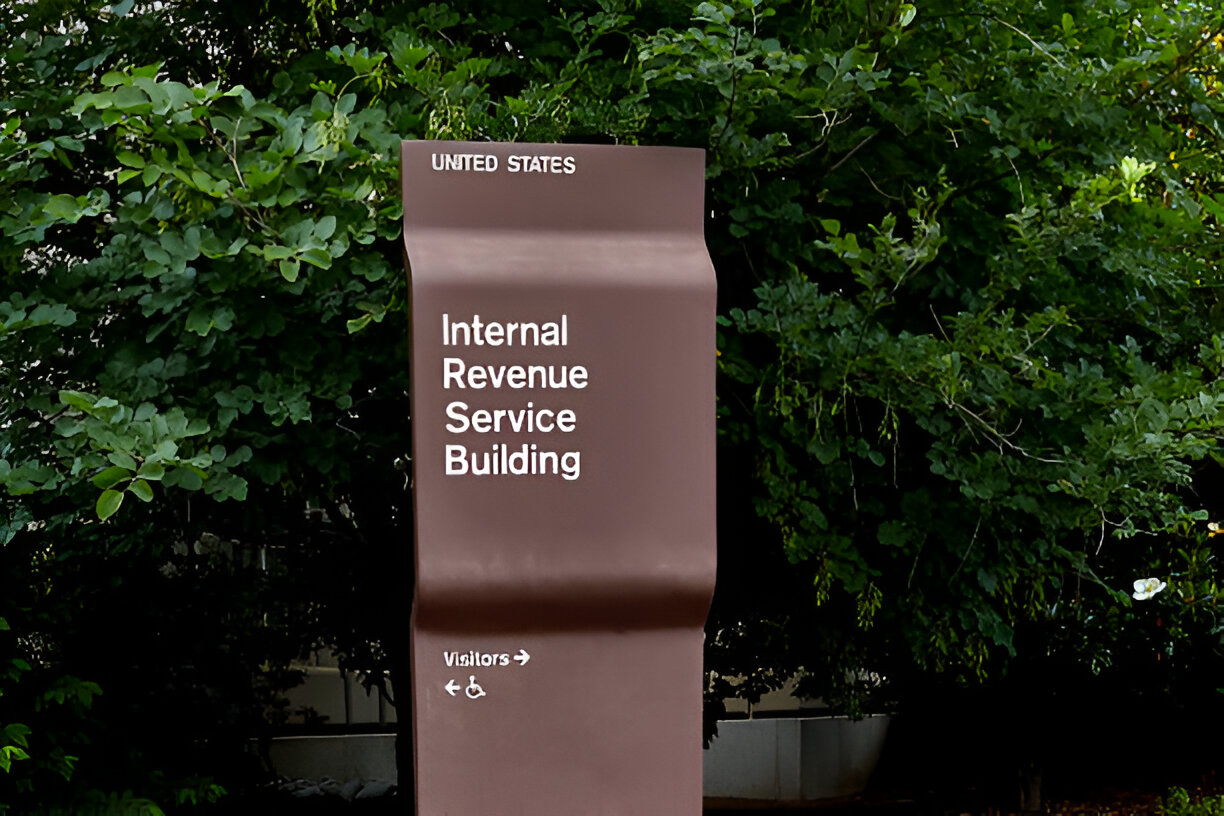From the June/July Review of Small
Business Accounting Systems
When it initially debuted, many professional accountants were a bit skeptical
of Microsoft’s Office Accounting. This was in part due to the tech giant’s
previous half-hearted attempts at entering the small business accounting space.
But many of these professionals have come to respect the program, now in its
third year, as one of the most capable products on the market. It combines the
comfortable work environment of a true Microsoft Office program with a complete
feature set and accountant-quality back-end processing, audit trail and security
features.
The Office Accounting Professional system includes full GL, AP, AR, inventory
management and invoicing, along with support for multiple currencies, job costing,
check printing, online banking, remote access, accountant access, and payroll
and e-commerce options. The program also houses contact management functions
and integrates completely with other Office programs, including Excel, Word
and Outlook with Business Contact Manager.
Microsoft Office Accounting Professional retails for $149.95 for a single-user
license when upgrading from a previous version, or $199.95 new. A three-user
license costs $499.95. Office Accounting Professional can support any number
of businesses and subsidiary units, and up to eight total concurrent users,
with appropriate licensing. Microsoft also offers a free downloadable accounting
system called Microsoft Office Accounting Express, which offers many of the
core benefits of the Professional version, but with less scalability.
Ease of Use/Basic Functionality — 5 Stars
Millions of people use Microsoft’s Office suite every day, and Microsoft
extends the same interface design and assistance features to Office Accounting
Professional, making it very easy to grow comfortable with quickly. A Startup
Wizard is included with various templates for helping set up charts of accounts
appropriate to the type of business, while also enabling the creation of additional
accounts as necessary. It also provides guidance for users importing existing
financial data from Excel, Microsoft Money and other accounting programs. Office
Accounting Professional is organized around a homepage screen that provides
a business workflow diagram with linked tasks that is also extensively customizable,
and provides several panes for displaying key business indicators like cash
flow and bank balances. These panels can also be set to show quick views of
invoice activity, inventory alerts, payroll functions and a to-do list. Search
features also simplify finding information located in any part of the program,
including customer, vendor and employee records; inventory; journal entries;
and transactions. Key function areas are accessible from centralized areas that
provide detailed overviews for related tasks, such as vendors, customers, transactions,
employees, banking and online sales, with direct access to an easy-to-use, yet
comprehensive reporting system. Contact management functions are readily available
from within vendor and customer files.
Core Accounting/ Security Functions — 4.5 Stars
Microsoft Office Accounting Professional includes full GL, AP, AR, checkwriting
and inventory management features with multi-level charts of accounts, along
with integrated payroll capabilities through a partnership with ADP. Inventory
features include kit and assembly items, and multiple pricing levels, with the
ability to set customer discounts. The program provides cash flow forecasting
and budgeting tools, supports multiple currencies and is now available in a
Spanish language version. Microsoft has also built in online banking functions
and the ability to accept credits cards or use eBay and PayPal, with transaction
data automatically tracked and posted within the accounting system. Office Accounting
Professional includes a full-time audit trail, along with security features
that can limit users to specific activities/tasks. New in the 2008 version of
the system are several accounting enhancements, including the ability to schedule
and memorize documents for recurring transactions, additional budgeting tools,
automatic re-ordering of inventory at user-defined levels, and the option to
convert sales orders into purchase orders. Other new features include a Resource
Center, the ability to bulk e-mail documents, and import data and transactions
from Excel and *.CSV files.
Reporting & Management Functions — 5 Stars
Office Accounting Professional includes features specifically designed for aiding
in the client-public accountant relationship, enabling the professional to access
a business client’s data and perform adjustments or other activities as
necessary. The Accountant Transfer Export Wizard also allows the business to
continue to use the accounting system while the accountant is performing these
tasks. For accountants with multiple clients using Office Accounting, a centralized
dashboard called the Accountant View page simplifies import and export of client
data and management of journal entries for multiple clients. The report center
provides an easy-to-use interface that provides more than 70 predefined, customizable
reports, including financials, cash flow, sales, aging, item profitability and
transactions.
Import/Export/ Integration — 5 Stars
Accounting Professional is a full-fledged part of the Microsoft Office family,
sharing all of the navigation features and assistive features found in Word,
Excel and Outlook, and providing instant, usually one-click integration between
the accounting system and these other programs. This includes e-mailing of electronic
invoices that include PayPal links, advanced report generation and customization,
and spreadsheet-based data analysis functions. Accounting Professional can also
export files into new and previous Word versions, Excel, *.CSV, PDF, Access
and XML formats.
Help & Support Options — 4.5 Stars
The assistive features built into the Accounting Professional system are numerous
and easy to use, with right-click menus, content-sensitive Help, search features,
and links to support and the Resource Center. Support is free for the first
30 days, with subscription packages available thereafter.
Relative Value — 4.5 Stars
Microsoft Office Accounting Professional provides a comprehensive business management
system with excellent integration with Microsoft’s Office family, along
with useful electronic banking, payment and e-commerce functions. Through third-party
companies like ADP and BillQuick, businesses can get added support for payroll
and time-based billing.
2008 Overall Rating: 4.5 Stars
Thanks for reading CPA Practice Advisor!
Subscribe Already registered? Log In
Need more information? Read the FAQs