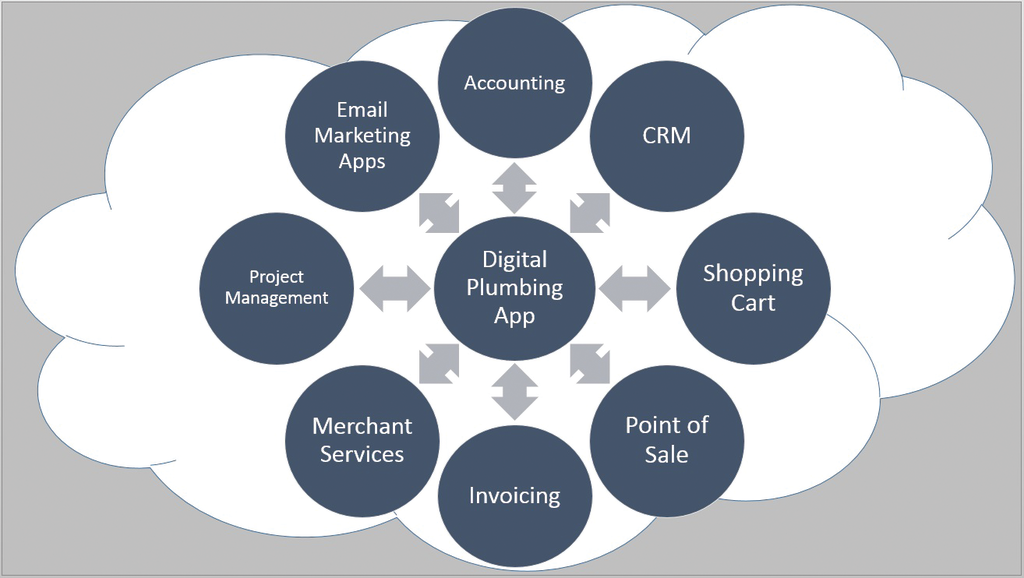This is the first installment of a new column, “The View From 40,000 Feet”, which aspires to highlight significant, emerging technologies that affect your practice. This month’s installment discusses “digital plumbing” applications, which are third party interfaces used to synchronize data between multiple cloud applications into a small business cloud architecture.
A new class of “digital plumbing” applications are helping many firms and small businesses solve another seemingly “impossible” task – automated synchronization and universal exchange of data between applications written by different software publishers. Third party digital plumbing providers like OneSaaS, ITDuzzIT, and Zapier provide preconfigured interfaces to exchange data between multiple solutions.
Just as Nintendo’s digital characters (and plumbers) Mario and Luigi changed the way our society thinks about entertainment by helping us become heroes in an epic adventure, these emerging “digital plumbing” tools automate the process of synchronizing data between multiple cloud-based business apps so we can be heroes to our clients.
Integrations between major applications like SalesForce.com, QuickBooks Online, FreshBooks, and Xero are plentiful, but many second and third tier solutions are not as likely to be supported with free integrations. Historically, many companies had to purchase expensive custom programming solutions or some data fields had to be entered more than once and reconciled between multiple systems. These custom development projects use software development kits (SDKs), which are created by publishers like Intuit, CCH, Sage, Bill.com, CCH, and Xero.
Digital plumbing applications like Zapier, OneSaaS, and ItDuzzIt provide managed fee-based simplified toolsets for use by small business cloud architects and sophisticated users in designing, configuring, and maintaining connections between a wide range of applications.
Like the cloud applications, the interfaces are maintained on an ongoing basis, and are adjusted to compensate for changes in the underlying applications. The products are value priced, and recurring monthly subscriptions for these toolsets can cost $99 per month or more per company. Security is also a fear mentioned by some users.
Since the digital plumbing application can get data from all connected accounts, a hack on the digital plumbing provider could theoretically give access to most, if not all, of a company’s data across all connected applications. Finally, not all data fields in an application are available for synchronization, and consultants should not make any promises about how effectively information can be interfaced between applications until they confirm the representations in the sales materials.
The digital plumbing landscape is moving very quickly, and at this point, the existing products support data synchronization between literally hundreds of applications. Digital plumbing providers offer hope for those who are constantly working to enter data into multiple cloud applications, but they are not a panacea. Just as carpenters are trained to measure twice and cut once, aspiring digital plumbers and small business cloud architects should have a good understanding of what will happen with each interface before they are connected to live production data.
If used effectively, these tools can save hours of entering and reconciling data between multiple applications, however, if not used carefully, data could be easily corrupted and/or duplicated. While we recommend that you evaluate these tools in the near future if you or your clients are using multiple cloud applications, we also advise you to proceed with caution, back up your information, and test using sample data before going live with any of these new and innovative toolkits.
Thanks for reading CPA Practice Advisor!
Subscribe Already registered? Log In
Need more information? Read the FAQs