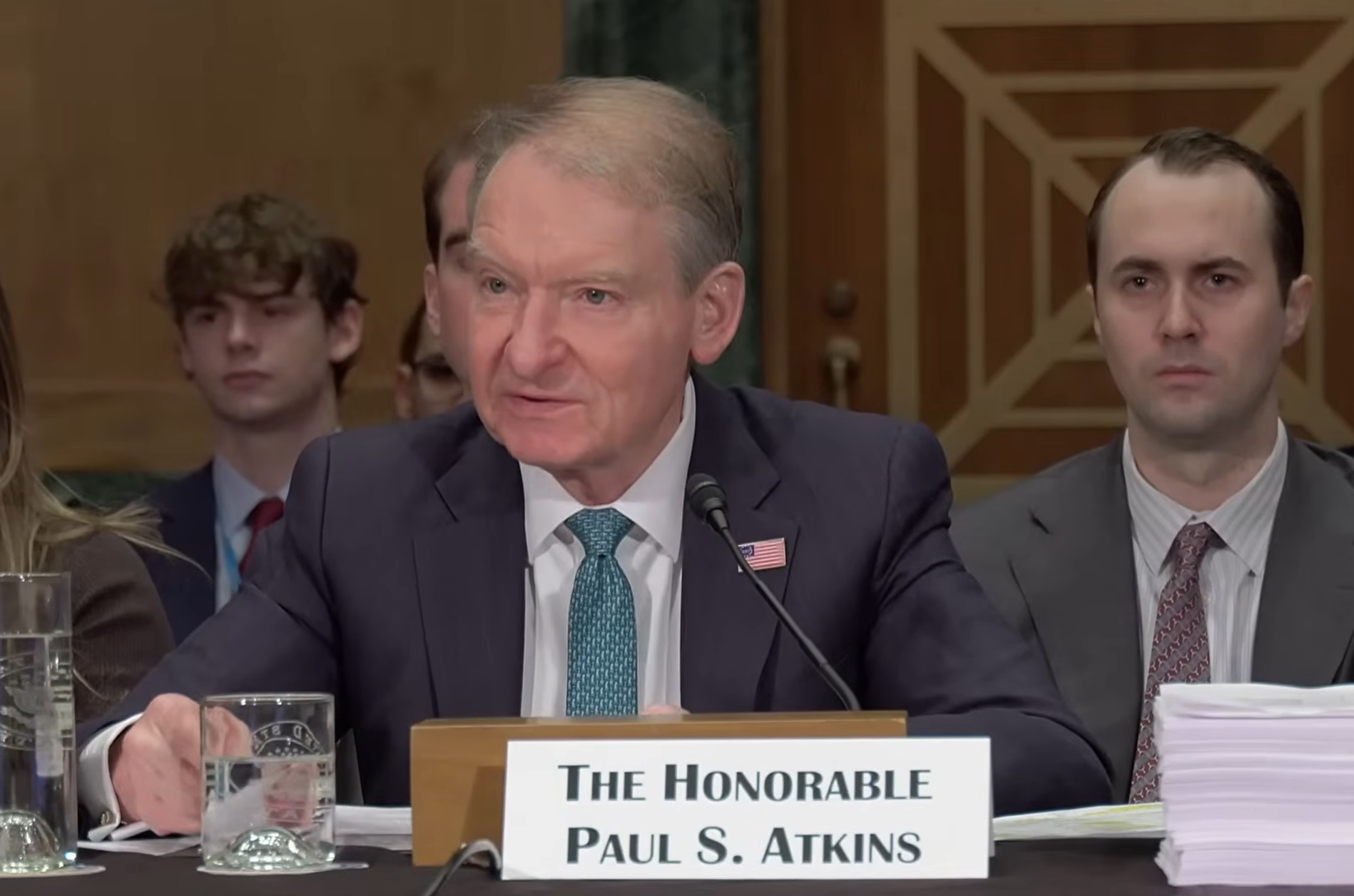In 2012, according to the National Center for Charitable Statistics, public charities – the largest group of nonprofits registered with the IRS, account for nearly three quarters of the estimated $1.65 trillion dollars in nonprofit revenues received. Nonprofits continue to impact the economy in different way. In 2013, the nonprofit sector was the third largest workforce in the U.S. making up 5 percent of the Gross Domestic Product; contributing $804.8 billion dollars to the U.S. economy.
Like any business, nonprofits need to monitor expenses, create a viable income stream, pay bills, and invoice and collect on past due monies. But unlike a regular business, a nonprofit also needs to manage multiple programs, track and maintain membership dues, manage grant funds from multiple sources, and track and manage donors.
There are several things to look at when determining the best software for your client’s nonprofit organization. What are their funding sources? Do they receive the majority of their funding from government grants? If so, their needs would vary greatly from the nonprofit that receives the majority of their funding from private donors.
While there are several software products that can help your client manage all of these things, the fact is that most nonprofits will need only a fraction of the features that many software products offer. If your client’s main revenue source is from grants, it’s imperative that they purchase a system that can manage grants properly, accounting for all expenditures properly. If your client’s nonprofit is program driven, a software product that can help to manage those programs would be beneficial. That’s why it’s always beneficial to look at module-structured programs, where individual modules can be purchased, with others added at a later date.
The size of the nonprofit can directly impact software choices as well. A small nonprofit with limited revenues will have minimal needs compared to the nonprofit that manages multiple programs and grants. Likewise, a nonprofit that has a large membership base will require a different software product than the nonprofit that currently provides organizations with grant funding.
The products reviewed in this issue vary as much as the nonprofit sector itself. While several are designed specifically for the smaller nonprofit, others offer a dazzling array of modules and features that can suit the needs of the largest nonprofit organization. We’ve even included a brief article on a grant management software product that is highly specialized and only suited to nonprofits that must handle multiple grants and grant budgets on a daily basis. Scalability is another consideration. While a nonprofit may be small today, what happens when that nonprofit experiences a growth spurt? Will the organization need to look for another product, or will the product they currently use scale up to fit their needs?
Pricing is another consideration most nonprofits need to address. While many larger nonprofits are financially viable, many smaller nonprofits have limited resources to spend on anything that is not program related. To this end, the review also offers many software products that are affordable, even for the most financially-challenged nonprofit.
It’s up to you and your client to determine which of these categories best suits them. To make this process a little easier, we’ve looked at the most vital features and functions that most nonprofits will want to have available. Those categories are as follows:
- Basic System Functions – This is where we look at product installation and delivery methods. Is it available only as a traditional desktop system, or are SaaS or cloud-based editions available? We also look at navigation – is the product user friendly, or is navigation confusing?
- Core NFP/Fund Accounting Capabilities – The heart of the review, here is where we look at the vital nonprofit functionality of the system including account structure, the ability to track and maintain multiple budgets, donor management capabilities, automatic fund balancing, and grant tracking capability. We also look at whether multiple year end closings are available for various funds, and if the product contains audit trail functionality. Finally, we look at electronic capabilities, including email invoicing and statement delivery, remote access, epayment and ebanking features.
- Management Features – This area examines the availability of management tools such as dashboards, security features, collections, and fundraising capabilities. It also looks at varying budget features such as budget analysis and what-if scenarios.
- Financial Statements and Reporting – Reporting is always of importance, particularly for nonprofits, where certain reports are required. We also look at the number of reports available, customization capabilities of those reports, and whether the product can product nonprofit specific reports such as FASB 117 or IRS 990.
- Integration/Import/Export – Can data be easily imported or exported using this product? Does is integrate with other modules offered by the product as well as third party applications? Can users export reports and other data to Excel or other spreadsheet programs?
- Help/Support – This area remains one of the most important, particularly to new users. Does the product offer good help functionality? Are there resources such as webinars and videos available for new users to review? Does the company offer various training options and a good, affordable support plan?
As a plus, many of these software vendors offers downloadable demos for users to try out for themselves – a great way to determine whether the system offers the functionality required as well as whether the user is comfortable navigating the system. While your clients’ needs may vary tremendously, there’s bound to be a product here that is worth exploring further.
Thanks for reading CPA Practice Advisor!
Subscribe Already registered? Log In
Need more information? Read the FAQs