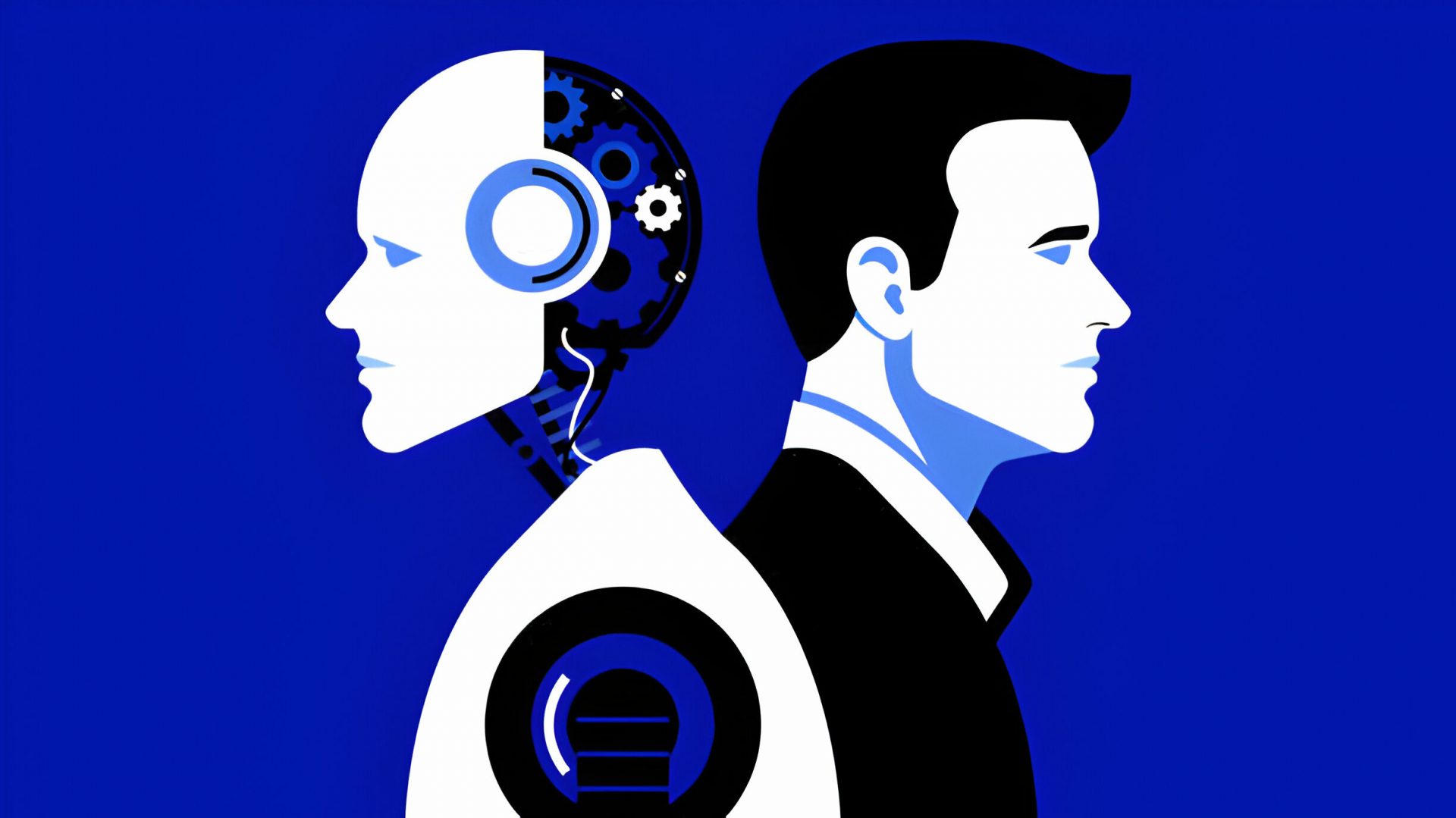From the November 2005 Review of Point-of-Sale
Software
Point of Sale – Professional (POS Pro) was created by HighTower, Inc.,
a software master developer for Sage Software (formerly Best Software), of integrated
solutions for various software applications. POS Pro is designed to integrate
with MAS 90 and MAS 200 using a patch installation designed to install on your
current system without overwriting any data.
Michael Menzies of MJM Programming Consultants says the ability to interface
with MAS 90 modules is what drove his company to select POS Pro. MJM Programming
Consultants is a sole proprietorship with two employees that currently supports/implements
30+ MAS 90/MAS 200 users. He notes that the program has many capabilities and
that the set up of the system is clear-cut and easy-to-modify. “For end
users, POS Pro is easy to manage and exceptionally user friendly, and, implemented
with MAS 90, it streamlines the accounting procedures, saving time and money.”
Menzies has also found the vendor’s support to be knowledgeable and experienced,
thoroughly answering questions and issues they’ve had. “The response
time is excellent, and the technicians are pleasant to work with,” he
said.
EASE OF USE — 4 Stars
When entering POS Pro using MAS 90, users will click on Modules | POS Pro, which
will then take you to a list of options, including Main, Inquiries, Reports,
Period End, Optional, Setup and Custom Reports. With the exception of custom
reports, each option has an arrow that takes you to further options. The POS
entry screen has a field where you can choose the transaction type, such as
customer payment, employee sale, layaway payment, order and quote. Function
icons to the right include access to the customer maintenance screen, access
to transaction detail, launch transaction history, and manager functions. A
customer field is available below the transaction field, allowing access to
customers already in the system. You can search for items by clicking on the
search icons that are found on all data fields, including alias items and sales
kits. After all items have been entered, you click on payments and choose the
payment type: Cash, Check or Credit Card. Clicking on the checkmark concludes
the sale. Initial entry was a little slow, as I didn’t know that several
screens, such as the customer screen, take you to a secondary screen where you
can verify customer information. Once familiar with the system, I was able to
navigate it quite well.
MODULES/SCALABILITY — 4 Stars
POS Pro is an add-on module to MAS 90 (which is designed for midsize businesses)
or MAS 200 (which works in a client/server environment). Modules and scalability
are deeply dependent upon MAS 90 or MAS 200 usage, as well as on the modules
you have installed on your system. POS Pro offers seamless integration with
both of these products and their available modules, which include GL, AR, Sales
Orders, Inventory Management, Credit Card Processing and Bank Reconciliation.
You will also have to purchase a Library Master Extensions module separately
in order to use POS Pro with either program.
FEATURES/FUNCTIONALITY — 4.5 Stars
New features available in POS Pro Version 4.05 include the ability to view unencrypted
credit card numbers and new monthly recap reports by Product Line, Warehouse/Product
Line or Warehouse. You can also print all voided transactions from the Point
of Sale module and from the Transaction History Inquiry.
Using POS Pro, you can enter sales, returns, orders, layaways and special
purchases all from one screen. Several methods are available when entering a
sales transaction, including fast sale transaction (which does not use a customer),
customer sale transaction, a layaway transaction, and a rental transaction.
POS Pro will run in multiple locations and allows different preferences assigned
to each location. You can also enter customer payments in either the Point of
Sale module or in the AR module. Quotes and invoices can be processed through
the Point of Sale module, and each cashier can have their own system preferences
saved.
INTEGRATION — 4 Stars
POS Pro integrates with all MAS 90 and MAS 200 modules, along with Crystal Reports.
POS Pro will also work with various hardware peripherals including cash drawers,
magnetic strip readers, barcode scanners, pole displays, receipt printers, and
touch screens for flexible transaction processing.
TRACKING/REPORTING — 4.5 Stars
POS Pro can easily track your point-of-sale transactions, including register
voids, cash drawer shortages and sales, by either item or customer. You can
also track employee monthly commissions using the criteria you set in the system.
System reports available include a Transaction History Report, Outstanding Rental
Report, a Credit Card Report, an Active Cash Drawer Report and a Sales Tax Report.
Various options and formats are available for most of the system reports. Other
reports available include the Monthly Recap by Division or Location, both of
which are excellent for stores with multiple locations.
RELATIVE VALUE — 4 Stars
POS Pro is an excellent add-on for those already using MAS 90 or MAS 200. It’s
also an excellent choice for those looking for a completely new retail system
that contains both front- and back-office capability. POS Pro is priced at $2,995,
and the required Library Master Extensions module is $895.
2005 Overall Rating: 4 Stars
Thanks for reading CPA Practice Advisor!
Subscribe Already registered? Log In
Need more information? Read the FAQs