Firm Management
LEAN up Your Firm’s Tax Season Debriefing
Another busy season is under our belts and one of the most productive things a firm can do in the next few weeks is to take time to formally debrief the past few months, acknowledging what worked well and identifying where there were bottlenecks that could be improved upon.
May. 12, 2014
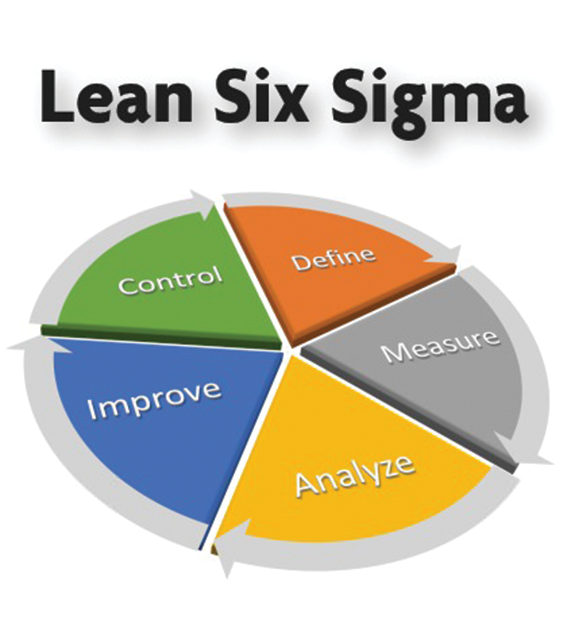
Another busy season is under our belts and one of the most productive things a firm can do in the next few weeks is to take time to formally debrief the past few months, acknowledging what worked well and identifying where there were bottlenecks that could be improved upon.
The summer months provide time to explore solutions by reviewing accounting vendor options, networking with peer firms, and attending conferences where these solutions are discussed, but these efforts should be made with a concise, prioritized plan focused on the key areas where the firm wants to improve.
In addition to the traditional exploratory process of walking through each tax production step, we suggest you take into account the additional Lean Six Sigma tact of asking “Why the process step is actually being done and how does it add value from the client’s perspective?” Focusing on those areas where the client’s experience is improved often provides the greatest return on any proposed change, particularly as many digital processes actually reduce direct client interactions.
Areas where there is no obvious value added or reasons for a step to be done opens up the discussion for pursing alternative processes and solutions. Below we define seven areas where you should question your processes and where technology and taking a LEAN approach can improve your firm processes, as well as your client interactions this extension season.
Source Document Accumulation: What is the firm’s process to get all of a client’s data accumulated in one place and is it the most convenient method for the client? With today’s portals and secured email solutions, firms should be educating clients on how they can deliver scanned documents electronically and almost instantaneously instead of taking the time to drive to the firm or placing the documents in the mail. Most business clients have access to a scanner within their office and are finding the use of PDFs and digital delivery more convenient to them as well.
Many of today’s entrepreneurial clients and the children of existing business owners (who may someday become clients) prefer to do all work digitally on their tablets or smartphones, so the firm should be proactively promoting digital solutions, particularly those that are integrated into the firm’s tax processing, document management, and portal applications. For clients that physically deliver documents, centralized scanners for production scanning and desktop scanner access for preparers is a must.
Standard Client File Organization/Annotation: Most clients don’t care how their source documents are organized, so the firm should ask “what is the most effective way to organize data for firm production?” The obvious answer is to have all firm tax files organized in the exact same “firm standard” format so that everyone can organize and append files, and so everyone knows where to look at the source documents onscreen, as they have all been trained on it.
The automated tools such as CCH FxScan, TR Source Document Scanning, Copanion GruntWorx, and SurePrep, not only force this standardized organization, but they can import the information from the most commonly recognized client tax forms directly into the firm’s tax program. This saves time in both the preparation and review process. Standardized annotation tools such as CCH PDFlyer, Tick Tie and Calculate, XCM Toolbar, and Adobe Acrobat also add efficiency to the tax process as personnel can work and review at their convenience as long as they have digital access to a file. This opens the opportunity for remote review and secure review on devices such as a home computer or tablets.
Due Date Tracking: When a client calls in to ask the status of their return, how easy is it to give them that information? Utilizing individual spreadsheets and standalone tools create redundant data being tracked and doesn’t always provide everyone access to the most current information, so the response to the client can be an outdated answer or even delayed until the employee has access to that list. Utilizing a workflow tool (XCM, CCH Workstream, TR Firm Flow) or projects in practice management allows the employee access to that data immediately on their computer screen, including the status and providing notifications of approaching deadlines with warnings so they can’t be missed, and with the right infrastructure, can be viewed on a tablet or smartphone so updating clients is at their convenience.
Return Preparation: Clients have no idea who is preparing their return so it is more important that the return be stratified by complexity, managed effectively with other returns in process, and routed to the appropriate level person. This can be done more effectively with any of the workflow/project tools listed above than with individual manually updated spreadsheets. By utilizing firm standard organization/annotation tools and having an appropriate number of monitors to view all necessary data, personnel can be trained to optimally prepare a return onscreen to a single firm standard.
One area that clients do care about is the accuracy of the data in their return. Having the preparer trained on how to verify the data that has been input, by completing a verification routine and checklist of most common reviewer corrections builds quality control into the preparation process that reduces the amount of rework at the reviewer level (so returns are completed at a lower cost).
Return Review: The tax return review process is often one of the firm’s biggest bottlenecks holding up the completion of tax returns. Firm’s need to ask the question as to whether the client really cares if a specific person reviews their return out of tradition, or if there are other personnel that can do so at an appropriate level or area of expertise. As mentioned above, most returns can be stratified by complexity before busy season and put on a pre-determined workflow path to be routed to a specific person or tax return pool-level which can also warn management if any person becomes overloaded. Simpler returns can be reviewed and finalized by a senior or manager, relieving some of the stress on reviewing partners, and in the end, completing the return at a higher margin.
Organizer/Return/Invoice Delivery: While every firm has some clients without email addresses or access to the Internet, this number is continually shrinking. As both business and individual clients are becoming increasingly mobile, firms today should be proactive in promoting digital options for delivery of tax work which are most convenient to the client, and then letting the client decide how they want to work with your firm. From a LEAN perspective, using secure, automated, digital processes that all firm personnel have been trained on is the most effective way to service clients.
Communicating with Clients/Personnel: Many firms forget to ask: “Do your personnel know how clients want to communicate with your personnel and how firm personnel communicate amongst themselves?” While telephone and email were primary communication means for traditional clients, many technologically astute personnel and clients prefer texting, instant chatting, and even video calling (Skype, FaceTime). Having all your personnel trained on using these different media and documenting each person’s preferred communication method in the client’s contact file will ensure communications get through (and be sure to incorporate those methods for employees also!)
Annual tax debriefings can be a wonderful process to improve the firm’s production processes. As you go through the process this year, make it even better and more effective by prioritizing those items that will make it easier for your clients to work with your firm and take the time to dive into “why” you are doing things and whether there are digital tools that have replaced that process.
———————–
Roman H. Kepczyk, CPA.CITP and Lean Six Sigma Black Belt is Director of Consulting for Xcentric, LLC and works exclusively with accounting firms to optimize their internal production workflows within their tax, audit, client services and administrative areas. His Quantum of Paperless Guide (Amazon.com) has been updated for 2014 with the latest AAA paperless benchmark statistics and outlines 32 digital best practices all accounting firm partners need to understand today.
