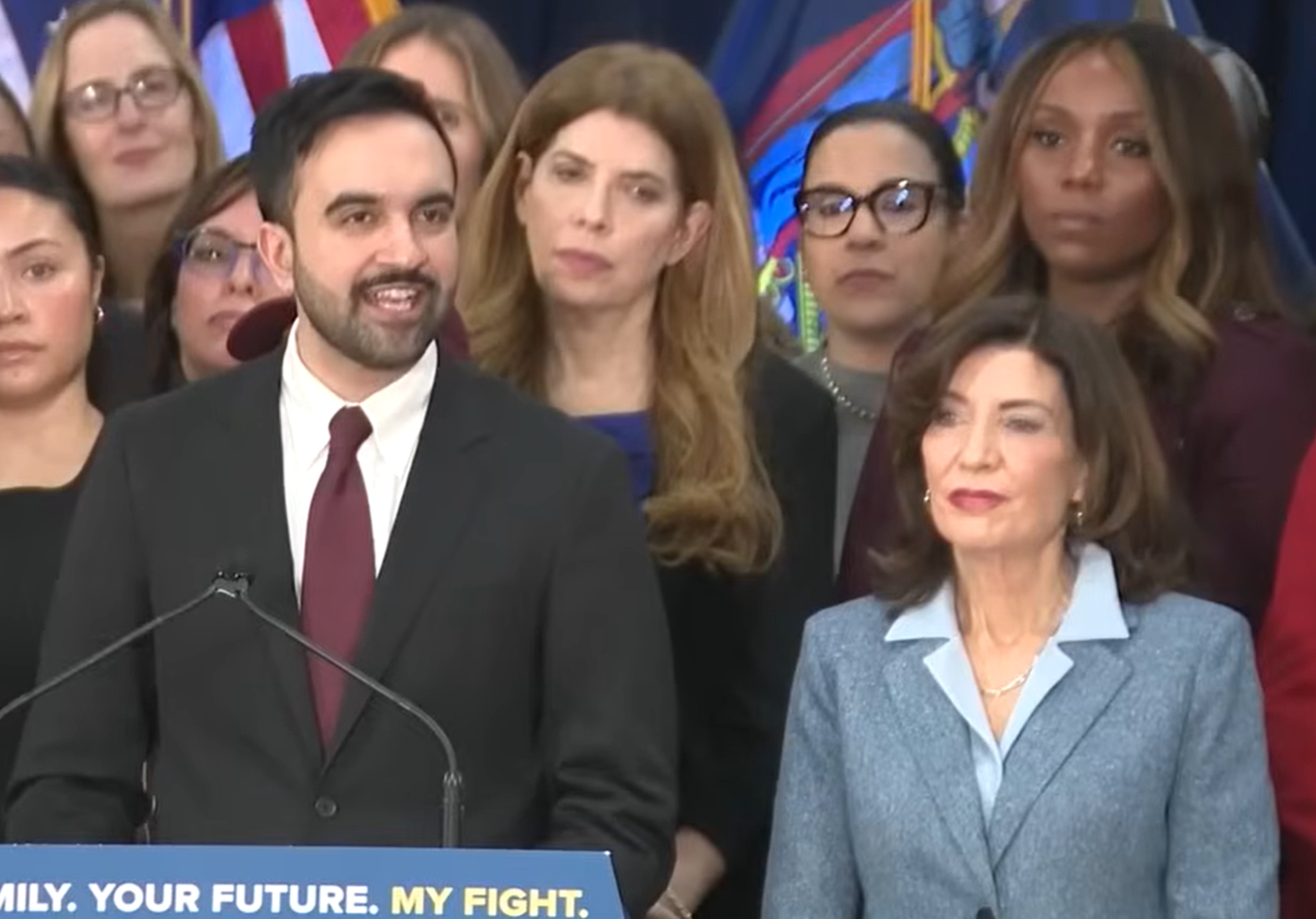The BNA Income Tax Planner is designed to be a stand-alone tax planning system that integrates with a professional’s existing tax preparation software. The program allows up to 10 side-by-side columns of federal and state tax projections for multiple past or future years and/or scenarios (note: the new release scheduled for September 2004 doubles this to 20 columns) and offers seven modes of analysis, allowing users greater insight into the effects of potential client issues. The program is available in a federal-only package for $525 for a single user, or through the Federal & 50 States version for $835. In addition to all states, the latter program supports non-resident taxes for AZ, AR, CA, CO, CT, DE, GA, ID, IL, KS, KY, LA, MD, MI, MS, ND, NE, NJ, NY, NM, OH, OK, OR, PA, RI, SC, UT, VT and WV.
PROGRAM
USE/DATA ENTRY – 5 Stars
The BNA Income Tax Planner provides
a traditional interface with a row
of icons and pull-down menus across
the top, but also includes forward/back
navigation buttons. The primary
screen uses two windows –
the Main Worksheet, which can be
used for entering top-level or general
financial data, and an optional
Worksheets window that provides
a menu tree that categorizes data
entry into groups, such as Ordinary
Income, Capital Gains and Losses,
Itemized Deductions, etc. (or it
can list all worksheets alphabetically).
Each worksheet provides increasingly
detailed data-entry sheets, such
as Retirement Contributions, Passive
Income and many more.
Data flows throughout the system
so that information entered on either
the Main Worksheet or a subworksheet
appears on the other, and users
can easily drill down to subworksheets
to identify the source of calculations.
The program uses special worksheets
for entry of state tax payments
and calculation of state refundable
credits, as well as federal deductions
and refunds, and separate worksheets
for resident and nonresident states.
The program provides seven modes
of analysis: years within cases,
cases within years, adjustment,
difference, taxpayer-spouse, annualization
and minor child. It can also handle
trusts and estates. Users can open
and work in multiple worksheets
at the same time and can view effects
of changes in real-time on associated
worksheets.
Among the features available within
BNA Income Tax Planner (and most
are accessible via the icon toolbar),
are the ability to lock data-entry
columns in worksheets to prevent
overwriting of data; the ability
to attach notes to any data-entry
field; and one-click access to “Increase
By” functions that allow subsequent
years’ financial data to be
quickly increased (or decreased)
by a percentage or dollar amount.
BNA Income Tax Planner also provides
editable client letters that are
linked to client data.
BNA Income Tax Planner automatically
calculates data as it is entered,
allowing users to immediately see
the effect of varying scenarios.
In addition to the regular tax,
the system computes the AMT, alternative
capital gains tax for regular and
AMT, minimum tax credits, the farm
income averaging tax, investment
interest limitations and carryovers,
medical and personal casualty loss
deductions, passive losses, capital
gains and losses, and investment
interest for alternative minimum
tax purposes with carryover. The
program also supports annualization
for estimated tax payments and produces
1040-ES and 1041-ES vouchers.
REPORTING
– 4.5 Stars
Via a toolbar icon, the BNA Income
Tax Planner provides one-click access
to an on-screen summary report that
can be printed or just reviewed.
The program also includes a graphing
function that is accessible via
a pull-down menu that opens a new
window containing a graph of client
data as well as numerous predefined
templates for report output along
with the ability to customize appearance.
The program also provides *.PDF
output capability for paperless
document management and for e-mailing
of reports to clients.
IMPORT/EXPORT
CAPABILITIES – 5 Stars
The BNA Income Tax Planner is the
only program in this review that
interfaces with outside tax programs,
enabling users to import data from
Lacerte, ProSystem fx, RIA’s
GoSystem Tax, UltraTax and CrossLink
1040. This program’s ability
to work with several of the top
preparation suites is a remarkable
feature and offers professionals
an option for planning other than
their current tax preparation vendor.
Furthermore, the system allows two-way
data exchange with Excel and one-way
data exchange with Word, allowing
linking of data between programs.
HELP,
TRAINING & SUPPORT – 5 Stars
BNA Income Tax Planner provides
excellent support through the program
and via online and phone-based sources.
The system’s Help utility
provides online tax help for all
data-entry rows including context-specific
help for all menu commands. Online
reference materials provide further
assistance, with an indexed Operations
Guide that explains operation of
the program and a tutorial. The
system also comes with a Tax Reference
Guide that explains individual worksheets
and explains how computations are
made. The system can be set to auto-
matically check for online updates,
freeing the user from program maintenance.
BNA’s web site provides FAQs,
program updates and a variety of
CPE-eligible training options including
seminars and webinars, as well as
tutorials and other assistance.
Toll-free support is offered at
no additional cost.
RELATIVE
VALUE – 5 Stars
The BNA Income Tax Planner combines
strong calculation capabilities
with an easy-to-use interface that
simplifies tax planning. The program
offers excellent state support,
and BNA provides strong help and
support utilities. With a moderate
price-point for this category, BNA
Income Tax Planner’s ability
to bridge with several top-tier
tax preparation programs and the
reputation of BNA as a reliable
source for tax information make
the program a good investment for
most any size firm seeking to bolster
its planning services.
2004 OVERALL RATING: 5
For the products in this review section, we looked at five key areas that users and vendors stated were of primary concern:
Program Use/Data Entry
As with any software, the ease with which the program’s functions can be operated and the amount of time it takes to grow accustomed to a tax planning program affect its value in a professional setting. This section looks at general navigation and data entry, as well as more specific functions such as calculations, the number of plans/scenarios the program supports, comparisons offered and additional productivity tools such as diagnostics and checklists.
Reporting
Reporting is one of the key components of a tax planning program, allowing professionals to provide clients with a comprehensive, yet comprehendible, assessment of how financial activities may affect future tax liabilities. This component assesses a program’s ability to provide summary and detailed reports as well as client-deliverables such as graphs, *.PDFs and client letters. The customizability of these reports and communications also adds value to a program by enabling a user to brand and personalize client contact.
Import/Export Capabilities
As a starting point, almost all data needed for the base year of a plan has already been entered into a tax preparation program ‘ there’s no need to enter it twice, especially with complex clients. Thus, the ability of a program to pull client financial data from at least its sibling tax preparation program, if not competing programs, is essential. Further integration with outside programs such as Excel and Word further aid in the usefulness of the tax planning application.
Help, Training & Support
While not needing technical support is always preferred, its availability is important. This section looks at how the program provides assistance to users through built-in help utilities, tutorials, online support centers and general functionality, in addition to optional training programs offered by the vendor.
Relative Value
This is the ‘Bang for your Buck’ section ‘ the reviewer’s subjective opinion of how closely the software’s value to a practitioner matches its cost. Because every practice is different, this section generally identifies what kind or size of firm would benefit the most from it, in recognition that large and small firms often see things very differently when it comes to their IT expenses.
Overall Rating
Finally, the overall rating gives an overview of how a product scored in each of the identified categories, and is the average of those scores rounded to the nearest half-star.
Thanks for reading CPA Practice Advisor!
Subscribe Already registered? Log In
Need more information? Read the FAQs