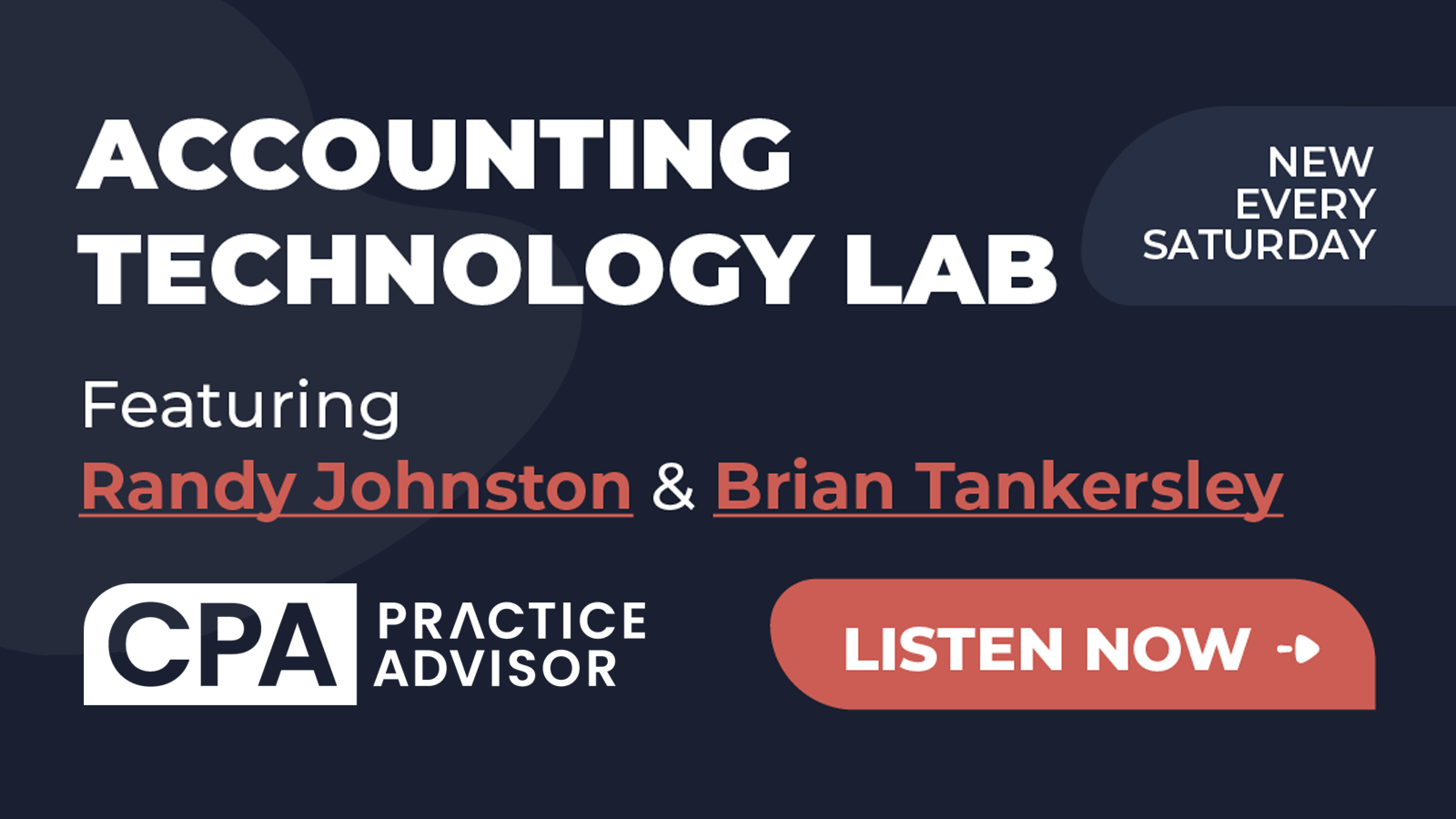Hosts Randy Johnston and Brian Tankersley, CPA, talk about the most productive and cost-efficient ways to use Microsoft 365 in public accounting firms. March 2024.
Use the video player below to watch, or the podcast player below to listen to the podcast.
==
Or use this podcast player to listen:
Transcript (Note: There may be typos due to automated transcription errors.)
SPEAKERS
Brian F. Tankersley, CPA.CITP, CGMA, and Randy Johnston.
Randy Johnston 00:02
Good day. Welcome to Technology Lab. I’m your host, Randy, Justin with co host, Brian Tankersley. We are so pleased to talk today about Microsoft 365 plans and options. And as it turns out, it’s like what do I do about this? Because, you know, I’ve been on OEM Microsoft products for a long time, or I’ve been on Software Assurance. But it’s clear over the last 10 years or more, that Microsoft has been pushing very hard to get Microsoft 365 purchases done. So Brian, what do you want our listeners to know about that? Well,
Brian F. Tankersley, CPA.CITP, CGMA 00:39
I think just like a lot of the software that we’ve that we’ve talked about in the past, are there a lot of different kinds of office 365, Microsoft 365 plans, and we want to make sure you get the right ones. And so one of the ones one of the things that we’ve got, we got to talk about what some of the plans have and what they don’t. And what the differences are, there are some nice PDF comparisons that get down into into the features in really, really excruciating detail. But let’s just start out by by talking a little bit about the plan families that are out here. So I’ll actually go ahead and just throw a slide on the screen here. There are really three plans, three, three families of plans here. There’s the enterprise plans, the business plans and the personal plans. And so one of the things to understand is that there is a maximum number of users on the business plans. Last time I checked, it was either two or 300. So if you’re going to have more than that you have to go to enterprise plans. The business plans are kind of simplified versus enterprise, the enterprise plans will literally let you adjust pretty much every setting, you can imagine. The business plans are a little more simplified to make it easier for to make it easier for folks to administer them. And then the personal plans are an exceptional value. But the licenses include a provision that says you can’t use them for business or nonprofit activities. So Randy, you want to start us out by talking a little bit about the about the home plans.
Randy Johnston 02:16
Yeah, Brian, and you were spot on with that restriction. Again, the personal and family plans would be such a wonderful value, if you could use them for not for profit volunteering type of activities. So many of you work with your communities or you work with religious organizations. And that just isn’t well as granddaughter in New York City says, grandpa, that not be the plan. Right. But it’s a wonderful value at 90 $100 a year for up to six people and the sharing and all the capabilities are there. But if you’re in business, or if you do any volunteer work, no, you got to move on. So let’s do move on to the business plans then. And this is fairly straightforward on the business plans. Because if you are in public practice, which we suspect many of you listening are we routinely in fact, I would say I only recommend Microsoft 365 Business Premium at 20, tall $2 per user per month. That’s the current pricing as of the day we’re recording this podcast. Now. Why would Randy make a spin 22 instead of the 1250 for the standard? And the answer is you need some of the advanced features to comply with the IRS is 4557 written information security plan including the DLP options. Further, the security capabilities inside Business Premium are far more advanced, the enhanced Cyber Threat Protection is really worth the money as I’d see it. And also some of the identity access management that’s in there along with the endpoint protection. Again, it’s the security features, and it’s the DLP features. Now, if you want to ignore Oh, you know what I’d recommend in this area, just recognize that you’ll not be in compliance, if you are in public practice. Now, if you’re an industry business, sure, you can go out and do business standard or business basic, and you’ll probably be fine on that. Now, one other caveat, Brian’s already identified that there traditionally has been a maximum number of users in the business plan. But one of the other restrictions that existed for a long doggone time, is you could not convert from business to enterprise. So we found that the best workaround, frankly, is that you have at least one of the enterprise licenses e three or E five as your base It’s licensed in your plan, and then you add Business Premium to your heart’s content at the CPA firm level. So, the other thing that we’ve talked about in a prior podcast is the Microsoft copilot 365. Now, copilot 365? Is the AI module in the Business Premium world, the AI module add on is less money, it’s only $20 compared to what it is in the enterprise at $30. So Brian, you let me go for a long rant there. But new what other things do our listeners need to know about the business options? You know, I guess I didn’t name them all. Business basic Business Standard Business Premium and Apps for Business. That means you only get the applications now the collaborative capability at 612 5022, and eight and a quarter. So
Brian F. Tankersley, CPA.CITP, CGMA 05:54
the thing I would say to you here is that, in general, the they really do, cuz I’ve actually had stuff on the business plans as opposed to the enterprise plans. And I can tell you that the administrative experience is quite different. There are certain settings that if you’re a Technic, technically sophisticated user that you need to want to adjust on, say, your Exchange Server for email or your you know, on your SharePoint Server for for or on teams, there are certain settings that you just can’t get to, from a business perspective in the business plans directly. So I just mentioned, I mentioned that to you in here. Now, I’ve been using co-pilot for Microsoft 365. Now I’m on an enterprise plan, but I’ve been using that for for about a month now. And it’s it’s helpful. But it’s it has its limitations. And so I think it’s you know, I think for right now, having not worked out all the privacy issues, which is actually a podcast topic, we’re probably going to record in the near future. You know, I think there’s there’s a need to to be cautious with respect to the add on the copilot feature and other things like that doesn’t mean you shouldn’t be experimenting with it. But I wouldn’t deploy it to everybody, I would have certainly certain users use it and have them kind of help you, Pat help you figure out what the path forward is with that. Yeah.
Randy Johnston 07:22
And Brian, one other key call out in this, it is hard to believe that Microsoft ships different versions of Excel. Now, why would you do that? I don’t know. It’s so you make more dollars, I suppose. But you know, with this 300 user limitation on Business Premium, a lot of you would just say, Oh, I’ll never get to 300 users that will suit me just fine. But what may not suit you just fine, is the different features of excel in the Apps for Business version versus the Business Premium version versus the enterprise version versus the home version. And you may know the current number, just like we know there’s a 300 user max on these business accounts right now, you may know the number of different Excel versions. The last I knew on that Brian was it was seven. And I didn’t think about prepping that before our podcast today. But can you imagine seven bloody different versions of Excel try and navigate? Is that the right.
Brian F. Tankersley, CPA.CITP, CGMA 08:21
And that’s that sounds right. And I will say that that’s one of the big challenges, I think that you have, that we have teaching ESL classes, but that we also have related to related to Microsoft 365 Is that you you also the more you pay, or the higher end pro plan you have, the more you pay, the more control you get on when you get those updates. So if you’re on the home plans, you get the updates when Microsoft says you do and so, you know, when they push them out, you get them, congratulations, you’re a lucky winner. And if it doesn’t work, you’re still a lucky winner. And and so the you know, with the Business Premium, you have a you have a different update cycle. And then there’s a little more delayed one for the enterprise plans. But as as we’re thinking about this, though, features as some of the key features, like the Excel data model, may not be present in the low end versions. And some of the tools like Power Query may be much more limited in how you can use them in the home versions. So I just want you to be aware that there, it’s not a random you’re absolutely right. It’s not fungible between the different plans. Excel is not just excel, there are differences that you need to pay attention to.
Randy Johnston 09:33
And Brian, you know, because I think you might have even written the session last year for our K to business that we taught a session called the best kept secrets of Microsoft 365. And you know, what we normally think about what we’re talking about Microsoft Office is the core applications Word, Excel, PowerPoint, Outlook, one change, share, exchange. Yeah, those key things And there’s dozens of other features, the bookings, the shifts, the lists the approvals, the forms, the Office Lens, which we recommend to everybody they use with their clients, the office scripts and on and on and on. And so these other services, I normally just referred to as the collaborative cloud services. And when you’re in Microsoft 365, you get all these collaborative cloud services. And it’s also became clear to us in about 2016. And it finally started to work in about 2019, or 2021, somewhere in that range. In other words, clear in 2016 finally started working right and in 2021, that Microsoft Teams is the primary communication strategy, overlaying SharePoint overlaying the OneDrive synchronization for this company. And it’s been very profitable for them. And we can talk about Microsoft profitability, and Azure penetration and all that, but today’s session is about Microsoft 365. So, any other comments on the business class products before we go on to enterprise, Brian, I’m
Brian F. Tankersley, CPA.CITP, CGMA 11:14
not really you know, I will just mention that a few years ago, Microsoft used to call what we now call Microsoft 365, office 365. And so as we get into the enterprise plans, which is our next stop, one of the things to know is that there are office 365 plans and Microsoft 365 plans, and we have frontline plans for people that don’t have a traditional computer that’s assigned to them, you know, like, servers at a restaurant, things like that, then we have government not for profit plans as well. So what I want you to see here is that these plans will be more expensive, these plans will include more, and these plans will give you more control generally, over when you get updates and do things and that’s really important for my practitioners in here. Because, you know, it’s it’s fine if you if you get an update to excel, unless it breaks something that you’re relying on. Like maybe you’re using the QuickBooks statement writer, or you’re using the, you know, cch engagement or you know, integrations into the office applications. And suddenly your integrations break as a result of your, of your using this. Again, if you’re using the lower end product or having updates that you weren’t expecting. So you know, this is this is something where I choose to be on the office 365, ie three plans. But again, you’ve got to make the choice for yourself here.
Randy Johnston 12:44
Yeah, and I’ll go a little further on a couple of fronts on this because you’re correct calling out the not for profit plans, for example. And of course, a lot of people buy those through a consolidator, like Tech Soup, which has wonderful values. But bottom line here, I do not actually know how many different plans there are to buy Microsoft 365, the last time I took the time to count there was about 88, zero, and they don’t publish anywhere near that many on their website. Further the governmental entities, you know, again, very simple listings on their website with G three and G five have both office 365 And Microsoft 365. But they also have GCC high. And those are not listed here, the high security deployments, which I’ve helped people with as well. So, you know, in general, I’ve encouraged most organizations to pick the Microsoft 365, because just like teams is a primary strategy for Microsoft, it’s clear that Microsoft 365 e five is the primary strategy for them. That’s currently at $57 a month. In fact, let’s do it right this time, Microsoft 365, e three is $36 per user per month, 365 e five is $57 a month and 365. F three, kind of an email only client is $8. Now on the other hand, if you did the office 365 plans, you can get the apps only Word Excel and so forth for $12 a user a month, but you give up all the cloud collaboration or most of the cloud collaboration capabilities. And if you just need email, each one has crept up to $10 a month. I mean, that’s a fairly Yes, it’s got other features too. But that’s been a big grays in this world. And of course, the E three plan has been real common in CPA firms at $23. And it does have enough to get you the DLP that you need if you’re doing your written information security plan your 4557 compliance, and of course, e five and the main thing in E five plans is the addition of Power BI and voice and some of those types of things. But the reason I tend to pay For the Microsoft 365 plans, is the upgrades for Windows, we’re pretty convinced that Windows 11 is the last time that you’ll get a non free upgrade on the Windows environment, every indication is that Windows 12 is going to be a subscription service that’s not announced by Microsoft as of this recording, that’s Randy’s best guess. So I wouldn’t put words in Brian’s mouth on that either. But the bottom line here is that we can expect windows to be a software upgrade as a service, not a free upgrade, like we experienced in the predecessor versions. So with Microsoft 365, typically what we’re getting is we’re getting some of the Windows upgrades and some of the other edge security as well. So if you are a member of a big national group, you can actually get ie five subscriptions through your national alliance. And you should check on that. It’s very funny how that works, though, because Microsoft has handcuffed a lot of the hosting companies to that they can only sell the standard editions. And, you know, Microsoft 365, e five, you can get for about half through your alliances. And so the question is, you know, do I go through my alliance deal and become part of their bulk buyer? Or do I go with my hosting company, and, and so forth. So, you know, with all due respect to the current host, I always think about Monty Hall, let’s make a deal. And you know, what’s behind this curtain? And are you going to get socked? Because that is something I watched in prior life. And I don’t think there’s much zagging with Microsoft, but there is more dollars to Redmond, and maybe more dollars than you need, or maybe less. So Brian, what else would you say about these enterprise plans?
Brian F. Tankersley, CPA.CITP, CGMA 17:00
These give you, these are designed to help you with the most complex compliance problems. And that’s designed, you know, they will do business associate agreements, and all of those kinds of things. You know, I would just generally say that, I’d like the enterprise plans, because it gives me the control that I want to have over the environment that I’m working in, it does cost a little more per month. But you know, when you start looking at it, and looking at how you’re going to use this, you can almost make the cost of this immaterial to the productivity of the person, assuming you’re getting the productivity done. Now, there are other things that are included in E five. So there is a tool called Microsoft stream, that is a kind of a private YouTube video tool. There’s also a tool called tools called Power Apps and power automate, that are available in the enterprise plans that are particularly interesting, I’m actually pretty deep into a session right now that I’ve got to have done early next week on Power automate. And I will just tell you that the things you can do are absolutely amazing. I actually have a actually have a power automate tool that I’ve set up, where I have a webform that populates a, a SharePoint site, which lit SharePoint list, which then turns around, and is used to populate a to run a workflow every 5:15am every day, that will actually send the the weather for a particular zip code to somebody’s phone at 515 Eastern time every day. And so that’s, you know, again, it’s it’s simple. But when we talk about doing those kinds of things, you know, the forms tool, the power automate Power Apps planner to do the loop tool, it’s kind of a collaboration tool, as well as the virtual agents tool, you know, those are all things that are integrated very tightly and have the enterprise grade compliance features in enterprise plans that are not as available in the in the regular user plans. Okay. So when we go back to business standard, for example, you don’t see any of those things, you see how many more icons you have in the enterprise plans versus the business plans? You know, if we were to if we were to, you know, there’s no mention in the business plans of power automate, or any of the power of platform things, including Power BI. So I think it’s I think it’s important to understand here that you may be locking yourself into a platform that won’t scale to do the things you need to do in three to five years by going with the lower end plans.
Randy Johnston 19:41
Yeah, so that’s why I always put the safety net out, license your first account as one of the enterprise. And then you can add the Business Premium if you want to take that strategy. Or you may say, No, we’re just going to spend the dollars because people’s productivity and access to the tools are important. And, you know, you may wind up on the E five plan. And over the last few years, the Microsoft 365 e five plan is the only one that has not had price increases. Now, at the enterprise level co pilot is $30. And my claim has been that Microsoft will do their very best to get $100 per user per month from each of us. And I’ve been seeing that now for four years. And we know we’re getting close. Let’s see 57 plus 30. That’s 87. And I can give you a few more things that I know are in the making. So it’s pretty clear that’s going to be the case. Well, Brian, I know we were just trying to give a really good overview of the thinking behind a lot of this Microsoft licensing. Your mileage may vary when it comes to licensing. Every distributor ever a hosting company, everybody who deals with Microsoft all gets different deals. And so it truly is the Monty Hall world of licensing. But, you know, in terms of value, Microsoft licensing seems to me to be a fair value, which is what I’d be more concerned about. What else would you have our listeners? No.
Brian F. Tankersley, CPA.CITP, CGMA 21:16
I would just say generally that, that I think they are doing a good job of giving you options, I think you need to be careful that like Randy said, to take kind of that approach to protect yourself so that you don’t have you don’t have this problem of I can’t, I can’t upgrade or I can’t switch to the to the one that I want. I also think that the again, we’ve got to consider other strategies in here like Adobe Acrobat, you know, now is what $20 A month, I want to say. And so as we’re, as we’re thinking about this, I don’t want you to get too much in the licenses, so that you don’t have, so that again, you’re just all the money that comes in is going out immediately to pay licenses. So, you know, I think you’ve got to come up with a good strategy. I think you also though, if you’re going to get the higher end plans, I think you need to spend some time exploring the other features that are in there, you know, the the, the all the tools that we were talking about earlier, you know, that are in the enterprise plans that aren’t in the personal plans are in the business plans, you know, the power platform things and other things like that. I hope you’ll dig into those because I think there’s a lot of value to be extracted there. But it’s not going to come find you. You’re gonna have to go spend time on it and figure it out.
Randy Johnston 22:39 Yeah. So in other podcasts and the accounting Technology Lab, we’ll talk about the licensing or features, for example, the Acrobat Pro, which is $20 per user per month right now, our Creative Cloud, which is $36 per user per month, but many of you still have an interest in using the Zoho one suite or using the Google G Suite family of products and those are reasonable solutions in the right situation. Well, it’s a pleasure always to speak with you in the accounting Technology Lab. Brian and I look forward to having you listen
Thanks for reading CPA Practice Advisor!
Subscribe Already registered? Log In
Need more information? Read the FAQs