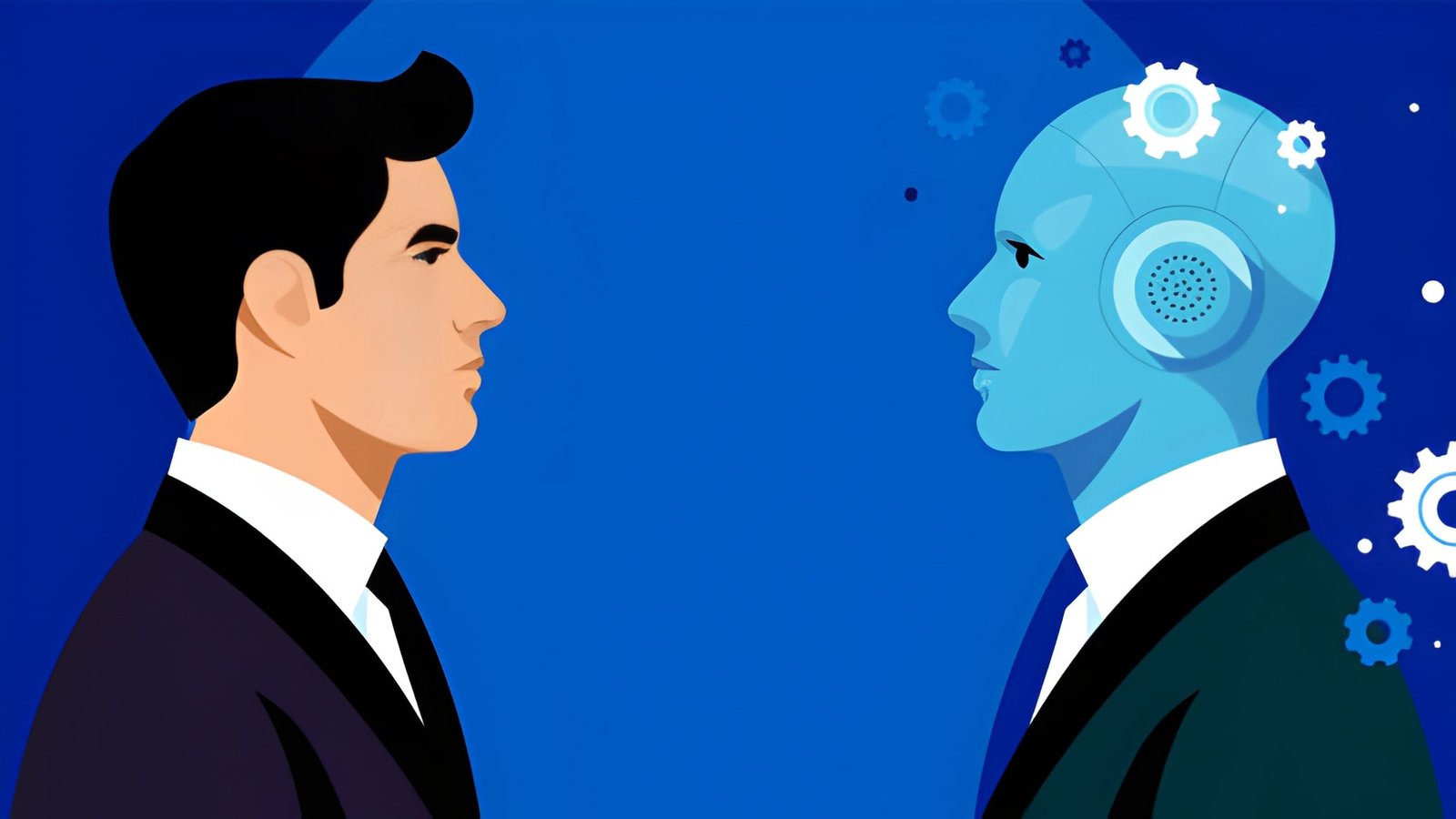Accounting firms face challenges today which are more formidable than those faced in previous generations. With margins shrinking, competition increasing, constant technology and security challenges, as well as the twin threats of artificial intelligence and offshore labor threatening a race to the bottom on price, today’s firms must be better than those in previous generations just to survive.
I’ve reviewed the data from technology surveys like the Accounting Firm Operations and Technology Survey and have thought about my experiences with CPA firms over the last 40 years, and have identified five challenges faced by CPA firms, as well as some strategies to make those challenges more manageable. The five challenges I’ve chosen to focus on are:
- Staying informed about current technology
- Attracting new clients
- Cybersecurity and data privacy
- Workflow and efficiency
- Getting clients to use the firm’s technology
Staying Informed About Current Technology
- Attend seminars, technology conferences, and webinars from your state CPA society and other professional associations your firm uses like CPA firm associations.
- Read industry trade publications like AccountingWeb, CPA Practice Advisor, Accounting Today, Insightful Accountant, The Journal of Accountancy, and your state CPA society’s newsletters and magazines. Almost all the industry publications have monthly columns and special issues which highlight current trends and practices in accounting firm technology.
- Follow technology thought leaders on social media platforms like LinkedIn and Twitter like Randy Johnston (@RPJohnston), Val Steed (@ValSteed), Brian Tankersley (@BFTCPA) as well as your vendors so you can know what’s coming and be ready for the changes which are coming for your firm and its clients.
- Run a contest for your staff for the best productivity tips and publish them into a wiki.
- Attend webinars and events from software vendors and hosting companies covering current accounting firm technology trends and practices.
Attracting New Clients
- According to the Accounting Firm Operations and Technology Survey, one of the most popular ways to attract new clients is to ask for referrals from other clients and other professionals. If you don’t ask your clients, they are much less likely to make referrals – so make sure that you and your staff tell your clients that you appreciate them and ask for the referrals.
- Write articles for your local newspaper, a blog, and your social media accounts. Focus on sharing things which can lead to engagements for you – in your preferred industries. For example, if you do business income tax work for trucking companies, post articles about state, federal, and local tax changes which affect your clients and prospects, as well as changes in fuel excise tax rules and regulations affecting the trucking industry.
- Have and use a sales process, a CRM system, and sales training for all senior associates, managers, and partners. Give part of performance-based bonuses for professionals based on the individual and the firm achieving their goals for new client retention in key industries.
- Community networking, firm website, and social networking are all marginally more popular with large firms (50+ employees) as opposed to firms with fewer than 50 staff – possibly because those firms have someone who does marketing for the firm and has the managers/partners create content to share online and push SEO and social engagement.
Cybersecurity and Data Privacy
- Cybersecurity is the breakout issue for knowledge professionals in our time. Keeping confidential data private is harder than ever, and accountants are now regularly targeted by hackers looking to harvest data from our networks.
- As we move to the cloud, we must be more aware of security issues, as anyone can connect to our cloud services as us from anywhere – so security no-no’s like using the same password everywhere by anyone in the firm can cause catastrophic issues.
- Know your legal and regulatory compliance requirements. If you don’t know the rules, you can’t expect to be successful complying with those unknown rules.
- Develop, implement, test, and maintain critical items like security policies, an incident response plan, and a business continuity plan before they are needed. If you haven’t tested your incident response plans and your business continuity plans, they aren’t ready.
- Consider a five-point plan to address security challenges: assess status, fix deficiencies, train staff, buy cyberinsurance, and continuously monitor.
- If you have any doubts about your client’s security or backup procedures, consider using hosted QuickBooks or hosted desktops from an experienced Intuit certified hosting company with multiple data centers like AceCloudHosting.com.
Workflow and Efficiency
- The road to efficiency goes through standardized processes which are modeled, monitored, measured, and managed. It’s not about the partner’s desire to have staples in the center rather than the left corner or the right corner – it’s about whether that’s important to the client and how much time is spent providing them with that option and complying with the request.
- Enterprise organizations have been automating process workflows with SAP/Oracle/SharePoint/CRM for years; although the custom implementations of these tools are too expensive for most CPA firms, there are a wide range of point solutions for workflow. Some tools which address these needs include:
o Project management tools like XCM Workflow, Thomson Reuters FirmFlow, Conarc iChannel, Doc-IT Workflow, CCH Axcess Workstream, or Abacus Office Tools Workspace;
o Accounts payable tools like Bill.com, MineralTree, or others;
o Data collection and conversion tools like Receipt Bank and 1Tap Receipts; and
o Expense reporting tools like Zoho Expense, Expensify, and SAP Concur.
- Automate as much of the work as possible using available tools.
o Pay bills online or with a debit card where possible so that your bank statement will have a line for each transaction with the vendor’s name and transaction amount.
o Use bank feeds and automatic classification rules to record the resulting bank and credit card transactions when performing client accounting engagements.
o Use tools like Receipt Bank Fetch, Hubdoc, and Entryless to automate the retrieval and filing of documents like bills and invoices in electronic format.
o Import transactions where possible using tools like Transaction Pro Importer or others.
- Engage with other professionals when you aren’t good at something – so you can practice your profession. Even though you wouldn’t cut your own hair, many of us try to run our own internal network when we should get a competent specialist to do what you need done. For example, don’t just hire any IT consultant – get one who has experience supporting the applications you use – tax software, engagement applications, etc. – because your IT consultant doesn’t need to learn what they know about CPA firm apps on your billable time.
Getting Clients to Use the Firm’s Technology
- Have detailed directions, video training, and concierge support for all of your client-facing applications like your portal available. A concierge is an admin person who is patient, explains technologies well, some sales skills, and has a great phone voice.
- Perform proper vetting on all client-facing technology and get the kinks out before you roll it out to your clients. Don’t roll out technologies to people who can’t or won’t use them. If you have a 90-year-old client who doesn’t have a computer or a smartphone, don’t ask them to use your portal.
- Make the technology work for the clients and make it simple. Offer assistance with the technology as part of the first year of any new technology and build it into recurring engagements. Document how it is to be used and include the links to the docs/tutorials in the organizer and other places.
- Remember that client-facing technology is a long-term investment in the client and your profitability and is also an opportunity to listen to client pain points and sell them additional services – so listen when they complain and follow up on their complaints.
Thanks for reading CPA Practice Advisor!
Subscribe Already registered? Log In
Need more information? Read the FAQs
Tags: Artificial Intelligence