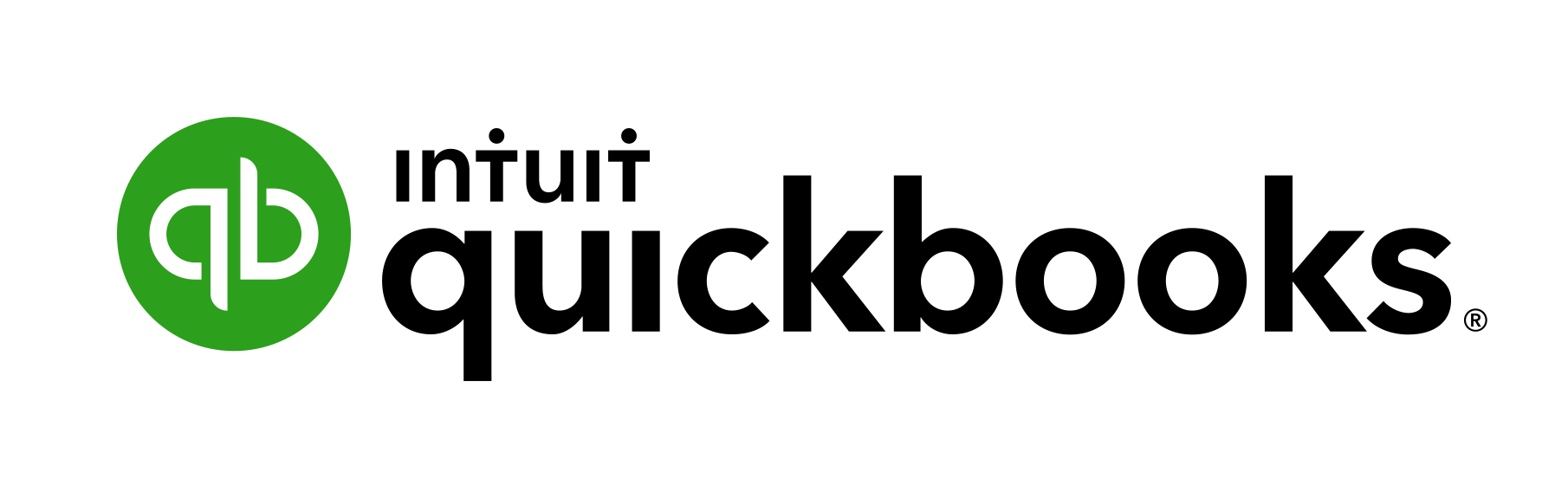With more accountants adding advisory services to their practices, having workable tools at your fingertips is more important than ever to create workflow solutions for your clients that help them grow.
Now available for QuickBooks Online Advanced (QBO Advanced) are two new features: The Planning Maestro Premium App from Centage Corporation, and Spreadsheet Sync that enables two-way syncing with Microsoft Excel.
Planning Maestro
With Planning Maestro, your clients can benefit from a financial, planning and accounting (FP&A) solution purpose-built for mid-market organizations. The app brings automated budgeting, forecasting, reporting and analytics capabilities to your QBO Advanced client –and is part of Intuit’s premium application ecosystem.
A two-way sync of financial data between QBO Advanced and Planning Maestro enables improved efficiency with fewer manual processes, and greater confidence in data quality and integrity.
The seamless integration brings QBO Advanced data into Planning Maestro where a first-pass budget and key reports can be created quickly and easily. Users are able to run what-if scenarios, collaborate, and gather feedback on the budget before exporting it to QBO Advanced for approval. Planning Maestro’s powerful reporting capabilities are also available to provide integrated cash flow, balance sheet and income statements, and automated, accurate forecasts.
Spreadsheet Sync
In a recent QuickBooks customer survey of mid-sized businesses (10 to 100 employees), approximately 30% of customers proactively named integration with Microsoft software as the #1 integration requirement to help them efficiently maintain data accuracy.
Spreadsheet Sync eliminates manual data entry, and the complications of .CSV imports and exports, without having to use or learn a completely new tool. Your clients can connect QBO Advanced data directly to Microsoft Excel, enabling them to build customized reports and analyses, and perform bulk uploads and edits, without compromising on convenience or data accuracy. These live-data reporting capabilities let customers bulk upload and edit transactions from Excel back to QuickBooks. Customers can also consolidate data from multiple companies in QBO Advanced.
“We know our customers know their spreadsheets, and we believe that we can make their lives easier by connecting the power of spreadsheets to QuickBooks Online Advanced,” said Kelly Vincent, QuickBooks vice president of mid-market small business at Intuit®. “Bringing this crucial ability to easily sync data with spreadsheets will help our customers save time, reduce errors and build the highly customized reports, analyses, budgets, forecasts and visuals they need to make informed decisions for their businesses.”
Spreadsheet Sync allows your clients to:
- Keeps data in sync: Add and edit data in bulk in Excel and sync it directly to QBO Advanced. Spreadsheet Sync helps users avoid manual errors and provides confidence in accuracy of data.
- Provides deeper financial insights: Track business performance by leveraging Excel to customize reports with Advanced data. Pre-made templates, consolidated reports for multiple companies, and refreshed data are accessible in a single click.
- Combines the power of Excel and QBO Advanced: Manipulate data and create flexible workflows with familiar tools when Excel and Advanced work together.
A More Robust QuickBooks
Planning Maestro and Spreadsheet Sync are two of the many new features and improvements in QuickBooks Online Advanced. Since late 2021, the following three features became available:
- Integrated pivot tables in custom reports: Pivot tables provide summary data based on QuickBooks transactions. With pivot tables, your clients can extract meaningful information from custom reports quickly and easily, increase speed and accuracy, so there is no need to export data to a spreadsheet, analyze data across any category in custom reports, and leverage enhanced reporting with the inclusion of summary reports.
- Integration with PandaDoc: With the PandaDoc integration, clients can easily customize vendor or customer-facing forms, and save time with automated document creation, tracking, and e-signature – all from within QuickBooks Online Advanced. PandaDoc offers a library of fully customizable templates with drag and drop simplicity to create professional and on-brand forms easily, only sharing what clients want with external partners. PandaDoc also provides enhanced document management capabilities to track up-to-date document statuses, and collect legally binding e-signatures to streamline workflow and maximize efficiency.
- QuickBooks Online Advanced App for Windows: This app offers smarter navigation and enhancements that can speed up workflow. With multi-tab and company switcher features, the app is also stabilized for power users spending several hours every week on QuickBooks Online.
The Power of Advisory Services
Together, these new features in QBO Advanced work together to solidify your role as your clients’ trusted advisor. They also enable you to either add advisory services to your practice or add to the services you already have. Clients want a total solution from their accountant–and you can make that happen with this- suite of services.
Thanks for reading CPA Practice Advisor!
Subscribe Already registered? Log In
Need more information? Read the FAQs