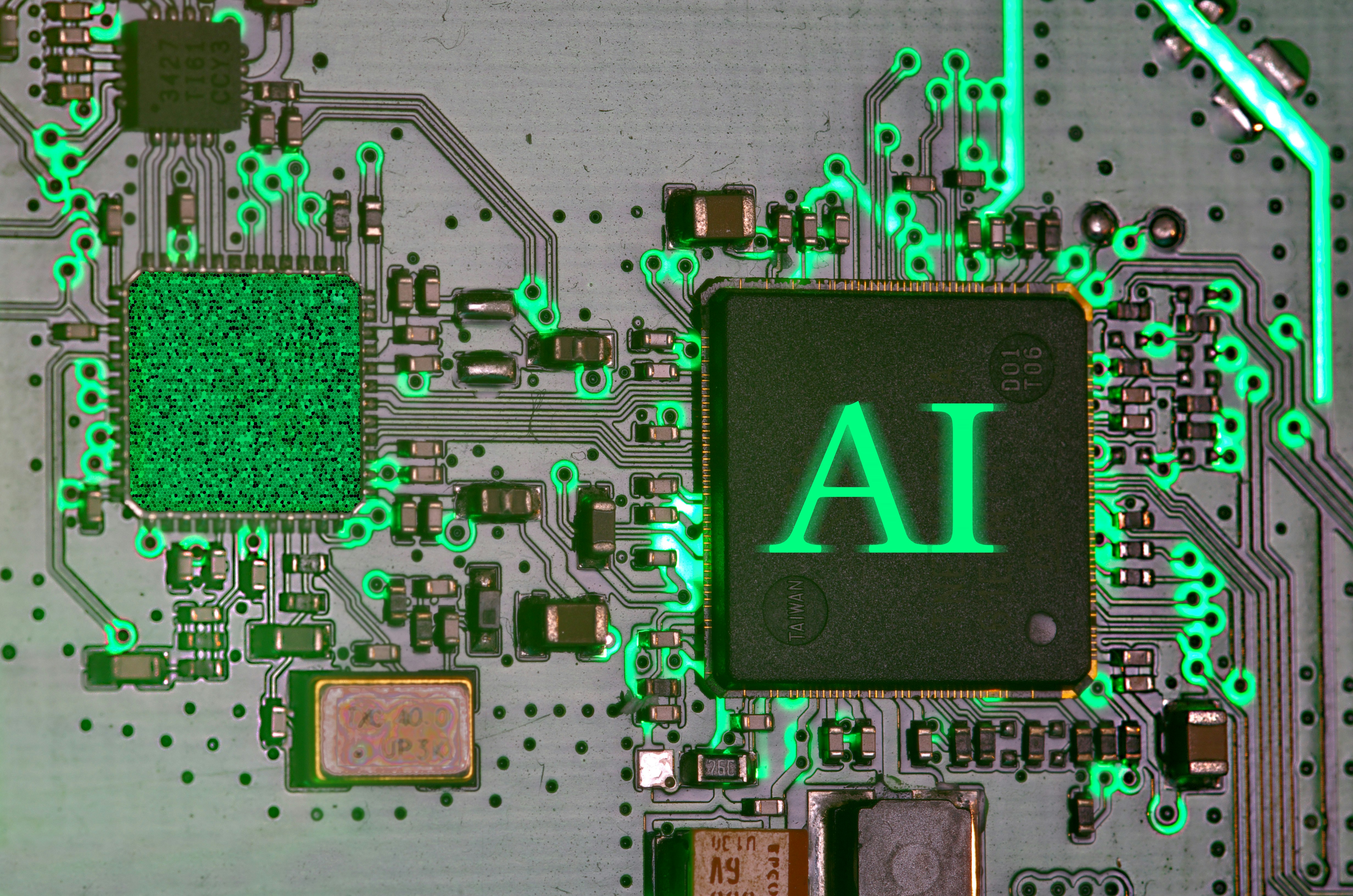eFileCabinet Document Management
eFileCabinet
From the 2019 reviews of Document Management and Storage systems for accounting firms.
eFileCabinet is a document management solution well-suited for accounting firms of any size, with the application also suitable for a variety of business types including legal, healthcare, and property management. eFileCabinet offers both online/cloud deployment, as well as an on-premise solution, and is scalable, with three editions offered. eFileCabinet also offers a mobile app that works with both iOS and Android smart phones and tablets. eFileCabinet also recently launched Rubex; a brand-new document management application that uses a single system to manage all facets of document management.
eFileCabinet utilizes a structure that is designed like a regular file cabinet, with users able to add multiple drawers, folders, and subfolders to each cabinet that is in use. eFileCabinet’s home page offers easy access to a variety of options including the cabinet view, which displays a list of cabinets, drawers, and folders. Users can organize cabinets in categories or departments, with cabinets able to contain multiple drawers, with each drawer containing multiple folders, subfolders, and files. Users can also create templates that can be used when setting up a new cabinet, drawer, or folder, with the ability to choose the template to be used. There is also a Mass Apply option available for those that wish to apply a template to multiple drawers in a cabinet.
eFileCabinet supports multiple file formats, with documents stored in their original format, with an option to convert any document to a PDF if necessary. The Details menu, located to the right of the main screen, is where users can access a variety of management features including the ability to preview any document. Users can also set permissions from the Details menu, as well as add retention settings to any document, and eFileCabinet also supports document versions, with the system able to manage multiple versions of any document. The product also includes a complete audit log, with users able to view the complete activity around any document stored in the application. A document check-in and check-out option is available, and document routing capability ensures that documents can be assigned multiple paths in order to correspond with the designated workflow.
Users can scan documents into eFileCabinet using Sidekick, which easy access to stored documents without the need to access the application, meaning users can access and edit a stored Excel file with accessing Excel. Sidekick also handles scanned files, which can be assigned a default location within the application as well as a file name, with the files later stored until they can be uploaded into eFileCabinet. SideKick also offers drag and drop technology, with the ability to add multiple files (up to 50) at one time, including client emails and other related documents. OCR technology is also available through Zonal OCR, which can capture key information from specific forms and later automatically name and file the scanned form in the appropriate location, and SecureDrawer allows firms to easily and securely share documents with colleagues and clients. SecureDrawer supports documents of any size, and recipients can log into SecureDrawer as a guest in order to access an uploaded file.
The online edition of eFileCabinet includes bank-grade, 256-bit Advanced Encryption Standard (AES) security, with a nightly backup of all stored files performed. In addition, the application includes solid security options in the on-premise application, including the ability to add specific permission levels including View, Edit, Delete, or Administer to cabinets, drawers, folders and files.
eFileCabinet integrates with a variety of third-party applications including Microsoft Office, Caselle, Simplifile, DocuSign, Salesforce, and Right Signature. The product also includes an open API allowing users to easily integrate eFileCabinet with software programs that are already being used.
eFileCabinet offers good Help accessibility directly from the application, or users can visit the eFileCabinet website for additional resources including a searchable knowledgebase, a variety of product support videos that are available on demand, FAQs, and a variety of user manuals and quick start guides. Both classroom and online training options are available, and users can contact product support via telephone, email, or chat during regular business hours.
eFileCabinet is well-suited for businesses of all sizes, with three document management editions available, including the Advantage edition, which runs $30.00 per user, per month and the Business edition, which runs $55.00 per user per month. An Enterprise edition is also available for larger businesses, with pricing available upon request. A file sharing option (Basic) is also available for $15.00 per user per month. All document management editions offer complete document management, file sharing capability, and mobile access.
2019 Rating – 5 Stars
Thanks for reading CPA Practice Advisor!
Subscribe Already registered? Log In
Need more information? Read the FAQs