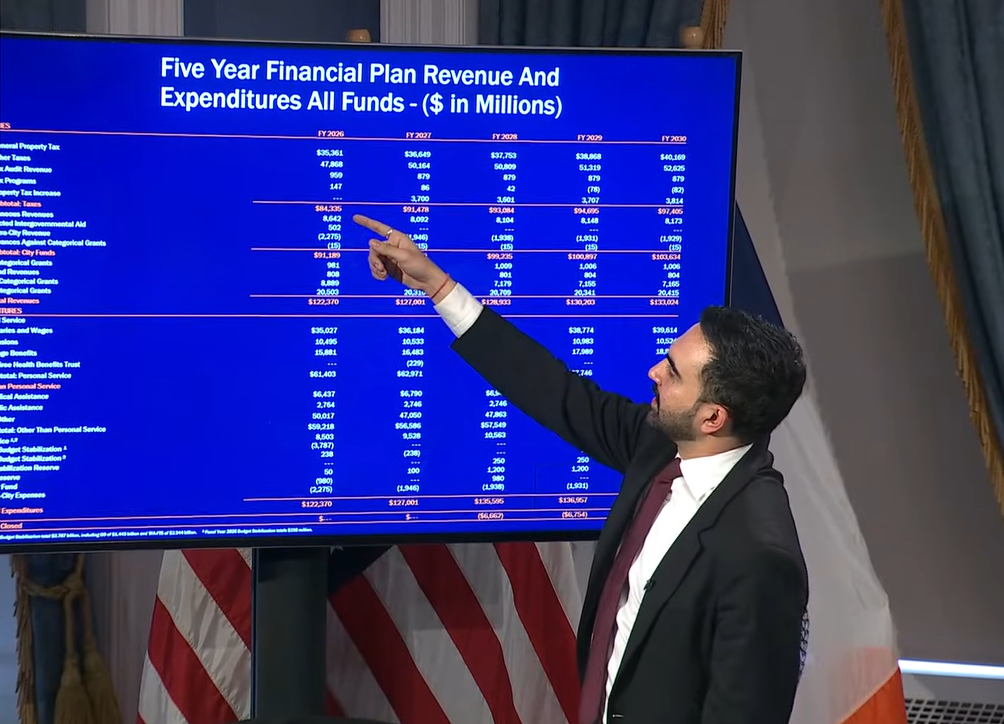5351 characters
877-222-0187
www.TrustFile.com
The TrustFile system from Avalara is an installed program for businesses with sales tax compliance requirements for up to a few states. The program has been on the market for more than 20 years, and is designed for electronic filing and payment of collected tax revenues, but also offers print output options. Built-in archiving and audit trail functions further add to the utility of the program for small and mid-sized businesses. For entities with more complex taxing concerns, Avalara offers its automated AvaTax program, reviewed on page XX of this issue.
Basic System Functions
TrustFile can be installed on individual workstations or as a server-based application, and each license allows for the management of up to five tax remitting businesses, whether by an entrepreneur with multiple entities or by a public accountant offering sales tax compliance as a service. Multiple licenses are required to manage additional companies. Installation is fast and the program requires little system resources, making it usable even for businesses with older computing systems.
The system opens into a master interface that offers options for selecting the business entity and the filing period. To file in jurisdictions for more than one state, versions of TrustFile for those other states must be purchased. The interface also gives access to managing client and banking information, managing sales tax filings, accessing prior reports and electronic transmittal functions. Prior reports/returns are displayed in a spreadsheet selection screen. 4.25
Compliance Capabilities
TrustFile is actually a collection of 12 different programs, one for each of the states for which the program offers sales and use tax compliance. These include Connecticut, Florida, Georgia, Illinois, Kansas, Louisiana, Maryland, New Jersey, Pennsylvania, South Carolina, Tennessee and Wisconsin. Each program operates independently of the others, which means that if businesses are reporting sales and use taxes to more than one state, they will need a program for each state, and the core business data and banking information will have to be entered into each system. However, for those businesses with only a few filings out of the primary state, the TrustFile system offers printable forms for most other states and sub-jurisdictions.
When preparing new period returns, the program provides guided worksheets that follow the state formats and designs, allowing for entry of core business accounting data for sales, exemptions and other information, with calculations automatically processed. Worksheets offer tab key or mouse navigation. Additional worksheets are available for special conditions based on individual state sales and use tax law, including applicability of special taxation rules and subjurisdicitons.
When a form or return is ready to be filed with the state taxing entity, users can electronically file and remit payment from within the program (all 11 versions offer electronic filing), or users can print a copy for paper-based filing. The system does not offer the option to schedule payments to be drafted on a specific date. On-screen views are available prior to printing or saving returns. The TrustFile system can be set to automatically check for and install any available rate table updates or users can download updates for all state versions from the vendor’s support website. Alternatively, rate updates can also be mailed in CD format for an additional fee. 4
Integration/Import/Export
Reports and forms prepared in TrustFile are automatically retained in an archive, and users can print or save to PDF format. In addition to forms and reports for the state and subjurisdictional taxing entities, TrustFile offers savable and printable receipts of electronic submission of returns and remittances. TrustFile can import business data from various formats, including QuickBooks, Peachtree and Excel. For businesses reporting to more than one of the TrustFile states, integration between the various state versions would be beneficial, but is not offered. 3.75
Help/Support
While each version of TrustFile offers varying features based on the filing requirements of each state, the program generally has the same core components across all versions, including the built-in Help utility, which provides standard index-based guidance, user guides and filing instructions. The vendor’s website offers additional tools, including various tax resources, newsletters, alerts, FAQs, and downloadable rate and program updates. It also provides links to state and local taxing authorities. Live technical support is included free with pricing, but premium plans are also available. 4
Summary & Pricing
TrustFile costs $159 for a single-user license, with additional users costing $99 each. The program offers a simplified sales tax preparation, filing and remittance system for entities with compliance requirements in the 12 states for which it has program versions. The system would benefit from integration capabilities between the various state versions, but for mid-sized and smaller concerns with generally non-complex sales and use tax reporting requirements in these states, TrustFile provides a very efficient manual compliance system.
2010 Overall Rating 4
Thanks for reading CPA Practice Advisor!
Subscribe Already registered? Log In
Need more information? Read the FAQs