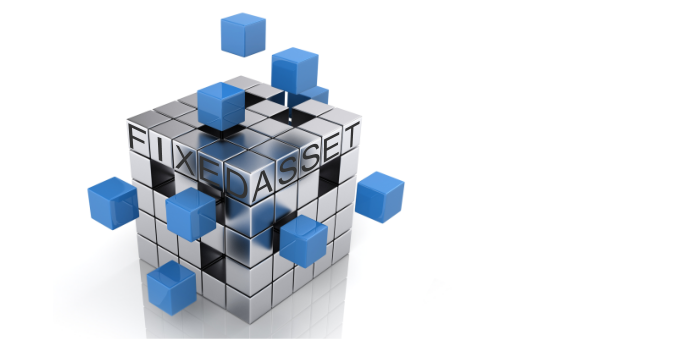Whether you’re a startup, a multi-national corporation, or somewhere in between, you have fixed assets. Purchased for long-term use in a business, fixed assets can include office furniture, computers, printers, vehicles, machinery, buildings, and land.
Because fixed assets are used over a period of years, it’s important that they’re managed (and disposed of) properly. Here are some additional reasons why having fixed asset software is important:
- Better organization. Fixed asset software lets you eliminate the need for entering data multiple times on spreadsheets.
- Better reporting. Users will have quick access to all the data needed to create fast, accurate fixed asset and depreciation reports without having to rely on outdated information. Custom reporting options are typically available as well, making it easy to track just about any level of information.
- Automated asset management. This includes everything from automatic depreciation, asset transfers, and asset disposals. Those managing large numbers of assets such as service departments can easily track and manage asset condition and required maintenance.
- Better document management. Most asset and depreciation management programs allow system users to upload related documents such as purchase orders, invoices, service history, warranties and insurance policies directly to the asset.
Traditionally, the more assets a company had, the more time that needed to be spent managing those assets. The addition of barcodes is invaluable for service businesses and those that use or rent a large number of assets such as tools, machinery, and equipment. Today, asset management software can help businesses handle everything from standard depreciation to locating and managing assets no matter where they’re located. And let’s not forget that while it’s important that businesses can manage their equipment, they also need to manage other assets such as land and building, vehicles, furniture, and other equipment.
Along with asset management, any product purchased should also be able to handle routine depreciation calculation as well. Depreciation methods including Straight-Line, Declining Balance, Sum-of-the-Years’ Digits, Remaining Value Over Remaining Life, and Units of Production should be available and accurately employed. Each depreciation method offers various advantages and disadvantages, so it’s important that the correct method be used, particularly since cash flow can be directly impacted by the depreciation method chosen.
In this issue, we reviewed the following Fixed Assets and Depreciation products:
- Acumatica Cloud ERP Fixed Asset Management
- Asset Panda
- Bassets eDepreciation
- Bloomberg Fixed Assets
- CCH ProSystem fx Fixed Assets
- Cellutionware
- Depre 123
- DepreciationWorks
- GoCodes
- Intuit Pro Series Fixed Assets Manager
- Moneysoft Fixed Asset Pro
- Pro-Ware Asset Keeper
- Sage Fixed Assets
- Sage Intacct Fixed Assets
- Thomson Reuters Fixed Assets CS
- WASP Asset Cloud
Like all of our reviews, we’ve included a handy chart that gives readers a quick summary of vital functions available in each of the products reviewed. These features include deployment methods (On-Premise, Online, or both), support for multiple books, and support for multiple depreciation methods, import capability, and integration with other applications. In the review, we also took a look at system reporting options, as well as support and help resources available from the vendor.
Like most of our reviews, the products included in the Fixed Asset review can typically be used by both business owners and accounting firms that provide fixed asset management to their clients, though there are some exceptions. And like all of our reviews, we strongly recommend a high level of due diligence prior to purchasing any of the products reviews in this issue. Here are some common questions that should be addressed prior to purchasing fixed asset software:
- Does the product I’m considering handle all depreciation methods my business/client requires?
- Will it work well with my company?
- Does it require complicated setup or can I be up and running quickly?
- Does the product offer good reporting options?
- Does the product include document management functionality?
- Are there adequate help and support resources available?
With many of the products offering a free trial to those interested, learning as much as you can about a product prior to purchasing can assist the decision making process, helping to ensure that you’re truly purchasing the product that will work best for your needs, whether as an application you can utilize in-house, or one that you can recommend for your clients.
Thanks for reading CPA Practice Advisor!
Subscribe Already registered? Log In
Need more information? Read the FAQs
Tags: Technology