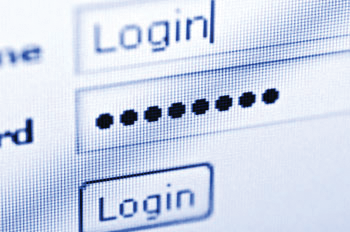Have you ever been asked to change your password on a website? I’m sure you’re laughing at that question. More appropriately – how many password-protected websites have you visited in the past two years where you haven’t been asked to change your password? It seems to be a constant request. Your password isn’t long enough. You don’t have enough unique characters/numbers/uppercase/lowercase letters, and so on. Nope, you’ve already used that password here, try again.
It can be frustrating, to say the least. I’ve long ago run out of the traditional passwords that incorporated my name and street address or phone number or birthdate or something I could vaguely remember. And then what about passwords for client files? Trying to create and change and store passwords is too hard to do on your own, you’re likely to be prone to errors, and the security of your data will be at risk.
So what’s the answer? There was a time when I wanted all my passwords to be the same, but that was way way back when we weren’t so worried about identity theft and hackers. So it’s time to move into the 21st century and learn about options for password management. We surveyed members of the CPA Practice Advisor community about their favorite password managers, and here’s what we learned.
Rick Richardson, CPA, CITP, CGMA, managing partner at Richardson Media & Technologies, uses 1Password for his password manager. “It is THE MOST IMPORTANT app I have on all my devices. I currently have it holding 422 log ins (all with different 20+ character passwords), all my credit cards, personal and business and other sensitive private notes. My only wish for the software is a reminder to change passwords on a regular basis.”
Arline Welty, partner at DataQuest, agrees with Richardson. “1Password is the final word in password management! I use the browser extension. It comes up with crazy strong passwords for your sites, prompts to store passwords that you’ve created, and is searchable for when you don’t even remember the name of the site for which you need a password. Great for people who value security and want to keep things all in one place.”
Daniel Vidal, head of business development at Expensify, chimed in with another recommendation for 1password. “It works incredibly well to manage both personal and business passwords on the go. For business, a central, mobile place to find secure passwords is essential for productivity.”
Dawn Brolin, CPA, CFE, managing member of Powerful Accounting says her favorite app for passwords is Password Keeper. “I have it on my phone and literally use it every day because I can’t remember anything LOL! It syncs your phone even if you are not connected to the internet for whatever reason and will sync it once you are online. It rocks!”
David Cieslak, CPA.CITP, GSEC, principal at Arxis Technology, says. “I’m guessing I might be an outlier on this one, but I use/love SplashID. Works/syncs across all devices (laptop, tablet & phone) and I share with my spouse as well.”
Elizabeth Pittelkow, CPA.CITP, CGMA, DTM, director of accounting and compliance at ArrowStream, suggest we consider using Dashlane. “It is a free app that offers local password encryption and password tracking. It is intuitive and easy to use.”
The most popular among those we polled seems to be LastPass. Blake Oliver, manager, consulting at Armanino LLP, uses LastPass Enterprise. “It’s essential for any firm looking to securely store and share client passwords and confidential information that needs to be encrypted at all times. Employees only have to remember one password, plus you get the security of multifactor authentication protecting the password vault.”
Danielle Supkis Cheek, president, D. Supkis Cheek, PLLC, also uses LastPass. “We got the business LastPass account for our firm. We had a password safe before, but we could not share folders. It makes it much easier to pull down client’s files that we have read-only access to with the shared folder.”
Scott Hoppe, CPA, principal at Hoppe Tax, and Garret Wagner, CPA.CITP, business therapist at Thaney & Associates, CPAs, agree. “For password managers I’m a huge fan of Lastpass,” said Wagner. “It has a desktop add-in and an amazing phone app that syncs passwords across multiple devices. Never forget another password.”
Gary Boomer, who describes himself as visionary and dot connector at Boomer Consulting, also recommends LastPass, as does David Gosselin, partner at DBBMcKennon. “With the need to sign onto more SaaS websites each day to service our clients, LastPass lets me navigate logins with quickness and ease while only having to remember one complex password,” said Gosselin.
Leslie Shiner, owner of The ShinerGroup, uses Password Safe. “It’s free and connects to DropBox.”
And finally, we can always rely on our intrepid columnist and technology guru Randy Johnston, executive vice president and owner at K2 Enterprises and CEO/founder of NMGI, to provide us with a list of multiple options that we can consider:
- LastPass (free)/LastPass Premium($12/yr)
- RoboForm Everywhere /Desktop
- Password Depot
- Citrix Password Manager
- 1Password
- Dashlane
- Keeper
- MyLOK Personal
- Norton Identity Safe (free)
- PasswordBox
- KeePass (free)
Not only is there no excuse for not using a password manager, doing so will relieve you of the stress connected with creating, storing, and recalling your passwords.
Thanks for reading CPA Practice Advisor!
Subscribe Already registered? Log In
Need more information? Read the FAQs