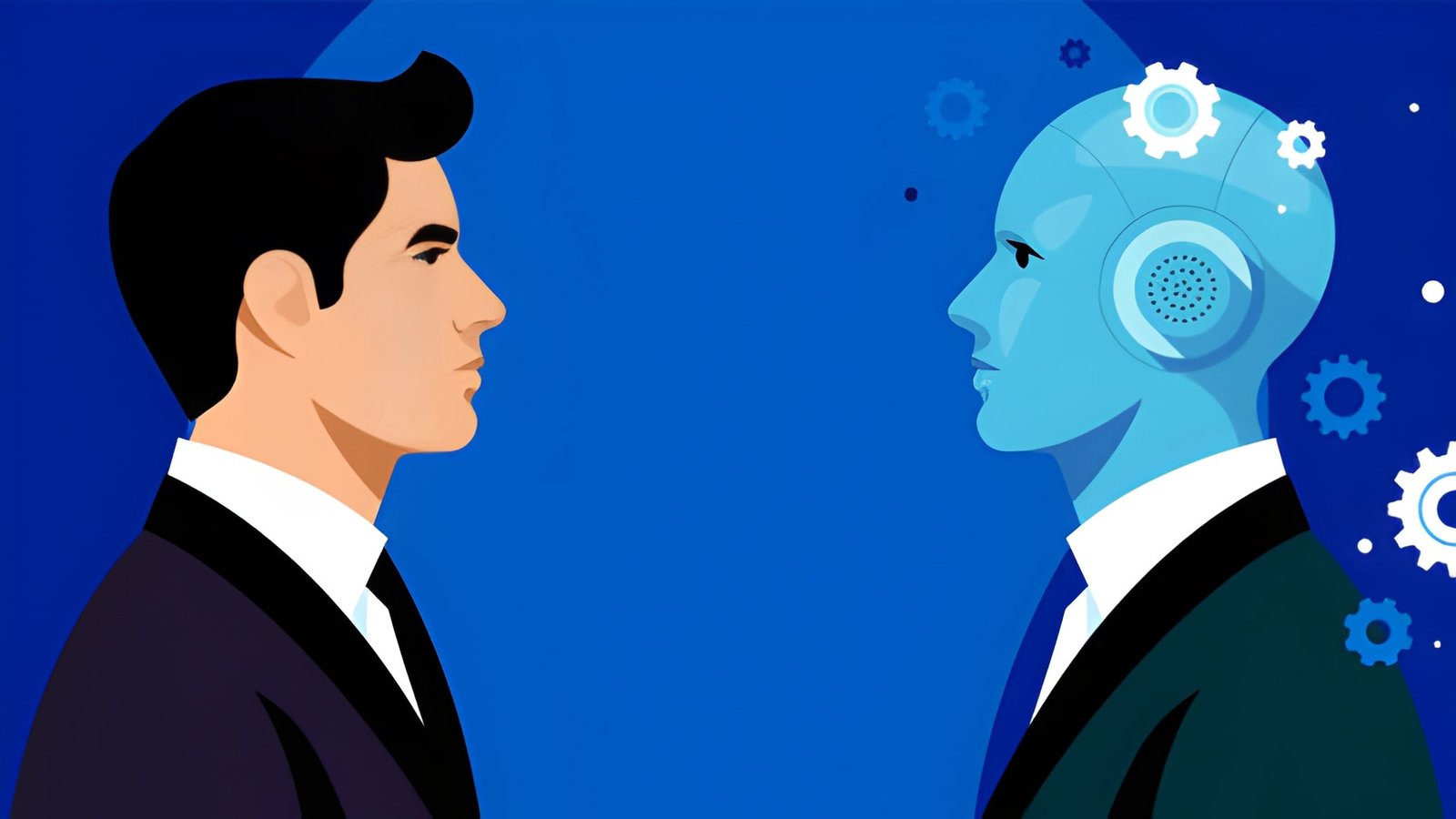Best Fit: Like all QuickBooks products, QuickBooks Point of Sale – Version 12 is a good fit for small to mid-sized retailers that are in the market for solid point of sale functionality in an easy to use format. Available in three editions; Basic, Pro, and Multi-Store, QuickBooks Point of Sale – Version 12 is suitable for retailers with up to 20 locations.
Product Strengths
- Product is scalable with options for a single location to 20 locations
- Easy setup and very slight learning curve
- Solid help and training options available for new users
- Integrates with QuickBooks financial products
Potential Weaknesses
- Designed strictly for desktops
- Pricing may prohibitive for very small retail businesses
From the 2016 Reviews of Point-of-Sale Systems.
The latest version of QuickBooks Point of Sale offers users enhanced start up speed, improved function windows and quicker list opening. Users can now also open multiple windows simultaneously, so users can view information in multiple locations without closing windows. Also included are easier to read user interface screens and better sorting capabilities.
BASIC SYSTEM FUNCTIONS: 4.75 Stars
Like all QuickBooks products, installation was easy, with new users able to activate a practice company to familiarize themselves with the product. The main user interface contains a drop down menu at the top of the screen that provides access to all features within the product including Customers, Inventory, Purchasing, Employees, Financial, and Reports. To the left of the screen, a vertical menu bar offers access to all point of sale and related functions. The Navigator portion of the screen offers a workflow chart that allows users to click on an icon to access a particular function.
During setup, users can choose to enter detailed information, or enter the minimum and enter the rest at a later date. The ‘I Want To’ function allows users to search and choose from a variety of point of sale functions. A list of reminders is displayed to the right of the navigator screen and displays inventory reminders, and other pending items. Users have the option to create custom dashboards that display vital data such as Sales Year over Year, Best Selling Items, and Department Sales.
Managers can create multiple system access levels by group, with specific rights assigned to each group. Once these rights have been established, managers can add a new employee to a specific group. Frequently used functions such as Sales, Discounts, Returns, and Ship functions can be displayed on the menu for quick access, and users can create product groups in order to expedite processing. Users can choose to scan items, or utilize a touch screen monitor to process sales transactions. Lookup fields are found throughout QuickBooks POS, and the multi-store edition of the product can easily support up to 20 different locations.
By customizing the buttons on the vertical menu, users can easily process multiple transaction types along with standard sales including adding new customers, layaways, returns, special orders, and discounts. The inventory module allows users to assign up to five pricing levels for each item, with a markdown percentage attached if desired. Intuit also offers a wide variety of third party applications to integrate with the point of sale product to increase functionality including an e-Commerce application. The product will also integrate with all QuickBooks financial products for complete front/back office financial management.
SPECIALIZED FEATURES/SERVICES: 4.5 Stars
During the initial product setup, users can choose to utilize a standard monitor or touch screen monitor to process sales and other transactions. Users can scan products into the system, or manually enter products by code. Third party applications are available to easily integrate brick and mortar locations with web stores for more accurate sales and inventory tracking. Users can accept a variety of tender types including cash, credit and debit card, checks, gift cards and gift certificates. Custom orders, layaways, and sales orders can also be processed in QuickBooks POS.
Users can choose to process sales as cash sales, or utilize the customer tracking options that will keep track of customer purchases including average sale amounts, as well as any rewards available for those using rewards cards. The Customer Center allows users to keep track of customer purchasing habits and other related statistics. Custom email and mailing campaigns can be created and customer mailing labels can be exported to other applications for processing. Customers can also be rated based on buying habits, and can be categorized as needed. The Customer Rewards Program allows retailers to offer a loyalty card to customers that will track spending and offer incentives.
TRACKING/REPORTING: 4.75 Stars
The Report Center offers users a convenient location where all system reports can be processed. All reports are listed by category, and users can create custom reports and save them as Memorized Reports for future accessibility. All reports are processed in real time and offer some customization capability. The product offers a good selection of sales reports including Best and Worst Sellers, Most Common Returns, Sales Summary by Department, and others. Inventory levels are also easily tracked with reports such as Inventory Summary with Activity, Inventory Turn, and the Inventory Summary Report.
Customer reports offers in QuickBooks POS include a Demographics Graph, the Customer Type Summary, and a Customer Sales Report that can track sales promo codes. The dashboard function is an excellent reporting mechanism for managers that wish to see a quick overview of store performance. And like all QuickBooks products, QuickBooks POS contains excellent audit trail functionality throughout the product, with all system transactions available to review in a detailed transaction report.
INTEGRATION/IMPORT/EXPORT: 4.5 Stars
An all-in-one system, QuickBooks Point of Sale easily integrates with all QuickBooks financial products as well as numerous third party applications designed to increase the efficiency of the product. An Import/Export Wizard guides users through importing or exporting data, and users can easily export reports and other data into Microsoft Excel as needed. The product easily integrates will all standard point of sale hardware such as signature capture devices, touch screen monitors, PIN pads, receipt printers, and credit card readers, and users can opt to purchase bundled hardware peripherals directly from Intuit if desired.
HELP/SUPPORT: 4.5 Stars
QuickBooks Point of Sale offers several Help options within the program, including general help functionality, hardware help, how-to videos, a comprehensive user guide, and the QuickBooks user community. Users can choose to receive automatic software updates from Intuit, or download the updates at their convenience. Intuit encourages uses to seek answers from the resources available on the Intuit website and encourages users to obtain local QuickBooks help resources when necessary. For those not comfortable utilizing these resources, Intuit offers QuickBooks Care Plan, which provides users with 24/7 unlimited phone support.
SUMMARY
QuickBooks Point of Sale – Version 12 can be used as a stand-alone point of sale product or integrated with QuickBooks financial products for front/back office functionality. The product is available in three versions; Basic – which runs $1,499.95; Pro, which runs $1,999.95; and Multi-Store, which runs $2,199.95 and can support up to 20 locations.
2016 Overall Rating: 4.5 Stars
Thanks for reading CPA Practice Advisor!
Subscribe Already registered? Log In
Need more information? Read the FAQs
Tags: Accounting, Technology