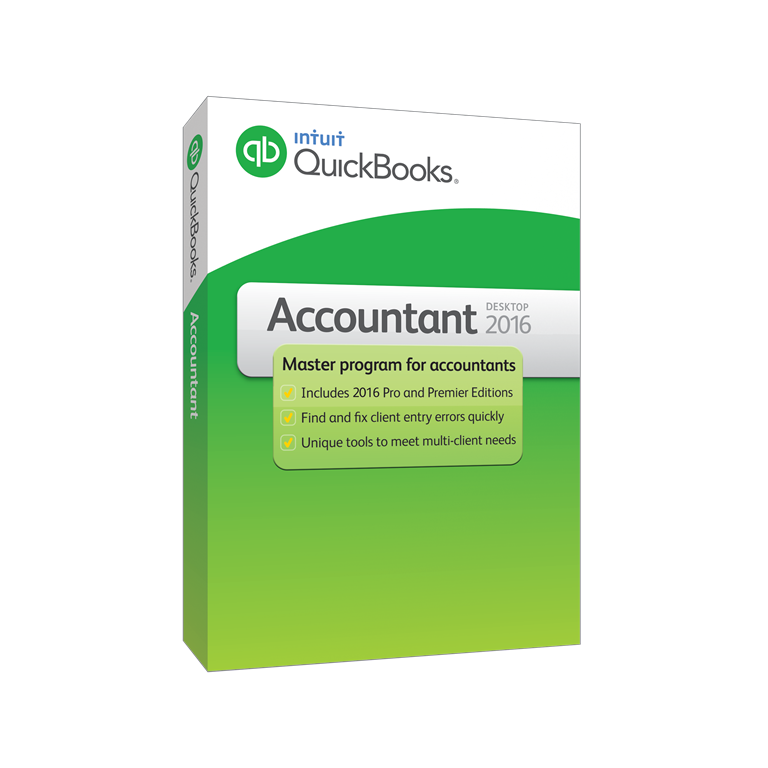Intuit continues to work to help eliminate pain points for accountants and their small business clients. And, the launch of the latest QuickBooks Desktop version proves no different. The 2016 version strives to help accounting professionals achieve three main goals: be more efficient; gain better insights; and let their expertise shine.
While the company is an avid supporter of the Cloud and helping accountants successfully make the transition, it also recognizes the power and value that still exists in its QuickBooks Desktop product and will continue to enhance it.
“Our vision is to help accountants save time and grow their practice. This applies to every QuickBooks product, especially QuickBooks Desktop. Our desktop version has been around for more than years and continues to be important to our customers. As long as people are using it, it’s not going anywhere,” said Jacint Tumacder, Senior Product Manager, Intuit QuickBooks.
Be More Efficient
Intuit continues to focus on helping accountants save time when working with their clients’ data. Each version of QuickBooks features capabilities designed to improve efficiency and reduce time spent performing routine tasks. QuickBooks Desktop 2016 introduces a new batch delete function. Now, users can find and delete or void multiple and duplicate transactions with just a few clicks. Compared to the previous process of locating and removing transactions one at a time, this is sure to give accountants more time to spend providing trusted advisor services instead of file maintenance.
Gain Better Insights
Intuit has also introduced several visual improvements to enhance the overall user experience. The new visuals make it easier to see relevant information in one glance and find the data that accountants need to advise their clients – once again, helping to save time in the process.
QuickBooks Desktop users can now view an end-to-end picture of their or their clients’ expenses on a single screen. The latest version also aggregates multiple reports for all vendors into a single dashboard. From this dashboard, users can select specific vendors to focus on, enabling a more informed view of bill status and which bills need to be paid.
Let Your Expertise Shine
Intuit has said repeatedly that it wants to help accounting professionals better serve their clients in the trusted advisor role. The financial software company understands that in order to truly be a valuable and trusted advisor, accounting professionals need to have an in-depth understanding of their clients’ businesses and finances. So, it has designed QuickBooks Desktop 2016 with the tools and features needed to help accountants better communicate to clients how their business is performing.
The 2016 QuickBooks Enterprise version also features improved advanced reporting capabilities. Advanced reporting was first introduced in last year’s version. With advanced reporting, QuickBooks Enterprise users can quickly build and share reports with their clients and even combine different data sets into one report, providing even more in-depth insight into clients’ finances. Users can also create custom reports either using the templates that come preloaded with the software or creating their own reports.
Intuit has also rolled out a new “Right For Me” ProAdvisor Program option, which lets accounting professionals choose the tier that best fits their practice and clientele. ProAdvisors can now choose from ProAdvisor Premium (complete suite of QuickBooks products), ProAdvisor Deluxe (doesn’t include POS or Enterprise) and the basic ProAdvisor (QuickBooks Online only). Intuit recognizes that not all accounting professionals support every version of QuickBooks, and wanted to tailor its ProAdvisor program to reflect that instead of a “one-size-fits-all” model.
Professionals can download QuickBooks Desktop from Intuit at http://quickbooks.intuit.com/ and visit http://quickbooks.intuit.com/accountants/proadvisor to enroll in the ProAdvisor program that’s right for their practice.
Thanks for reading CPA Practice Advisor!
Subscribe Already registered? Log In
Need more information? Read the FAQs
Tags: Software