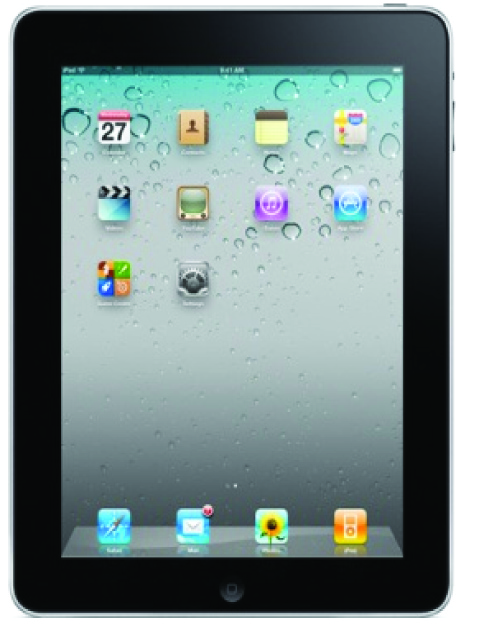Is the introduction of the Apple iPad and other tablet devices the dawning of a new revolution in information technology, or a more subtle evolution? They may not be as disruptive as all of the political revolutions going on around the world today, but tablets are poised to have a significant impact on the flow of information in all types of business organizations, and accounting firms in particular. It’s a little early to predict, but I’m convinced the impact of tablets will be pervasive in the world of tax and accounting services and the outcome will be quite positive. I’ve been working with personal computer technology since the early ’80s, and I think we have finally reached a level of simplicity with these tablet devices that will allow us to be much more focused on what we do with information, as opposed to how we process it. In case you’re thinking this is just the latest fad, take a look at the projected sales graph below. At this pace, it won’t be long before every accounting and tax professional owns at least one. The tablet is likely to do to the information industry what the iPod did to the music industry, which is to make it more portable, more pervasive and more personalized.
My friend Greg LaFollette will be authoring a new column on these devices starting with this issue (see page 54). Greg will be exploring and articulating how we all will be able to tap the full potential of these devices. My mission here is to introduce you to the technology to help clear up some of the misconceptions about what these devices are by taking a look at the various features and functions that distinguish the major players in the market today.
Understanding the Technology
I’ve reviewed the current market of tablet offerings in terms of the following four main criteria:
1. User interface. I’m referring to the form factor; display, size and the proverbial “user experience.” Let’s start with the display screen. Tablets come in three basic sizes today: book readers that emulate the size of a typical paperback, 7-inch screens that are essentially magnified smartphone screens, and the 9- to 10-inch screens that more closely resemble the size of a traditional 8 ½ x 11 document. For business purposes, it seems to me that the bigger size is the logical choice because these will be used primarily to view documents and presentations. In terms of the display color, black and white displays are more natural for reading books, whether they are novels or The Master Tax Guide. They’re also easier to read in sunlight. But for business documents, color is superior because we can use it for emphasis, i.e. different colored tickmarks on a PDF, to distinguish information on a form, colorful PowerPoint presentations, video presentations, marketing literature and more. When it comes to resolution, it goes without saying, the higher the better. It looks like the 1280×800 range is the current high-end benchmark. Don’t forget about the HD (High Definition) option, which becomes increasingly useful as we evolve towards greater utilization of video in our information systems. Subtleties such as font types can have a big impact, as well. Go to Best Buy, which carries most of the brand names, and start to compare the devices side by side to discover just how much more appealing a high-quality, large screen can be. A key feature of the user interface is the fact that these devices utilize touch-screen technology, which is a whole new experience that simplifies many tasks, but hinders some. I still keep looking for the cursor control keys on my iPad to navigate through lines of text that I want to edit.
2. Platform. This is a big one. I think we can boil this down to three major platforms today: Apple iOS, Google Android and Windows 7. There are others, of course, but these three are clearly going to emerge as the major choices. Let’s start with Apple. The beauty of the Apple iOS (iPod Operating System) is, in my opinion, its ease of use and instant activation on startup. The fact that this is the platform for arguably the most popular smartphone in history speaks volumes. The downside is that iOS only runs on the Apple iPad, so it’s an all-or-nothing proposition. Some people love that about Apple, while others despise it. The Apple iOS platform has the benefit of leveraging the familiar interface of the iPhone, but also the entire infrastructure of information distribution built around the iTunes application.
The Android platform, developed by Google, has a significant advantage over iOS in that it is essentially device independent. You can choose from a wide variety of device manufacturers to run the Android platform. The downside is that each manufacturer will likely tweak its functionality to accommodate specific features of their respective devices. This means it won’t necessarily be the exact same standard for all devices, which has been the source of some challenges in the smartphone market. A key point to understand about Android is that version 3.x, aka Honeycomb, has been developed to support the unique capabilities of tablet hardware, specifically the ability to support 10-inch screens with quality that meets or exceeds the Apple iPad. Honeycomb was launched on the Motorola Xoom on February 24, 2011, four days before this article was written. Therefore, it was too early to get an objective market assessment of Honeycomb. I expect that the verdict will be positive. If you are going to invest in an Android tablet, make sure it comes with Honeycomb.
The Windows 7 platform is quite familiar and is a full blown PC operating system deployed on a tablet with a touch-screen interface. The benefit is that it has the potential to support any Windows 7 compatible application, therefore, making it simply another form factor for the ubiquitous laptop PC. A strong case can be made for this platform because it makes it that much easier for you to take your PC to the conference room, on the plane, train, into your living room, etc. The fact is, however, that the user interface isn’t nearly as simple as Apple iOS or Android. On the upside, most people working in business are already quite familiar with the Windows 7 interface. The key question you have to ask yourself is whether you want a device that provides a more convenient way to run your laptop applications, or are you looking for a simpler information consumption device to be used for viewing documents, processing e-mail, browsing the web and watching videos?
3. Connectivity. The ability of tablets to connect to information sources is at the core of their value proposition. There are two forms of connectivity to evaluate: wireless and direct connect devices. Wireless is by far the main method of linking tablets to the world of information via the Internet. Every tablet device inherently supports wireless connectivity through a Wi-Fi connection in your home, office or public area. Most of the tablets will also support 3G or 4G wireless connectivity through the cell phone service providers such as AT&T, Verizon, Sprint, etc. The 3G/4G service is going to require the purchase of a service contract, just like you have with the smartphones. And you have to carefully review the terms of the contract to determine any limitations on the amount of data you can transfer before surcharges come into effect. IMPORTANT: Before you buy a 3G/4G device with a service contract, consider the alternative of using a “hotspot” device. These can be purchased as stand-alone units or as a feature on a smartphone, such as the Sprint EVO. In either case it gives you much more flexibility because the hotspot device is independent of the tablet and, in fact, may provide wireless data to multiple devices simultaneously. And you can change to a new tablet as the technology evolves, without having to worry about costly early termination fees for your 3G/4G service.
The other form of connectivity is through directly connected devices such as USB ports and flash drives. This is an important feature to facilitate transferring files from your primary system to your tablet when you want to be more portable. Think about the docking station that transfers astronauts back and forth between the space station and the space shuttle. If you have to rely on the wireless connection to transfer all of your files, this can be painfully slow if you want to move large amounts of data. Take the time to determine what connectivity ports the tablet has to offer before you buy. You may expect to be able to connect an external keyboard, mouse or monitor, but chances are there will be less here than what you want. An important point to remember is that tablets are not intended to replace laptop PCs, rather to supplement them.
4. Applications. Each of the three platforms will offer a multitude of applications, and you can be sure the collection will grow exponentially over the next few years. The Apple iPad touts 60,000 plus applications. And while Android tablets offer only a small number of tablet-specific applications at this time, there are reportedly more than 150,000 Android phone apps that are compatible with the Android tablets. Windows 7 apps are a different dimension because of the nature of this operating system platform. The market for Windows 7 apps parallels the PC software marketplace.
The key when it comes to business applications will be what the various accounting and tax vendors do to enable their core applications to tap the potential of the tablet device for viewing documents, reports and other information through a browser with a touch-screen display. Using these devices to process production applications, i.e., data entry is not, in my opinion, where they fit best. These are “consumption” devices for accessing, viewing and analyzing information. I fully expect the vendor community will develop applications to extend their current software products to exploit the features of these devices.
In addition to the four categories discussed above, other hardware features to consider range from front-facing cameras for video conferencing, rear-facing cameras for snapping pictures, high-quality audio, battery life and replaceable batteries, and functional buttons for various applications (i.e., volume control, screen brightness, menu control, etc). Don’t forget about the accessories. An entire market is emerging to provide a plethora of accessories for the tablets, just like the smartphone market.
Tablet Product Comparison
Until recently, there have been only a few tablet products in the marketplace, and the Apple iPad has been the de facto gold standard, capturing over 90% of the market in 2010. But that is all about to change with the introduction of the Android Honeycomb platform. I’ve selected tablets from each of the three major platforms previously discussed for a comparative review, but realize there will be dozens of competing products that will be introduced throughout 2011.
Additional review comments:
Apple iPad. This was the product that launched the current generation of tablet devices, much like the iPhone did to the smartpone market. The screen size and display are what have distinguished the iPad from the rest of the pack, until now. The newly announced iPad II will provide new features that will help to ensure that the iPad remains among the top three devices in 2011. Responding to market demands, the iPad II boasts new front and rear cameras for video conferencing and video recording, a faster processor, lighter weight and some additional connectivity options, including a micro SIM card tray. Interestingly enough, the new and improved iPad II will be sold for the same price as the original iPad. This is one of the first signs that the tablet market will be very competitive in 2011. The biggest disappointments for the iPad are the lack of support for Adobe Flash, which is the format for the vast majority of video and animation presented on the Web.
Motorola Xoom. This device was just being released as this article was being written, so there isn’t a lot of product review material available. The most appealing feature is the support for Honeycomb (Android 3.0.) This has been highly anticipated, and the reviews will have a significant impact on the allocation of tablet sales in 2011 between Apple and Android. The connectivity available positions the Xoom to be a bit more business friendly.
ViewSonic VPAD10. The feature that clearly distinguishes this device is the dual boot. The ability to boot up in Windows 7 means you have the potential to run all of your business applications on this highly portable, touch-screen device. If you want access to the world of Android applications, you simply reboot the device in Android mode. The disappointment is that the current model runs on Android 1.6. This is because ViewSonic wanted to get a 10-inch Android device to market ahead of the competition. I fully expect that now that Honeycomb has arrived, the next model of the VPAD10 will support it.
Stay tuned for lots of news and information about this exciting new technology in future issues of CPA Practice Advisor.
Thanks for reading CPA Practice Advisor!
Subscribe Already registered? Log In
Need more information? Read the FAQs