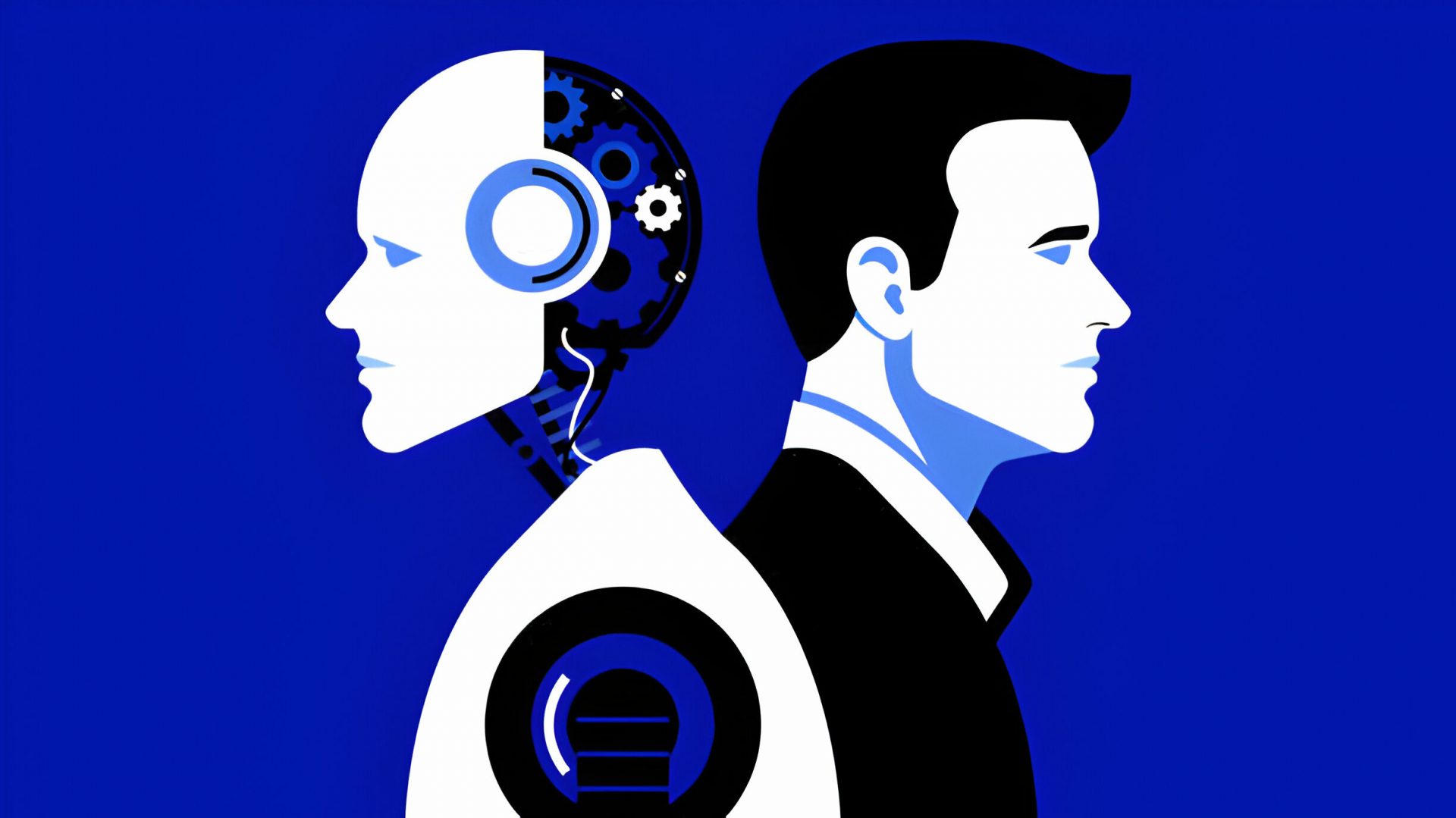CCH Small Firm Services – Fixed Asset Manager for TaxWise & ATX
800-681-1750; www.taxwise.com
800-681-1752; www.atxinc.com
From the Dec. 2012 review of fixed asset management systems.
Best Fit: Professional tax and accounting firms using, managing the asset depreciation strategies of multiple clients. The system also offers direct integration with TaxWise and ATX.
Strengths
- Easy to use and get started
- Includes all common depreciation methods
- Reporting can be saved to Word, Excel, PDF and Crystal Reports
- Direct integration with TaxWise and ATX for tax preparation
Potential Limitations
- Offers only two years of book projections (current and next year)
- No RFID or barcode scanning integration
- Limited consolidation/mass asset action disposal functions
The Fixed Asset Manager system from CCH Small Firm Services is developed in two versions, one for ATX and one for TaxWise but, since each offers essentially the same feature set, they are reviewed together in this section. In addition to fixed assets and tax return preparation systems, the company also offers programs for payroll and payroll reporting, W-2/1099 compliance, trial balance, client bookkeeping and the Client Accounting Suite, a professional write-up system. Fixed Asset Manager can be used as a stand-alone product but it is best when paired with one of the tax compliance packages.
Basic System Functions: 4.5 Stars
Fixed Asset Manager has a quick installation process that guides users through initial tasks, after which it runs independently of the tax program. It can pull basic client data from either ATX or TaxWise, speeding initial setup. The primary interface offers a full-screen Windows view that includes pull-down and icon menus for navigation to the main areas of the system, such as accessing client files, importing or export data, setting user-level security rights, running reports and using customization preferences.
When manually setting up new clients and assets, the system assists in selection of asset type and depreciation methods, while also helping determine tax year data, mid-quarter conventions and other default information. The program can be used to manage any number of assets and unlimited clients and, when networked, can be used by up to five staff members at the same time.
Fixed Asset Manager’s client selection list uses a spreadsheet view that shows client ID, type of entity (based on an associated tax return), and other information. Users can search and sort options by various ways. When opening a client file, the system brings up that client’s asset list, also in a spreadsheet view, showing asset location, description, cost, current year depreciation, in-service date and additional details. Drilling into a specific asset brings up side-by-side view of its books with tabs for viewing depreciation, asset history, Sec. 179, Vehicle/Listed, Disposition details and other data. Users can enter information directly onto these screens, with calculations automatically performed and applied to depreciation and affected fields.
Core Asset Management Features: 3.75 Stars
Fixed Asset Manager includes preconfigured books for federal, state, AMT, ACE and book, plus users can create one custom book. A total of five books can be assigned to an individual asset, with depreciation projected for the current and upcoming years. The program provides tools for handling asset acquisitions, disposals, like-kind exchanges, splits, asset losses and installment sales. It is limited in mass asset acquisition and disposal options, and does not offer consolidations of multiple separate entities, but does offer support for multiple departments within a single business, which can be rolled up into the main entity. Assets can be assigned by department, location or custom methods.
The program includes common depreciation methods, and can automatically choose the most appropriate method based on the asset type entered by the user. Users retain the ability to override this selection. It also can automatically select recovery periods and conventions. The system’s “standard/actual” tab offers a quick comparison to help choose the most advantageous method of mileage and expense.
Fixed Asset Manager includes calculations for ACRS, MACRS, sum-of-the-years’ digits, straight-line, declining balance, listed auto, amortization, units of production and Sec. 179 expensing. It includes all recent changes to bonus depreciation and Sec. 179. Users can generate asset inventory reports, but the program does not integrate with RFID or barcode asset tracking systems.
Reporting: 4.5 Stars
Fixed Asset Manager offers a good selection of pre-built reports, such as summary and detailed asset information, depreciation, Sec. 179, adjusted basis, inventory lists and books. The program can also print fileable forms 4562, 4797 and 6252, but not FASB 109 projections. The system offers only basic customization tools, but users can save them to Microsoft Word and Excel for more extensive customization.
Import/Export/Integration: 4.5 Stars
In addition to the Word and Excel output mentioned above, the program can save to PDF, Crystal Reports and text formats. When used with the ATX or TaxWise preparation system, Fixed Asset Manager can share client data, as well as with CCH Small Firm Services’ write-up system, called Client Accounting Suite. An optional document management system is also available for the tax systems, which can be used with the asset management system, as well. Data can also be imported from third party asset management programs and it’s multiple output options enable export of data into other financial systems.
Help/Support: 4.75 Stars
The program offers a traditional help utility, plus right-click menus, worksheets, shortcut keys and a PDF version of the user guide that is available within the system. Broad online support options are available, and include FAQs, manuals, documentation, online user communities, access to ATX and TaxWise TV, CPE-eligible training and additional content. Live and online technical support is included with the program, which supports all modern versions of Windows.
Summary & Pricing
Fixed Asset Manager is best as an add-on to ATX or TaxWise compliance systems, but also offers a streamlined and easy-to-use asset management functions as a stand-alone system. With limited mass asset functions, it is best for managing smaller asset bases. The program costs $449 when purchased individually, but is also available in some of the ATX and TaxWise bundles.
2012 Overall Rating: 4.25 Stars
Thanks for reading CPA Practice Advisor!
Subscribe Already registered? Log In
Need more information? Read the FAQs
Tags: Technology