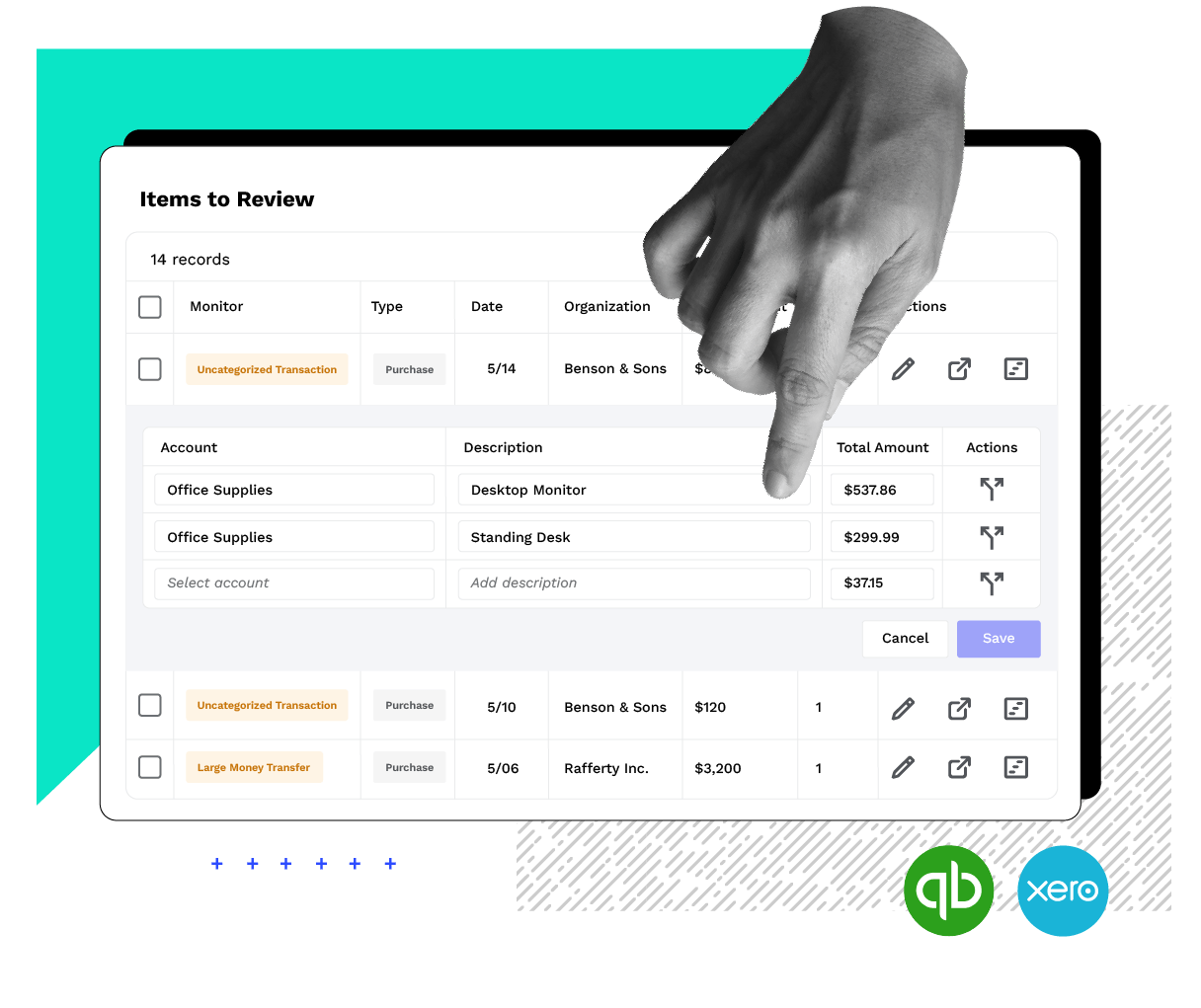NetDocuments – NetDocuments 2012
866-638-2627
www.netdocuments.com
Best Firm Fit:
NetDocuments will work best in firms that have offer niche services beyond traditional audit and tax services because of the lack of pre-built integration with tax and accounting applications. NetDocuments’ primary market focus is law firms and financial advisory firms. The system offers a great deal of flexibility in the design of the metadata values, so it can be configured to meet the unique needs of an individual practice.
Strengths:
- Intuitive and easy to navigate interface
- 100% SaaS based hosted solution
- Strong presence in financial advisory firms
- Built in portal simplifies posting documents online
- High degree of flexibility in configuring the metadata
- Integrates well with Microsoft Excel, Outlook and Word
Potential Limitations:
- Accounting practices are a relatively small portion of client base
- Lack of pre-built accounting, auditing and tax software integrations
Overview
NetDocuments is a web based SaaS application that has been on the market since 1998. They have taken a “best of breed” approach in their design by providing the flexibility to configure NetDocuments for the different types of services that your firm offers. Their new iPad app demonstrates the leadership role they are taking to extend DMS to mobile devices.
Some of the more notable features of NetDocuments include:
- 100% SaaS based delivery model eliminates the costs and challenges related to an on-premise deployment.
- Extranet services provide portal functionality that includes document collaboration with clients and others online.
- NetDocuments creates Outlook folders that emulate your NetDocuments folders that can be used to drag and drop e-mails into NetDocuments and store them in their native msg format.
- You have the option to deploy a local server, or at a data center, that connects to the NetDocuments data center to back up your files locally.
- A feature referred to as NDLink lets you configure automatic updates to your lookup tables such as your client list from your practice management software.
- New app lets you access and download NetDocuments files directly to your iPad.
- Buttons to launch MS Word and Excel directly from the home page.
- Drag and drop files from Windows Explore individually or in bulk.
- Upload utilities are provided for Lacerte and QuickBooks.
- Ability to track login activity by IP address, along with granular security permission settings.
- Supports bar code scanning process with integrated scanning utility
Executive Summary and Pricing:
NetDocuments strengths are based in the fact that it is a 100% cloud solution. In addition, you do have the ability to connect to a local server for backup. The level of configuration flexibility allows NetDocuments to be deployed in many different practices. The interface is very intuitive, so your staff will be able to pick it up quickly.
The pricing model is $20 to $38 per user, per month, depending on the scope of features you want. This includes 10GB of storage, plus 1 or 2 GB per user. The higher end version includes the ND Searching Analysis tool and the NDLink integration tool.
Thanks for reading CPA Practice Advisor!
Subscribe Already registered? Log In
Need more information? Read the FAQs
Tags: Technology