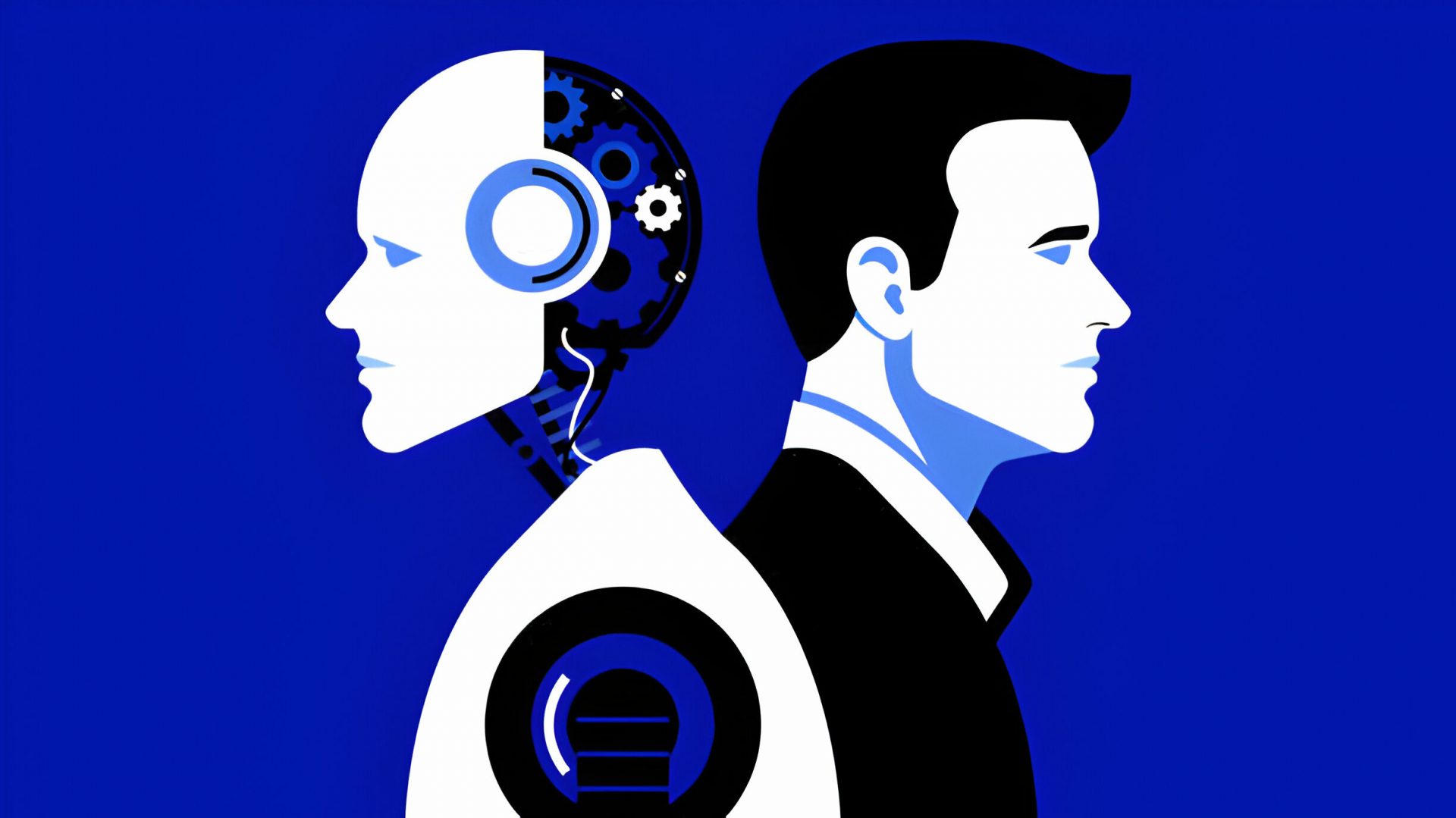From the April/May 2006 Issue
The time is now! If not now, when? Electronic document management systems (EDMS)
for the tax and accounting practice have come of age. We are rapidly approaching
the point where document management reaches critical mass in the tax and accounting
profession, defined here as when the number of firms that have implemented EDMS
outnumber those that haven’t. While I don’t have any hard statistics
to back up this assertion, I believe you will validate this premise as you begin
attending conferences, seminars and other CPE events and talk with your peers
this spring and summer. This year is likely to be a watershed year in terms
of document management systems and their deployment in the tax and accounting
profession. This is good news because it is a cornerstone initiative to enable
a tax and accounting practice to work effectively in a global marketplace linked
through a flow of digital information.
|
In addition to the reviews in this section, there are two articles focusing on document management: |
So if you’re ready to begin the tedious, yet important task of finding
the best solution for your practice, this article provides a review of some
of the key players in the market for document management systems. The information
provided here will provide you with an objective assessment of the solutions
reviewed so that you can screen the candidates prior to performing your due
diligence assessment that is required for what will become one of the most pervasive
applications in your practice.
We will begin with an explanation of the criteria that was applied to the
review of the various solutions, so that you can gain a sense of what we feel
is important in the selection. If you would like additional insight into the
concept of deploying document management in a tax and accounting firm, refer
to my article in the April/May 2005 issue of this magazine.
Seven basic categories were used to review the different solutions: Installation
& Configuration, User Interface, Integration, Training & Support, Workflow
& Document Tracking, Security and Pricing.
Installation & Configuration refers to what it takes
to deploy the system in terms of technology and services. The primary feature
impacting this aspect is whether or not the vendor offers a hosted solution.
If that is the case, then many of the deployment issues are circumvented due
to the fact that you will be utilizing the vendor’s IT infrastructure
and system administration services. In either case, you need to address the
issue of planning and executing the deployment from a workflow integration perspective.
The User Interface aspect broadly assesses the overall usability
of the system from a look-and-feel perspective, including intuitive screen designs,
ease of navigation and key features. There are two key components in the Integration
capabilities. The first is integration with accountant-centric applications
including tax preparation software, electronic workpaper systems and practice
management software. The other is the integration with more generic paperless
tools including MS Outlook, Adobe Acrobat, MS Office, etc. An important factor
in the selection of any technology solution is the quality and availability
of Training & Support provided by the vendor or third-party
affiliates.
As you delve further into this initiative, you will realize the impact electronic
document management has on your workflows. A vendor who can provide you with
assistance beyond the technical setup and configuration of the system and help
you plan for the deployment and how it will be integrated into your workflows
can mean the difference between success and failure. Don’t be penny-wise
and pound-foolish when it comes to leveraging the expertise of the vendor in
your deployment. Their experience and knowledge of “best practices”
can be extremely valuable and save you from making costly deployment mistakes.
The Workflow & Document Tracking features of EDMS systems
are becoming increasingly important. Firms that have implemented document management
systems quickly come to realize that the real value is in the ability to streamline
your workflows through a paperless model. For this attribute, we focus on functionality
that allows you to route engagement-related documents through the firm and track
important engagement data such as due-date monitoring, budget tracking and more.
The AICPA’s 2006 Top 10 important technology issues list is out, and
information security is at the top of the list. The Security
of your digital information is becoming increasingly important. Access to and
the transfer of electronic information is much easier than in a paper-based
system, and that is the core benefit of EDMS. Therefore, you must make sure
you exercise your professional responsibility to protect the security and confidentiality
of your clients’ information. Key security features to assess include
password protection, audit trail of document activity, document checkout tracking
and document authentication.
The final evaluation category in these reviews is Pricing.
The key here is to make sure you are comparing apples to apples. The factors
that impact the overall cost of deployment include hardware, software, technical
services, training services, project management, workflow design and more. If
your price comparison properly accounts for each of these items, you will get
an accurate comparison of the pricing differences. The difference in price between
a hosted solution and an internally deployed system can be misleading. The real
value of a hosted solution is in all the services that you don’t see,
including the technology infrastructure, disaster recovery protection and system
administration. So be sure you take these differences into account.
One additional objective of this review is to determine whether the solution
is designed primarily for small firms of up to 15 users, or as enterprise solutions
designed for firms with more than 15 employees. The distinction is not always
black and white, and in some cases the packages are designed to meet the needs
of both segments of the market. We also identified which packages were designed
primarily as accountant-centric applications or targeted more horizontally for
many different industries.
John H. Higgins, CPA.CITP is the co-founder of CPA Crossings, LLC (www.cpacrossings.com)
serving as a strategic advisor to tax and accounting firms throughout the country.
CPA Crossings has guided dozens of firms through the implementation of document
management and electronic workpaper solutions, as well as other technology strategies.
– – – – – – – – – – – – – – – – – – – – – – – – – – –
- Acct1st Technology Group, LLC
— Acct1st EDRMS - Acct1st is designed specifically for the tax and
accounting firm environment as an enterprise-level solution that can support
the needs of larger firms. Julie Fry, CPA, of Dallas-based SalmonBeach
& Associates, PLLC decided on Acct1st because it was created for accounting
firms. - Read Full
Review
- Cabinet NG, Inc. — CNG-SAFE
- Cabinet NG – Shared Access Filing Environment (CNG-SAFE)
is a document management system designed primarily for the SMB (small
and midsize business) market. It provides a comprehensive collection of
features and functions that meet the needs of this market. - Read Full
Review
- CCH — ProSystem fx Document
- ProSystem fx Document is designed as an
accountant-centric application for midsize to larger firms. As the product
development evolves, it will feature a much stronger integration with
the vendor’s tax and accounting software product line. ProSystem
fx Document is a feature-rich application, and the extended feature
set makes it a very viable solution for midsize to large firms. - Read Full
Review
- Computhink, Inc. — ViewWise
- ViewWise is designed to provide enterprise-level
document management functionality to small and midsize businesses as well
as at the enterprise level. It is not an accountant-centric solution,
by our standards, which were outlined in the introductory article to this
review section. - Read Full
Review
- Doculex, Inc. — Doculex Goby
Capture - Doculex Goby Capture (Doculex) is truly a solution
targeted towards a horizontal marketplace. The vendor’s website
identifies 13 separate industries that it targets, ranging from accounting
to defense. This broad market approach requires a solution that is deep
in features and functions that can be adapted to different situations. Doculex is appropriately classified as an enterprise-level system and is not accountant-centric, per our standard. - Read Full
Review
- Webcast to Offer Document Management Primer
- When properly used, document management systems increase the
productivity and profitability of professional accounting firms, while also enhancing
client relationships through quicker retrieval and improved collaboration capabilities. - Read Full
Review
- Intuit — Lacerte Document Management
System - This application is designed primarily as an add-on
application for the Lacerte tax preparation software. As such, its value
is significantly increased if you are using both applications. Lacerte
DMS is very simple in its design and is a practical solution for the small
firm or sole practitioner. - Read Full
Review
- Office Tools Pro — Office Tools
Pro - Office Tools Pro is a unique solution in that it
is a suite of core accountant/small business applications, which is completely
integrated and operated from a single interface. The balance between simplicity
and depth of functionality is impressive. It is not accountant-centric
per se, but it is targeted to small firms. - Read Full
Review
- RJS
Software Systems — WebDocs CPA - RJS Software Systems started out as an IBM Business
Partner providing AS400 consulting and solutions. The company’s
original foray into document management evolved around “cold”
archival systems that automate the tracking of stored paper-based documents.
In 1999, WebDocs was created as a web-hosted document management solution. - Read Full
Review
- Thomson Creative Solutions —
File Cabinet CS - FileCabinet CS is designed primarily to be an integrated
document management system that supports the entire Creative Solutions
(CS) suite of applications. As such, it is very much an accountant-centric
solution, particularly for firms that have standardized on the CS suite
of applications. - Read Full
Review
- Thomson RIA — GoFileRoom (Formerly
Immediatech) - GoFileRoom is unique to most of the other solutions
reviewed here in that it is offered exclusively as a hosted solution.
The benefits of a web-hosted solution are compelling because they put more responsibility and accountability on
the vendor and relieve you from the responsibility of investing in expensive
infrastructure and IT personnel costs to administer the system. - Read Full
Review
- Tools To Enhance Or Supplement Your Core Document Management System
- The evolution of document management systems has created a
market of additional software and services that enhance or supplement the core document
management application. - Read Full
Review
- Document Management Systems 2006
— Executive Summary - As you peruse the individual reviews, you should
begin to gain an appreciation of all the different aspects to consider and
evaluate when you embark on the search for the optimal document management
(DM) solution for your firm. This review is intended to provide you with
a starting point in your selection process by offering insight on the solutions
that were submitted for review. - Read More
Thanks for reading CPA Practice Advisor!
Subscribe Already registered? Log In
Need more information? Read the FAQs