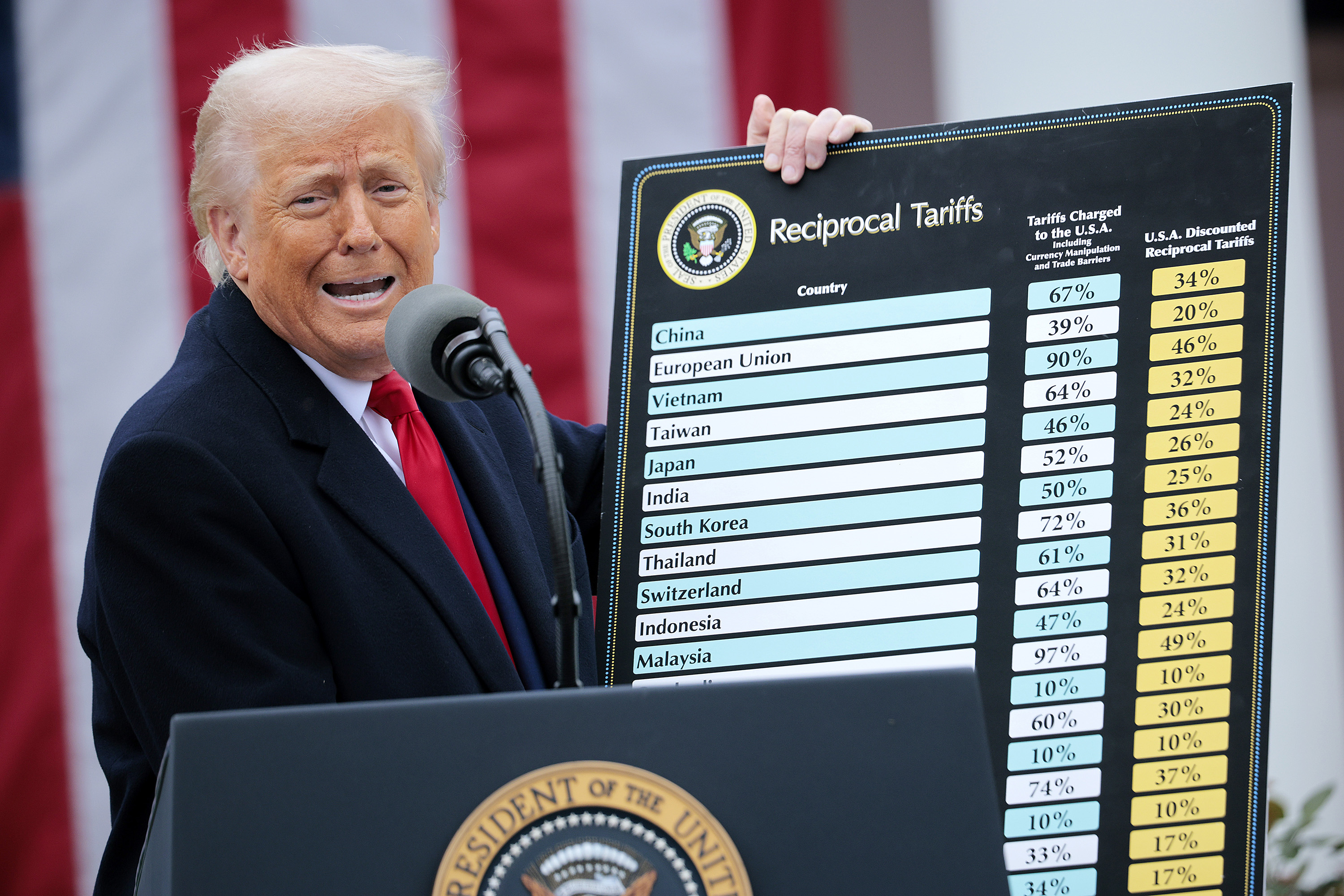From the Nov. 2007 Issue — Exclusive Online Content
CAP|Software, makers of Retail Manager, has been designing POS and Inventory Control software since 1978. Known for its flexibility, Retail Manager is suitable for any retail environment.
EASE OF USE — 5 Stars
Retail Manager’s POS sales screens are designed to work best when utilizing a touch screen or keyboard. The POS screen has three function buttons on the top left of the screen, with additional function buttons found to the right. Hitting a function key will access customer histories or items, or it will update or edit product quantities.
Users can assign a ‘hot key’ to best-selling items, non-inventory items or to miscellaneous charges. Keys can be color-coded in sections and assigned a number by level of importance. Users simply click on ‘hot keys,’ and then enter the assigned key number to display the corresponding item or charge.
Barcode scanner can be utilized to enter items or comprehensive lookup options are available. Existing customers can also be located using the search function. Retail Manager accepts multiple tender types and will accept up to five different tender types for each sale. The extensive use of function buttons simplifies entering and processing sales. User interface screens are uncluttered, and Retail Manager allows users to choose a left- or right-handed interface screen, a concept that is so simple and yet rarely found in other comparable products.
MODULES/SCALABILITY — 4.5 Stars
Along with the POS module, Retail Manager offers back office processing using the SellWise Module, a retail management system that contains Reporting; Ordering; Inventory; Product Receiving; AR; and Vendor, Customer and Employee data. Numerous add-on modules are also available, including CAP HQ and HCOM, which facilitates transferring of vital information between locations. New in the 2007 release of Retail Manager is CAP Backup (which offers software backup with offsite storage) and CAP Online Support (for improved software support). Retail Manager also offers customized software solutions for those with unique needs.
FEATURES/FUNCTIONALITY — 5 Stars
Retail Manager 2007 contains several new features, including expanded inventory fields, the option to display upsell messages on the sales interface screen, and an enhanced reports menu with better categorization of available reports. Also available is an option to add survey messages to specified receipts or display a second LCD screen if desired. Quick keys provide access to all best-selling items with a single touch. Users simply select the appropriate department and item, and then assign a color of choice.
Retail Manager easily processes layaways and accepts gift cards, coupons and gift certificates. The Mercury Payment System allows users to easily accept all major credit cards, debit cards and checks. Product discounts are also easily processed, including in-store promotional, specified customer discounts, quantity and percentage.
All sales transactions are verified for accuracy prior to completing the transaction. Any transactions in error can be voided and re-entered. Statements can be sent by regular mail, or customer email addresses can be collected to send invoices and statements via e-mail. Exceptions, such as tax overrides, returns and voids are easily processed and can be applied to each individual line or the entire transaction. The Quick Review option allows users to see product quantity on hand at all store locations. Associates can view a detailed product sales history for each inventory item and can easily print UPC code tags, shelf labels or price tags.
INTEGRATION — 5 Stars
Retail Manager 2007 is designed as a front/back office system with the POS module integrating easily with the SellWise module. A wide variety of hardware peripherals also integrate with Retail Manager, including barcode scanners, cash drawers, magnetic card readers, PIN pads, and credit and debit card processing. HCom allows for the exchange of data between locations including credit card and sales information, as well as all updated inventory totals. ALM is an accounting link that allows transmission of data between Retail Manager and QuickBooks or BusinessWorks.
TRACKING/REPORTS — 5 Stars
Users can track customer spending history, sales clerk performance and sales commissions. Inventory items can also be easily tracked by location, and supplies can be replenished using the Order Processing feature. Retail Manager offers excellent reporting capabilities, including an updated menu interface that now categorizes similar reports for easier location. Available reports include the New Items Movement Report (which lets you view new product movement) and the Exceptions Report (which highlights all register exceptions such as discounts, voids and returns made during each shift). An optional custom report module is also available at an additional cost.
RELATIVE VALUE — 5 Stars
Retail Manager is currently priced at $1,995 for a single-user system. Easily navigated and with excellent customization capability, Retail Manager 2007 is a completely integrated front/back office product that is ideal for processing large numbers of transactions. While Retail Manager can be utilized in just about any retail environment, its multi-location capabilities make it an excellent choice for retailers with multiple locations. :::::
2007 Overall Rating: 5 Stars
Thanks for reading CPA Practice Advisor!
Subscribe Already registered? Log In
Need more information? Read the FAQs