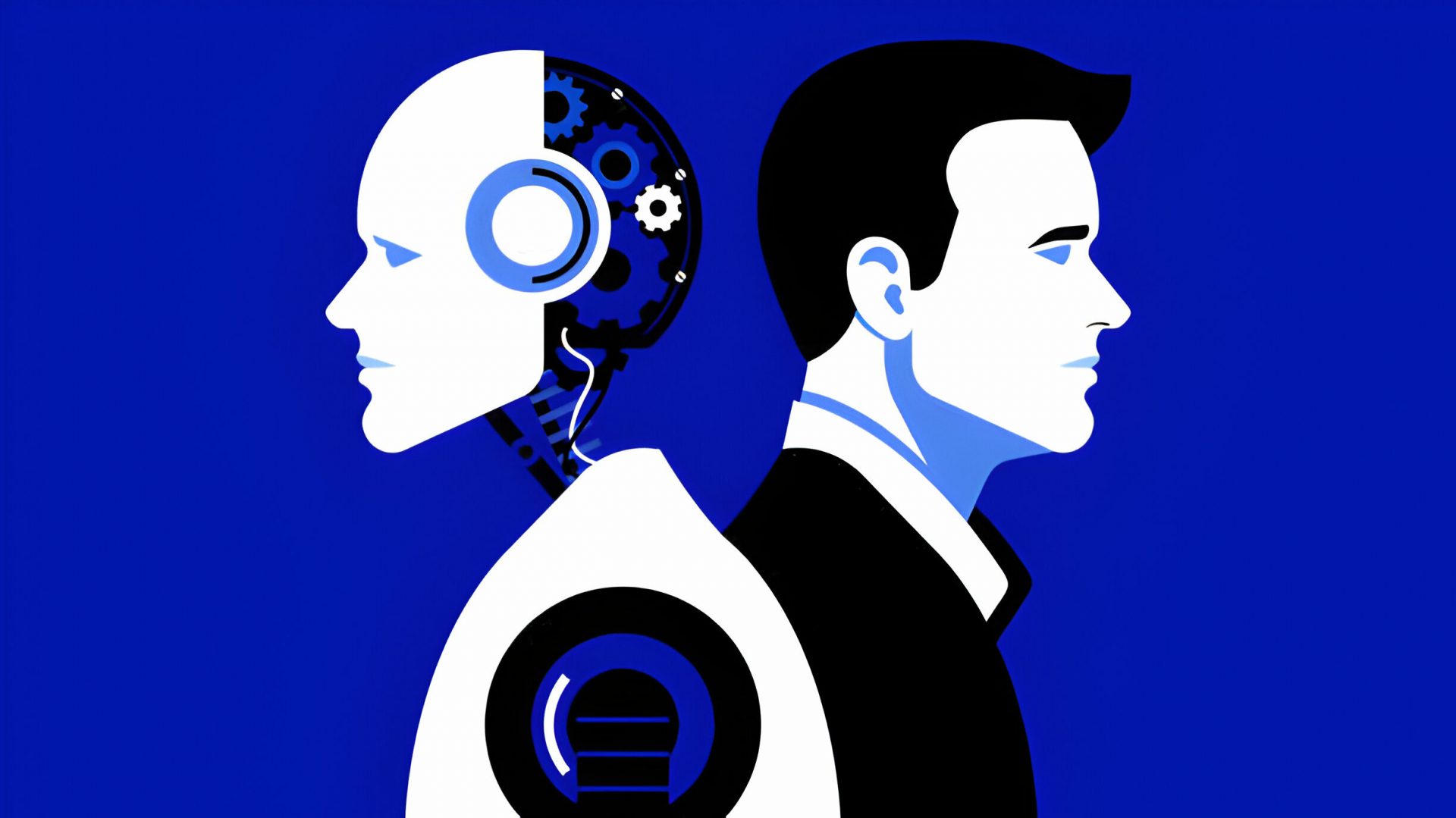From the April/May 2007 Review
of Professional Tax Preparation Systems
The ProSystem fx suite of tax, accounting and productivity software
from CCH, a Wolters Kluwer business, is one of the most comprehensive offerings
on the market for professional accountants, providing applications for virtually
every aspect of client service and workflow, including write-up, engagement,
year-end tax compliance, sales tax compliance, paperless document management,
asset management, online tools and tax research. The ProSystem fx Tax
program is comprehensive in its own right, offering compliance support for all
federal and state forms, along with many municipalities and included e-filing
for applicable forms. Because of its high-end integration and thorough approach
to tax compliance, the highly advanced system is one of the most-used by leading
CPA firms. Various bundles and pay-per-return pricing plans are available, while
a four-user license of ProSystem fx Tax with support for all entities
(1040, 1120, 1120S, 1065, 706, 709, 990, 5500) and all states costs about $10,000.
However, actual firm needs may result in a lower price.
Learning Curve — 4 Stars
Designed for use either in a stand-alone mode, or in networked, multiple preparer
settings, ProSystem fx’s user interface is consistent across all of
its tax modules, opening to a client selection screen that is tailored to the
specific user by showing only those returns to which they are assigned for preparation
or review. From this screen, a menu on the left allows the user to easily sort,
filter or search client returns and then either create a new client return or
select an existing one to work in. Users can select either form-based, interview
or worksheet methods of data entry and can toggle between the methods as desired.
All of the data-entry methods provide a Navigation menu on the screen that displays
a collapsible tree of all forms associated with the current client return, allowing
the user to easily jump to specific tasks. The Navigation panel can be moved
or minimized from the screen as desired.
During data entry, selection lists are available for many of the data fields,
such as employer, EIN, city, state and ZIP code. The system does not display
calculations until the user either refreshes the screen or uses the Calc Return
button, at which time the system also transfers data between forms, schedules
and worksheets, including between parent/child returns, as needed. Fields with
calculated or transferred data include links to the source documents, while
users also have the ability to attach documents to any field. Authorized users
can override calculated entries, and notes or comments can be added to any field
with the information highlighted for review. Overall, ProSystem fx
Tax has a generally intuitive interface, but its comprehensive feature set can
be a little overwhelming so formal training on the program is recommended. The
other products in the ProSystem fx Office line generally follow the
same interface structure and share databases, strengthening the integration
within the suite.
Use/Workflow & Productivity Tools — 5 Stars
ProSystem fx is a workhorse for larger practices, providing extensive
tools and workflow management functions designed to increase the efficiency
of the preparation and review process. One of the most significant new features
is the optional ProSystem fx Scan (formerly BOCDIP), which allows firms
to scan client documents into a program that automatically identifies what type
of document it is (W-2, K-1, 1099, brokerage statements, etc.) and then creates
bookmarked PDF files for the documents. ProSystem fx Tax also has a
new online e-filing status system that shows when, whether and why returns have
been released for transmission, transmitted, accepted or rejected. The new e-file
system also supports multiple direct deposits of refunds. The system supports
multiple monitors, and its integrated modules share data throughout, such as
with its K-1 data transfer feature. As well, personalized to-do lists and due-date
monitoring functions for each of the staff provide a structured process. During
preparation, users have line-by-line access to research and instructions, and
can attach notes or tick marks to fields that need to be revisited or reviewed
later.
Managerial functions in the program include an audit trail of activity within
client returns, as well as highlighting of fields to determine the source and
a diagnostic system that seeks out errors and provides potential ideas for maximizing
credits or deductions. Client organizers are available that reduce data entry
for the professional by transferring client-entered data into the system. CCH
also offers an optional feature with its research offerings that can automatically
scan client data to determine which clients are affected by recent changes in
tax law. The CCH@Hand tool, which is an optional research function, also provides
rapid assistance for research needs, enabling users to search multiple sources
at the same time from a console that remains available on their screen without
leaving the program or document on which they are working. ProSystem fx
Tax can also integrate with CCH’s practice management system, providing more
extensive management and control over workflow processes. The system includes
integrated depreciation and depletion reports that can be linked to a government
form.
Integration/ Import & Export — 5 Stars
As a suite of tax, accounting and firm productivity products, the ProSystem
fx line is exceptionally adept at automatically transferring data between
programs and modules as needed, but always provides easy drilldown access to
the source document for calculated or transferred entries. This can greatly
reduce data entry for the professional in addition to helping ensure correct
data entry. The available integrated tax research functions of the Tax Research
Network and CCH@Hand are also excellent tools. ProSystem fx Tax integrates
Schedule D with the BasisPro Analyzer from Wolters Kluwer Financial Services,
and can import M-3 information from third-party software. The program also sports
simplified Excel data importing and improved PDF functionality.
Support/Training & Help System — 5 Stars
ProSystem fx Tax includes an excellent built-in Help system that includes
a variety of right-click Help functions such as links to field-specific instructions,
research, guidance and links to online support. Tutorials and instruction guides
are also included with the program, and the company’s online support center
has FAQs, downloadable updates, and product demonstrations. CCH offers several
formal training options, including on-site and online seminars, web conferences
and an annual tax update session. The company also holds an annual user conference
with training programs.
Relative Value — 5 Stars
With an impressive array of diagnostic, review, research and integration features,
ProSystem fx Tax is best suited to practices with more complex client
bases, especially those with year-round client services. The system is not cheap,
but its powerful tools, productivity-enhancing functionality, integration and
comprehensive nature are an excellent investment for firms with likewise comprehensive
service offerings.
2007 Overall Rating — 5 Stars
Thanks for reading CPA Practice Advisor!
Subscribe Already registered? Log In
Need more information? Read the FAQs