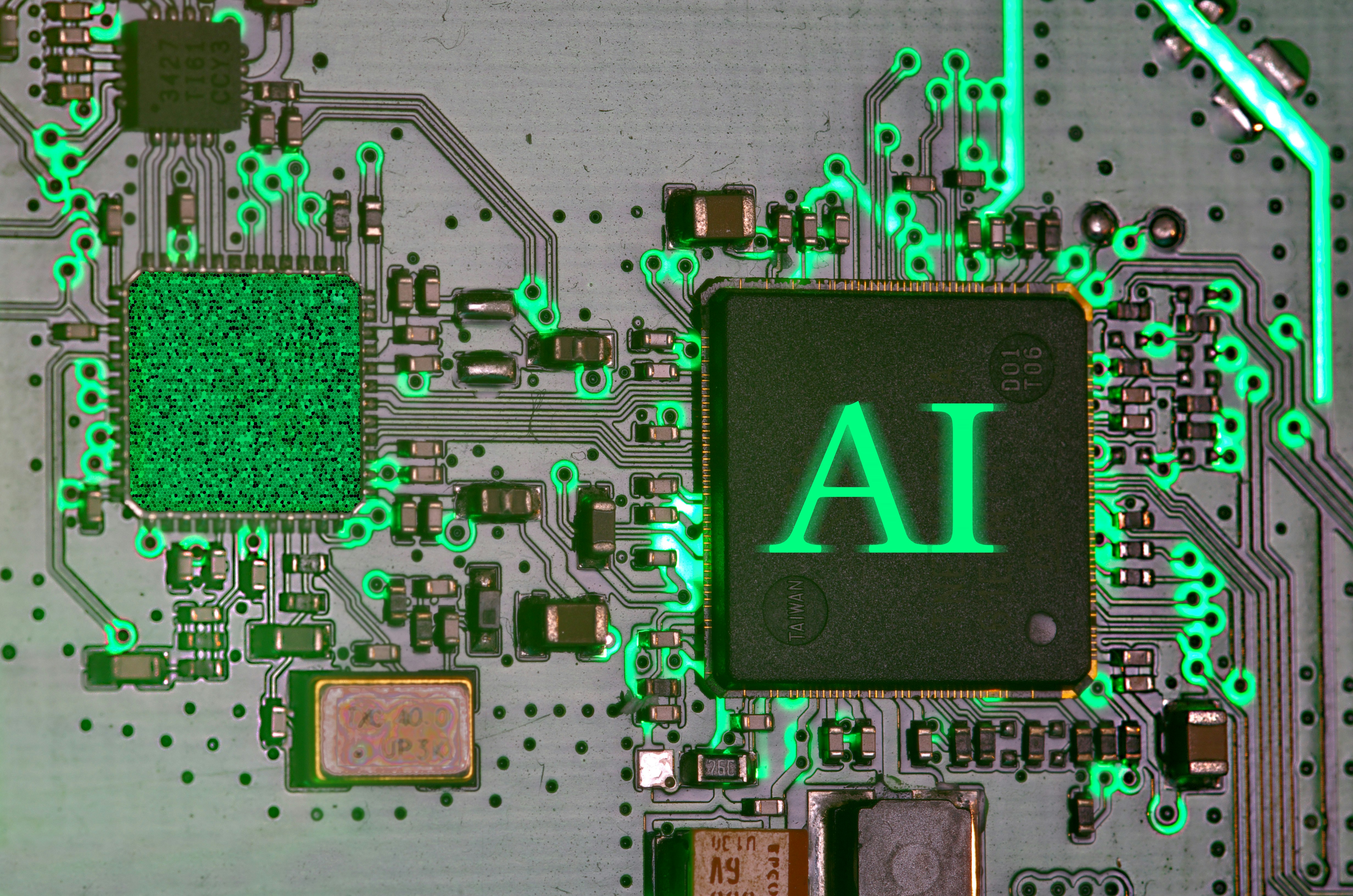From the November 2005 Issue
If you have a client who has ever needed to purchase Point-of-Sale (POS) software,
you probably have a good idea of the sheer number of products available in this
genre. From entry-level, one-user, one-location systems to enterprise-level,
multi-location programs, POS software is designed to simplify the life of retailers.
The type of product your client chooses will depend upon the type of retail
business he or she operates. Sales volume, inventory type and customization
needs will vary from business to business.
The products reviewed here fall into one of two different categories: a complete
financial solution (either built into the software or available at an additional
cost) or one that offers POS and Inventory Control modules without GL capability
within the product. Retailers will want to determine which product type will
work best for their business before looking at specific POS products. As you’ll
note within these reviews, excellent products are available in both flavors.
POS software products are also called upon to perform tasks other than simply
processing sales transactions. They may also track layaways, handle multiple
tax categories, track UPC codes and inventory, record your customers’
shopping habits, and handle multiple stores or locations. In a non-retail environment,
they may process service transactions or even your next cup of coffee.
This leads me to the importance of careful research. Like any product genre,
some will perform better in certain environments. In other words, the POS product
used in a clothing retail store will probably vary widely from what a coffee
shop may use.
It’s important to also take a look at the options available with each
package. Does it support multiple users and multiple locations? Does it offer
touch-screen capability? If it is not part of a financial package, does it offer
integration to third-party accounting software such as QuickBooks or Peachtree?
Does it update your inventory or offer inventory control as an option? Will
it update customer records for target marketing? Can it handle gift cards, loyalty
cards and customer discounts? Does it offer reporting options that will be useful
to your business overall, such as inventory performance activity?
The POS products reviewed here all offer solid solutions to the busy retailer
who is focused on selling products rather than on the software needed to maintain
the store’s operation. Some are better suited to specific retail environments,
but all are capable of providing a POS solution that will make life just a little
easier.
– – – – – – – – – – – – – – – – – – – – – – – – – – –
- CAM Commerce Solutions —
Retail ICE - Retail ICE from CAM Commerce, is a single-user
inventory and point-of-sale software product. Designed especially for
small or new retail businesses, Retail ICE contains a multitude of excellent
features. Prior to using Retail ICE, you’ll need to set up your
company information in the Office module. - Read Full
Review
- CAP Automation — Retail
Manager - CAP Automation has been providing software to the
retail industry since 1978, and continues that tradition with the latest
version of CAP Retail Manager. Designed for both front- and back-office
operation, CAP Retail Manager includes… - Read Full
Review
- Cougar Mountain Software —
Denali Point of Sale - Denali Point of Sale is Cougar Mountain Software’s
newest product. It is designed as a complete financial solution for businesses
with a high volume of transactions and multiple locations. Additional
products in the Denali line will be available later this year. The main
Sales Register screen of Denali contains a drop-down menu with features
such as Transactions, Tools, Window and Help. - Read Full
Review
- HighTower, Inc. — Point
of Sale – Professional - Point of Sale – Professional (POS Pro) was
created by HighTower, Inc., a software master developer for Sage Software
(formerly Best Software), of integrated solutions for various software
applications. POS Pro is designed to integrate with MAS 90 and MAS 200
using a patch installation designed to install on your current system
without overwriting any data. - Read Full
Review
- InfoTouch Corporation —
Store Manager - InfoTouch Corporation has been providing the retail
industry with specialty software since 1986. InfoTouch Corporation released
its latest version of InfoTouch Store Manager in July of 2005. Version
9.20 contains enhancements to all InfoTouch modules. Designed for use
with touch screens, the program is ideal for high-volume environments. - Read Full
Review
- Intuit Inc. — QuickBooks
Point of Sale Retail Management Software - QuickBooks Point of Sale Retail Management Software
is part of Intuit’s Industry Solutions software. Built to work with
the Premier Retail Edition 2005, Point of Sale Version 4.0 is designed
for small to midsize retail businesses. - Read Full
Review
- Microsoft Business Solutions
— Point of Sale - Recently released in June of 2005, Microsoft Point
of Sale is aimed at small retailers with single-store locations. - Read Full
Review
- Sage Software, Inc. — Sage
Accpac ePOS 5.3 - Sage Accpac ePOS is a point-of-sale program designed
for small to mid-sized retail stores. Accpac ePOS can work in a single
location or can be deployed across a network of remote locations. - Read Full
Review
- Specialized Business Solutions
— Keystroke POS - Keystroke POS – Version 5.20 bills itself
as “a comprehensive sales management and inventory control system.”
Designed for the retail sector, Keystroke POS can also be used in the
wholesale and service industries. - Read Full
Review
- Synchronics, Inc. — CounterPoint
SQL - Synchronics Inc. has been supplying the retail
and wholesale business sector with quality software solutions for over
25 years. - Read Full
Review
- Universal Accounting Software,
Inc. — Universal Retail Management System - The Retail Operations module from Universal Accounting
Software is part of the modular system of products offered by the company. - Read Full
Review
- Time & Billing Software 2005
— Executive Summary - It is obvious that time and billing software can
help manage more than just billing for time and expenses, but narrowing
down what a professional services firm needs or expects from such software
is not always as simple. - Read More
Thanks for reading CPA Practice Advisor!
Subscribe Already registered? Log In
Need more information? Read the FAQs