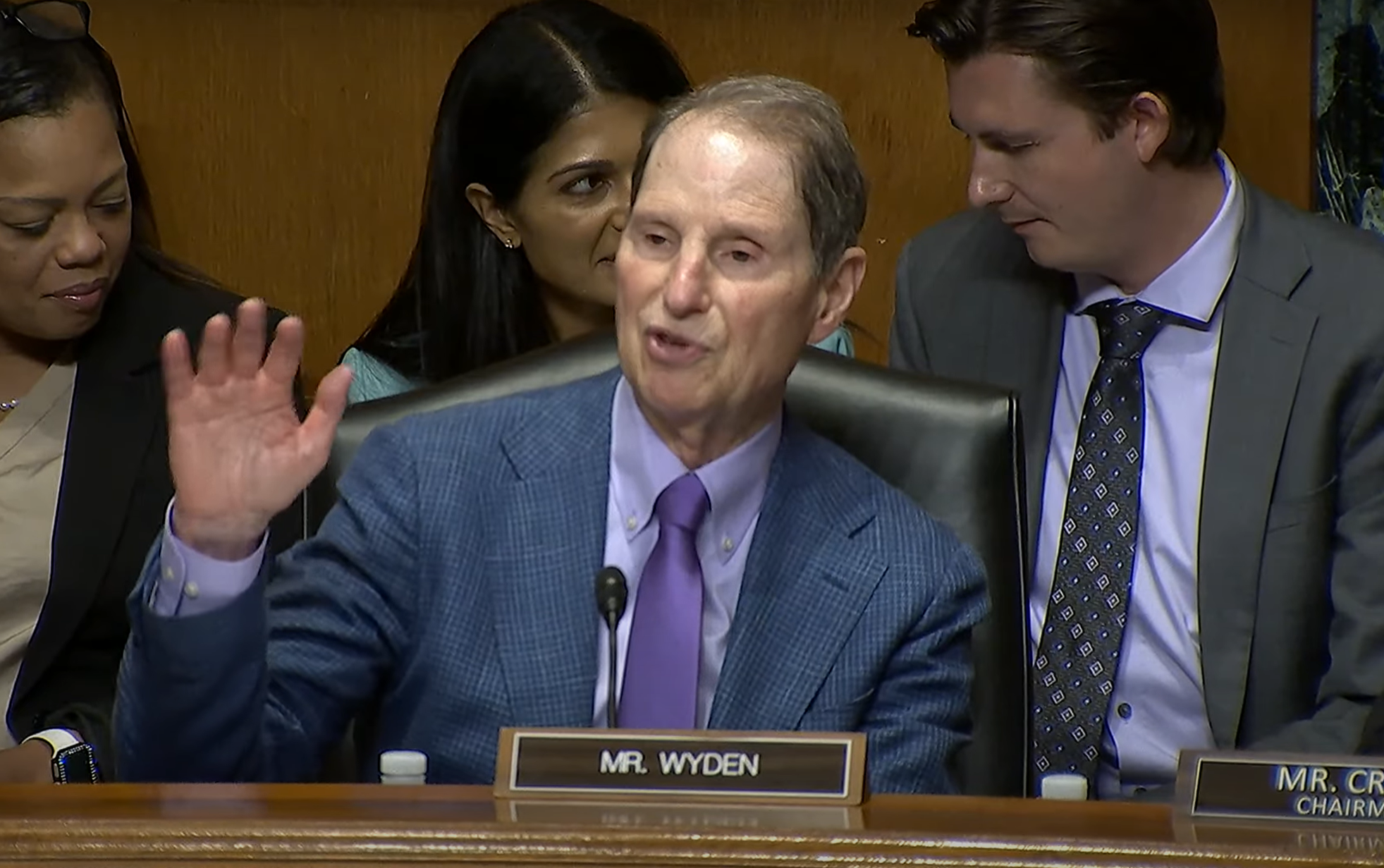Property Manager Edge, from Winning Edge Software offers sizing flexibility with its fully integrated property management software. Property Manager Edge is particularly well suited to residential and commercial property management companies.
EASE OF USE – 5 Stars
The program has an easy-to-navigate graphical user interface. It contains two types of toolbars ‘ context-sensitive and optional. A Navigation toolbar assists users in quick system navigation. The Advanced Report Toolbar provides various report options, including report preview. The General Toolbar, Data Entry Toolbar and Report/Process Toolbar are optional and can be used or hidden as desired.
Company setup is handled in the System Setup module, where you can set user preferences and enter management company information and any interface options that you will use with Property Manager Edge. Property setup is completed in the Property Window by simply clicking on the New icon and entering the appropriate information, including owner info, unit info, any images of the units, contact notes and any other information you may want to enter.
FEATURES – 4.5 Stars
Property Manager Edge comes in three versions: the Small Office Edition, for companies managing less than 250 units; the Standard Edition, designed for mid-sized companies; and the Professional Edition for large companies. All versions come with the capability to manage residential, commercial and retail properties; track tenant prospects; and handle work order tracking and processing. A Reservation system logs all property visitors and contains information such as status, source and images. A Parking Validation feature tracks parking assignments, space numbers and tenant ID numbers. A Maintenance feature logs tenant maintenance issues, descriptions and materials needed. Additional modules are available for both the Small Office and Standard Editions. All modules are included in the Professional version. As noted above, the intuitive graphical interface contains a series of toolbars for efficient data entry, as well as a series of shortcut keys for frequently used functions such as check printing, bank reconciliation and a variety of reports available with one-click access.
INTEGRATION – 5 Stars
Numerous modules interface with Property Manager Edge. The Professional version contains numerous modules that can be purchased as add-ons for those buying the Small Office or Standard Editions. These add-ons include a MICR Check Scanning Module and the AutoPay Module, which generates bank drafts from tenant bank account. A Data Conversion Module makes it easy to import data from previous property management software, and the new CrediTRAX Interface makes it easy to check a prospect’s credit with the click of a button. Other modules include an Electronic Banking Module and seamless integration with FHA software from Simply Computer Software, Inc. As well, you can send or retrieve data from your Palm handheld device using the Palm HotSync Utility. And data can be easily imported and exported to a variety of software, including Lotus 123 or Symphony and Excel using the Data Import/Export utility.
REPORTING – 5 Stars
Reporting options are excellent. Standard reports are easily processed in the system, and those requiring more in-depth reporting can choose to customize reports using the Advanced Reporting option. Reports can be printed in HTML format for web page posting, exported to spreadsheet software, or e-mailed to owners or investors. Available reports include Rent Roll by property, a Property Status Report, a Rent Escalation Report, Delinquent Rent Report, and a Management Fee Audit Report. If further customization is desired, you can use the report writer feature that is included with the program.
HISTORY & SUPPORT – 5 Stars
Winning Edge Software released its PC-based property management software in 1980, and released a Windows-based version in 1993. Property Manager Edge currently has over 2,000 users. All full-system purchases come with two hours of free system support with no expiration date. One hour of telephone training is also included with full system purchases. Property Manager Edge uses live technicians, so when you call you speak to a technician immediately. Support is purchased in blocks of hours, with support time charged in minutes used, not in 15-minute increments. Plans start at $480 for two and a half hours of support. All product upgrades are free to customers that are on a current support plan. You can ask support questions using the company’s toll-free number or submit questions via fax or e-mail.
RELATIVE VALUE – 5 Stars
The single-user edition of Property Manager Edge Professional Edition is $3,195, and includes all add-on modules. Network access for five additional users will cost $1,800. This is an outstanding price for an outstanding product. Property Manager Edge is well suited for property management companies of all sizes. This program is an excellent choice for those who manage a wide variety of unit types and want to automate their software to make their job easier.
2005 OVERALL RATING: 5
This review will hopefully answer some of your questions or at least point you in the right direction. We chose six areas to focus on for this review: Ease of Use, Features, Integration, Reporting, History & Support, and Relative Value.
Ease of Use is important, particularly for new users. How quickly can the system be set up? Is it easy to install? System Features gives readers information about the modules included with the system, whether there is an integrated accounting function, and whether or not there is an applicant module or a work order/maintenance module. Integration is also an important issue, particularly for large management companies running multiple software products. Reporting covers report processing ease, a summary of available report types, and whether customization or third-party reporting is an option. History & Support is another area to consider when making a software purchase. How long has the company been in business? What kind of customer support options are available? Is support included in the price of the software? Relative Value assesses whether the features that are included in the product are worth the cost?
Thanks for reading CPA Practice Advisor!
Subscribe Already registered? Log In
Need more information? Read the FAQs