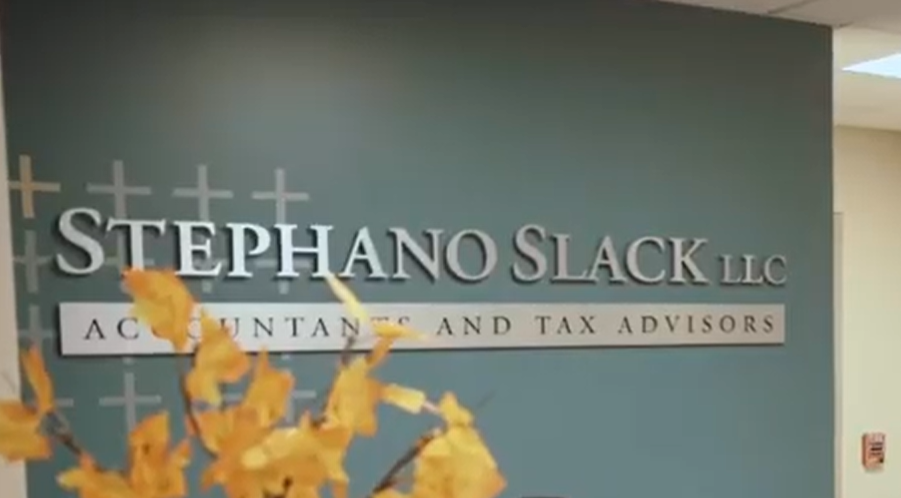There are an estimated 2.3 million nonprofit organizations currently operating in the U.S; one nonprofit for every 175 Americans. Some of these nonprofits are one-person operations, but 1.6 million of those nonprofits are currently registered with the IRS.
While smaller nonprofits may feel that they can get by without nonprofit software, using spreadsheets to monitor organizational activity, this process is not recommended for any small business owner, particularly the nonprofit, where additional detail, such as donation amounts, donor information, program details, membership details, and grant and fund budgets need to be tracked.
Today, while many nonprofits continue to struggle with spreadsheets, recent surveys have shown that many nonprofits are finally starting to see that there are a wealth of products available that can make their job considerably easier. Is your client using one product to manage organizational expenses, another to track donors, and still another to create budgets and financial statements? A common occurrence in many nonprofits, where systems are typically older, and have been purchased as needs have arisen. The result is that none of the software systems ‘talk’ to each other, increasing the need enter information two and sometimes three times.
2016 Reviews of Not-For-Profit Accounting Programs
|
|
Related: GMS Offers Grant |
So what would be the best software for your client’s nonprofit organization? Are they primarily funded by grants? Are those private foundation grants or federal/state grants? Do the majority of their funds come from private donations? Or are fundraisers and other events held in order to raise money? Is your client’s organization a membership organization, where tracking membership dues are necessary? Do they rely on volunteers to handle a lot of the jobs needed in the organization?
By determining the needs of your client’s nonprofit first, identifying the software product best suited to their organization will be a lot easier. Knowing that funding comes from grants means that you’ll only have to look at software that offers grant management capability. If the organization is donor driven, a donor management tool is imperative. If the needs of the nonprofit are changing or unclear, modular software might be a better option, as modules can be added as needed, without the fear of outgrowing the product.
The products included in the nonprofit review range from small 1-2 user systems to sophisticated products that only the largest nonprofits could take advantage of. An excellent grant management product is also discussed in the review.
The areas we looked at in this review include the following:
Basic System Functions – this addresses everything from ease of navigation to modules included in the product, along with deployment method: on premise, online, or both.
Core NFP/Fund Accounting Capabilities – which addresses the most important aspects of the product, looking at everything from account structure, along with the ability to support flexible account structure and multiple segments? We also look at the ability to create and manage multiple budgets, automatic fund balancing, and grant management capability. Audit trail functionality is also addressed, as is the availability of electronic features such as online bill payment, the ability to email invoices and statements to recipients, the ability to accept electronic payments, remote access, and ebanking capability.
Management Features – looks at the availability of management tools such as financial dashboards, advanced security, collections, and additional fundraising activities. It also looks at more advanced budget capability including in-depth analysis and the ability to create what-if scenarios.
Financial Statements and Reporting – looks at the kind of reports that can be produced by the system, as well as the ability to further customize system reports.
Integration/Import/Export – in this section import/export options are explored. Can information be exported to Excel or other spreadsheets? Can reports be exported as PDF’s? Can information from other applications be imported into the system?
Help/Support – An area of particular importance for new users, we look at the tools provided to make the transition to a new product easier. Are there videos, webinars, or instructional tools available for new users to reviews? Is the ‘help’ function strong? What are the training options, and how are those training options delivered?
It’s important to remember that many other factors can play a role when determining what software is best for your client including ease of use, final costs, and ability to add/upgrade the system when necessary. Most of the products in this review offer online or downloadable demos that potential users can try out prior to making a decision. And why there’s no doubt that needs of two nonprofits will never be the same, no matter the other similarities, these reviews can help lead the way to the best solution for your client.
Thanks for reading CPA Practice Advisor!
Subscribe Already registered? Log In
Need more information? Read the FAQs