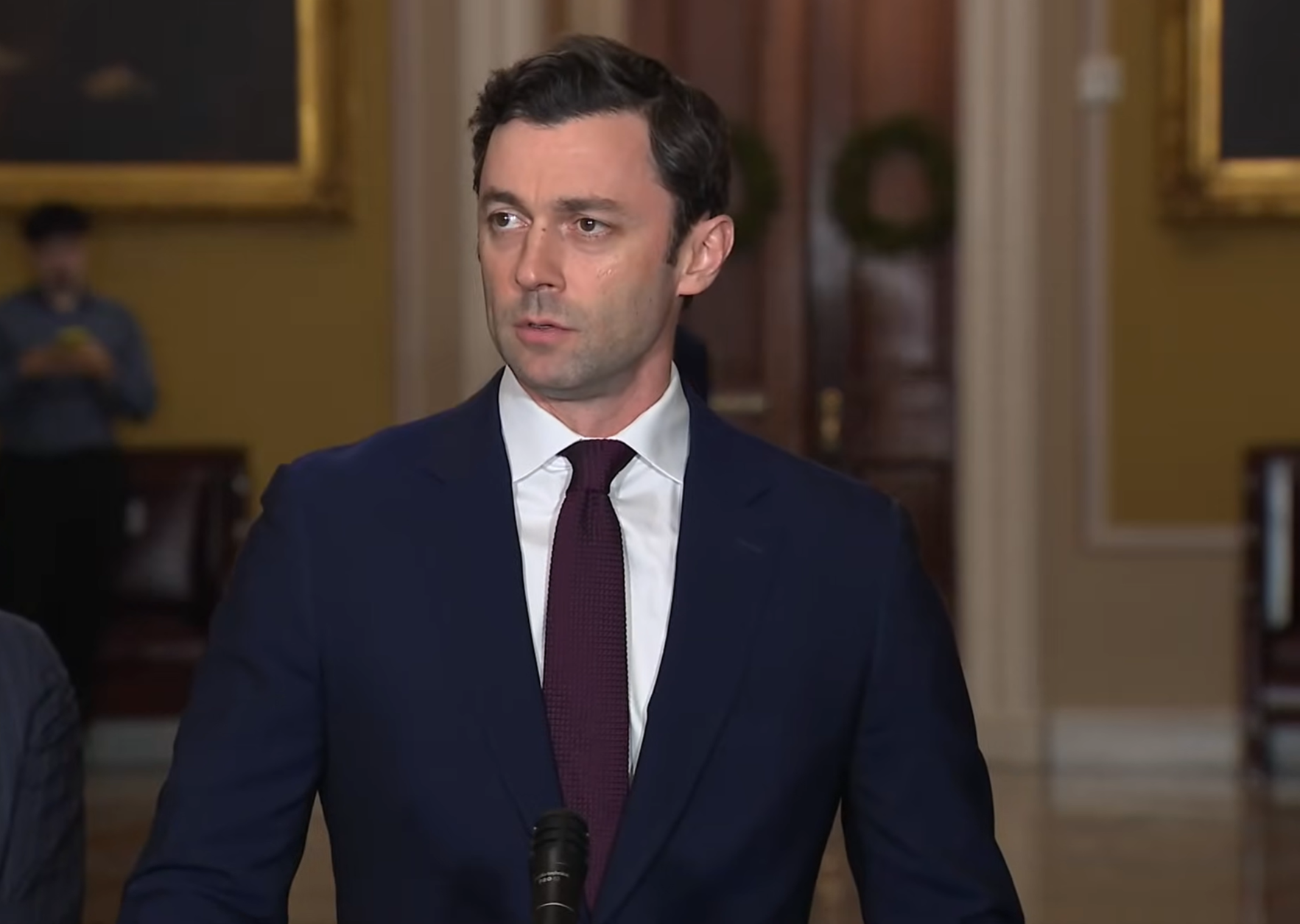Xero
800-411-XERO
www.Xero.com
Xero is an online client accounting system which has the goal of “zero data entry” by the accounting professional. The Company has made a number of strategic investments over the last year, and has significantly enhanced the headcount of its US operations with a number of accounting software industry veterans. Updates are released and installed every six weeks, and aggressive investments in features made by this company have caused the entire SaaS Small Business Accounting segment to be much more competitive than in prior years.
The product is best suited for small companies who need cloud-based collaboration between their internal staff and their trusted advisors. In includes banking integration and support for multiple currencies. Its use of rule sets to automatically classify transactions, along with the direct import of transactions from financial institutions make this product very attractive to users who would like to automate much of the bookkeeping work for a company.
Basic System Functions: 5 Stars
The product strikes a nice balance between being forms oriented versus being driven by debits and credits. Xero’s simple interface, when combined with its tools for importing and classifying transactions automatically, make it possible for expense transactions to be imported and coded using direct data import from financial institutions.
The dashboard provides a simple, graphical view of the organization’s financial health along with an easy to use navigation structure for drilling down into the supporting data. The product has a single included general business chart of accounts. Users with specific industry needs can either modify the included listing or copy the entire chart of accounts from another data file.
Xero does not natively support job costing or inventory accounting, although users can easily deploy solutions for these needs from the Company’s add-on partners. The integrated add-ons available in Xero have grown significantly over the last year with over 115 now available, and many of the missing tools needed to solve common business problems in last year’s reviews have been either added to the base product or are now available through third party add-ins.
Core Accounting Capabilities: 5 Stars
Xero is a true, double-entry system, and provides support for forms-based transaction entry as well as adjusting journal entries. The product has integrated accounts receivable and accounts payable functions, and users can approve bills and other transactions from within the application, as well as attach supporting documents to transactions.
Xero has a mobile website (m.xero.com) which provides complete access to Xero and enables you to connect anytime, anywhere from any browser. In addition, Xero provides the free Xero Touch native mobile app (available on iOS and Android devices). The mobile app allows users to take a picture of a receipt, upload it to Xero, and attach it as support for a transaction from within the mobile app. Business owners can also create invoices and enter bills on the go as well as see their bank, credit card, accounts receivable, and accounts payable balances from anywhere.
The product supports check printing, and there are tools for use by outside accounting professionals (referred to as “Advisors” within the product) which assist with making entries, creating financial reports (including management, annual and compilation reports), and exporting data into tax applications.
Xero supports sales tax and VAT calculations through its Tax Rates settings, and provides reporting through sales tax summary and sales tax detail reports within the product.
ADP has partnered with Xero to make its RUN by ADP small business payroll product integrate directly into Xero’s general ledger. There is also a feature called “pay runs” which does not support calculation of tax withholding, but could be used by a client in connection with “after the fact” payroll for a small business. The Company reports that it expects that additional payroll options will be available in the future.
The product does not have a traditional “audit trail” report, but instead lists “History and Notes” at the bottom of each invoice, bill, transaction, expense claim, and contact. These entries describe what has been added, deleted, or changed, and also identify the user who made the change in the system.
Xero supports multiple currencies, and translation into the home currency is automatic based on exchange rate tables obtained hourly from XE.com. The product itself is only available in English, but invoices can be created in any language by changing the captions and titles on the invoice template to the desired foreign language wording.
The general ledger supports tracking of different cost centers and profit centers by using “tracking categories,” which are an added field on all invoices, bills, transactions, and receipts so that income and expenses can be analyzed for each category. Although there are directions in the help file describing how to transfer funds between related companies by the use of an intercompany loan account, there is no support for the preparation of consolidated or combined financial statements from the general ledger balances of two or more companies in Xero.
Day to Day Operations: 5 Stars
Xero supports integration with a wide range of add-on products (see Integration and Import/Export below), including point of sale systems, shopping carts, customer relationship management applications, inventory management, and many other commonly used functions.
Since Xero is designed for small companies with relatively simple accounting requirements, tools are not readily available to support manufacturing and product costing, but partner solutions are available for most common requirements not addressed natively in the product.
The application does not directly allow users to initiate electronic payments, but the integration with Yodlee allows these transactions to be imported from most financial institutions.
Management Features: 5 Stars
Xero has three major dashboards: the Dashboard (home screen), the Purchases Dashboard, and the Sales Dashboard. Each screen summarizes key performance statistics used to assess the health of each company for the relevant functional area. The product has a wide range of reports, many of which can be customized and saved for reuse.
The product does not have a simple tool for creating other custom reports, although all reports can be exported to Excel or Google Docs and rearranged, if necessary. There are a number of third-party reporting tools available through the Xero add-on marketplace.
There is no limit on the number of users who can have access to a company, although user rights are granted only by assigning a “role” to each user. Xero Business Edition users are granted access to functions using five different roles: Administrator, Read Only, Invoice Only, Standard, and Financial Advisor. Users of the Partner Edition are limited to five standard roles: Administrator, Managed Client, Cashbook Client, Financial Advisor, and Practice Admin. In both versions, permissions are assigned to each role based on standard templates, and are not customizable.
Integration and Import/Export: 5 Stars
Xero has built out a comprehensive ecosystem of integrations with other products at (xero.com/add-ons) so that users can manage all aspects of their business in the cloud. The Company announced a number of high-profile acquisitions in 2012, including the WorkflowMax job management solution, and Spotlight Workpapers, a tool for which is planned to help accountants and bookkeepers create supporting schedules based on stored financial data.
Xero also added support for integrated U.S. payroll with ADP since our last review. The company also supports custom development with an approved developer program as well as an application program interface (API) so programmers can easily create programs which read or write data from the system.
The application has a number of tools for vertical industry business management, including e-marketing tools like MailChimp.com and Campaign Monitor. The add-on marketplace for Xero is very robust, and is definitely one of the more impressive stores for any SaaS accounting application.
Help & Support: 5 Stars
The company’s free partner program has created different categories for accountants and bookkeeper members of its Certified Advisor program, which should make it easier for prospects to select the desired level of service from their provider. Xero’s advisor website (xero.com/advisors) allows visitors to show the location of listed advisors on the map, which has many more advisors than last year.
Support for U.S. clients is based in the company’s office in Atlanta, although some more technical support calls may require resources from Xero’s world headquarters in New Zealand. Support is free, only in English at this time, and available 24/7. Xero also provides a dedicated account management and partner enablement team to assist partners with any questions and any time.
Summary & Pricing
Xero Small is $19/month (Send 5 invoices + Receive 5 invoices per month plus reconcile up to 20 bank statement lines per month), Xero Medium is $29/month (unlimited invoices and bank transactions) and Xero Large is $39/month (unlimited invoices and bank transactions, plus multi-currency). Xero Partners also have access to the following plans: Xero Ledger: $3/month (no bank integration or invoicing) and Xero Cashbook: $12/month (no invoicing).
The free Xero Partner Program offers a special version of the product designed for accountants dealing with multiple clients, as well as tools for managing your practice, marketing your practice and getting the information you need out of Xero.
2013 Overall Rating: 5 Stars
Thanks for reading CPA Practice Advisor!
Subscribe Already registered? Log In
Need more information? Read the FAQs
Tags: Small Business