Accounting
Canopy Enhances Accounting Practice Management Suite with New Workflow Automation 
Canopy's Workflow automation helps firms streamline the delivery of accounting services by reducing manual, repetitive processes...
Jul. 20, 2022
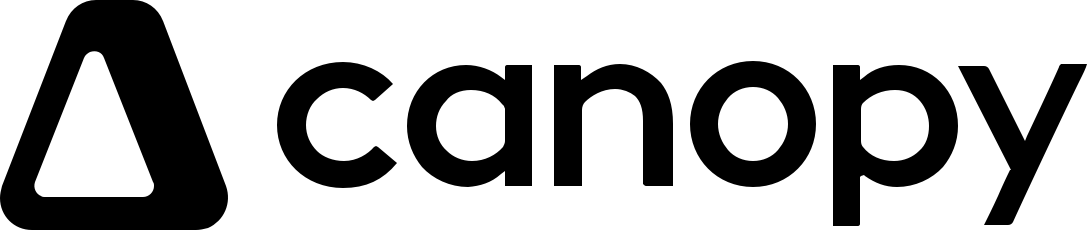
Canopy, a cloud-based practice management platform for accounting professionals, has announced the availability of new automation enhancements to its Workflow software. Canopy’s Workflow automation helps firms streamline the delivery of accounting services by reducing manual, repetitive processes leading to increased efficiency and accuracy.
By incorporating automation across accounting firms’ workflows, professionals have better visibility of their processes, optimize their time to get more done, and are able to use the time saved to focus on higher-value and more profitable efforts. The robust capabilities of Workflow automation are also extremely effective as a holistic practice management solution, working across the firm to ensure information is retained and the user experience is simplified.
“As accounting firms grow, they experience more complex workflows due to more clients, more internal staff, more projects, and ever-changing regulations. Managing these complexities can be time-consuming, but these new features make that experience significantly easier for firms,” said Larry Furr, Chief Product Officer, Canopy. “These updates are part of our continuous endeavor to make accounting processes as easy as possible for professionals in the industry. Workflow automation will drastically reduce time spent on a myriad of tasks and is built directly within the Canopy Practice Management suite.”
Automation
These new enhancements improve the experience of Canopy’s Workflow by allowing professionals to set automated rules for tasks based on conditions and the desired action. For example, workflow users can choose to assign a team member a specific task directly after a previous subtask has been marked as complete, helping ensure staff only see tasks they are able to work on.
Additionally, these updates will:
- Help users understand and stay up to speed on projects or tasks they are involved in; specifically related to when status changes or date milestones are reached.
- Relieve some of the manual work and microtasks involved with delivering a service and managing the workflow.
- Enable a more fluid user experience.
- Offer more audit capabilities specific to custom dates, for example, allowing custom dates – including engagement letter signed date, e-file date, billed and paid dates, etc – to be outlined in templates to have a good paper trail.
