Firm Management
2018 Review of TPS Time & Billing
TPS is a practice management/time and billing application designed specifically for accounting professionals. Best suited for small to mid-sized firms, TPS also offers excellent client management capability, along with good project management.
Nov. 16, 2018
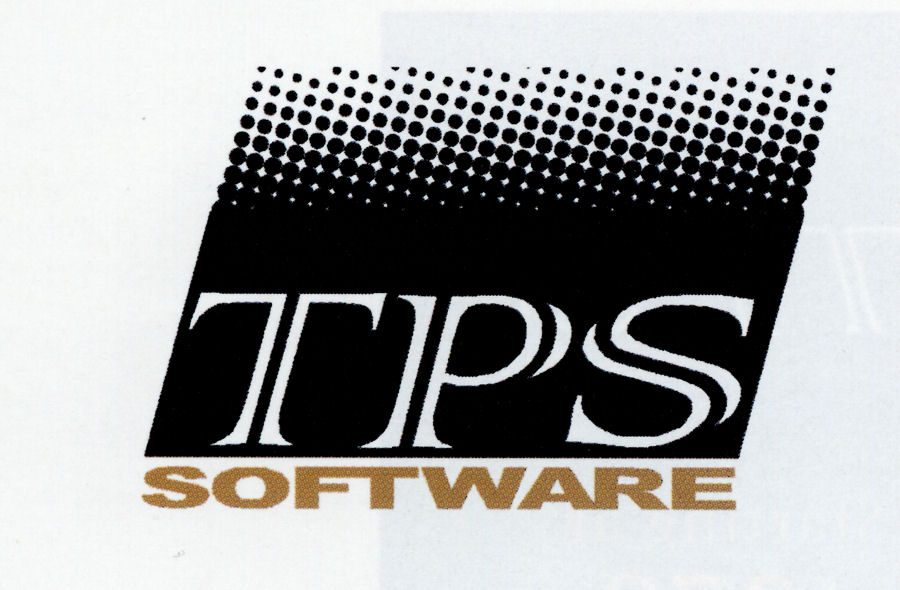
From the 2018 reviews of time and billing systems.
TPS is a practice management/time and billing application designed specifically for accounting professionals. Best suited for small to mid-sized firms, TPS also offers excellent client management capability, along with good project management.
TPS is an on-premises application designed to be installed on desktop or network computers. For accounting firms with multiple users, TPS offers a free upgrade to TPS SQL, which is designed for multiple system users, though Terminal Server or Citrix can also be used. TPS does offer a mobile app that offers remote time entry capability, but the mobile app does not include any of the other features available on the on-premise version. Several new program enhancements are offered in TPS including improved program loading time, a payment transfer option, and the addition of a Client Quantities report and due date calendar.
A toolbar at the top of the screen offers a series of icons that will take users directly to the task desired. TPS recommends that new users import their current client list from Microsoft Outlook or QuickBooks to speed up the setup process. Once imported, the client list uses icons to categorize client by type. Users can track up to 20 different rate levels for each employee.
Users can opt to enter time manually in TPS, selecting the appropriate client, engagement, and work code, and then entering the hours worked. A running total of all time entered for the day can be viewed at the bottom of the time entry screen. Users can also use the Outlook style calendar to the left of the screen to enter time. Those that wish to track time automatically can utilize the stop watch timer. TPS uses Microsoft Word to create client invoices, making it easy to create custom invoices for each client if desired. A variety of bill types are available in TPS including Quick Bill, Detail Bill, or Progress Bill, with users able to bill Work in Progress (WIP), if needed.
When ready to bill, users can access a report that displays all unbilled entries, with information such as client name, YTD Billed, YTD Markup, along with additional details. Users can choose to create specific items to be billed, or select only those that need to be billed. Markups can be added to each billing total prior to final processing, and users can easily bill individual clients or opt to process invoices for all clients using the included invoice batching feature. Users can add specific language to any invoice. Once the invoice is complete, users can view it on screen in Word, where it can be edited further, if necessary. Invoices can be emailed directly to clients from the invoice screen or printed for mailing. There is also an option to setup recurring invoices for any clients that are billed on a regular basis.
TPS users can review the AR Analysis report that provides detailed client status, including billed amounts, current balances due and finance charges to be assessed. In addition, all TPS reports +offer drill-down capability, so users can always view underlying transactions. TPS offers a solid selection of reporting options, with more than 300 standard reports available including employee productivity reports, firm billing realization reports, and top ten billings by client. For additional customization, TPS integrates with Crystal Reports. All reports can be exported to a variety of file formats including Microsoft Word, Excel, CSV, XML, RTF, and RPT with an option to save reports as a PDF available as well.
TPS integration is limited to Microsoft Office applications such as Excel, Word, and Outlook, but has recently begun to offer integration with Payclix, which provides clients with an easy option to pay firm invoices online securely.
TPS offers a variety of support resources from the Training and Support page, including access to FAQs, client training, product downloads, and support access. Users can also access a variety of client training videos from the site as well. There are also several video demonstrations that provide an overview of the product. TPS also offers toll free telephone support, with support accessible via email as well.
TPS is best suited for small to mid-sized accounting firms. For larger firms, an SQL version of the product is available. TPS is currently priced at $425.00 for the first seat license, with subsequent licenses running $199.00 each. Potential users should note that the seat license is based on number of people that the firm tracks time for, not number of users, so pricing could become an issue for some firms.
2018 Overall Rating 4.75 Stars
