Technology
Apps To Help Manage Your Practice, Your Travel and Your Caffeine
Column: Monthly Micro Apps
May. 28, 2012
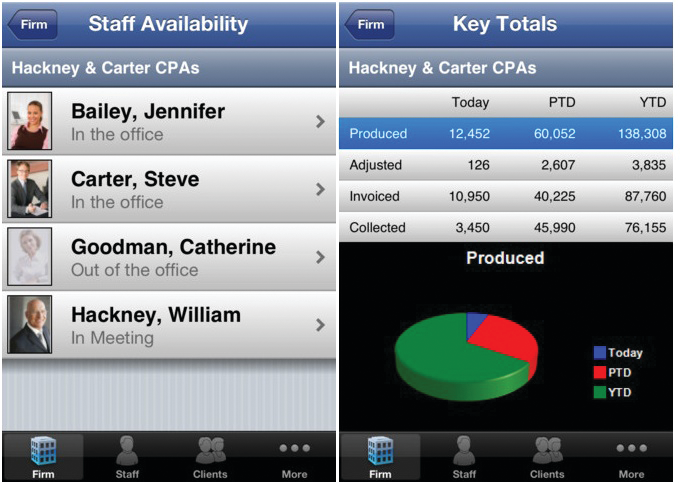
As mobile devices become more pervasive in our culture, we use apps for capturing time, photographing receipts, assigning work, changing project statuses, and paying for your espresso and cappuccino. The three apps this month – Mobile CS from Thomson Reuters, Concur Mobile from Concur Small Business and the Starbucks Card app are good examples that there’s a mobile app for almost everything.
Thomson Reuters – Mobile CS
A year ago, our magazine gave Thomson Reuters Tax & Accounting a 2011 Technology Innovation Award for the initial release of Mobile CS (http://cs.thomsonreuters.com/mobilecs). Although that version of the product was good, the coders in Dexter, Michigan enhanced the product with support for most Android devices and tablets last fall. The new version of Mobile CS joins other Thomson Reuters apps, including new Mobile apps from payroll service MyPay Solutions, as well as a mobile version of its user community, the Accountants Resource Network (ARNE).
Mobile CS is a tool for firms using the Thomson Reuters CS suite of applications, and provides extended data entry and retrieval functions for CS Suite applications. Most of the direct data integration is with Practice CS, the Thomson Reuters’ time, billing, and practice management application. Mobile CS Managers and partners can be granted access to firm billing, production, and collections statistics. Staff can enter and track time, capture receipts with the smartphone camera, enter vehicle mileage, collect phone messages, and manage the status reporting for their projects and tasks. Users can also access integrated mapping functions to find specific clients, or search by proximity for “clients near me.”
The Mobile CS app is free for iOS and Android devices, and is available from the Google Play Store (Android) or the Apple App Store (iOS). Thomson Reuters charges a monthly service fee of $5 per user per month for securely connecting mobile devices to their CS Suite information. Updates and extensions to Mobile CS are expected later this year.
Concur Mobile
While many different tools are available to manage expenses on the go, Concur Mobile stands out as a great example of an app which simplifies the life of anyone who has a company credit card or files expense reports. The company reports that approximately one million people users access this application every day to perform routine expense accounting tasks in real time.
Features include camera-based image capture of a receipt, categorizing assigning expenses to a project, submitting and approving expense reports. Users can also submit and approve expense reports for out of pocket expenses or corporate credit card charges from within the app. The full web-based Concur desktop application is available in versions for both small and large businesses, and can be configured to automatically download a user’s account activity from both corporate and personal credit card accounts.
The Concur Mobile application is free, and users must have a user license for the full Concur expense management application. Accounting professionals can also join the Concur Advisor program for accounting professionals who want to help their clients more effectively manage expenses, which is available for CPA Practice Advisor readers for free by accessing www.concur.com/cpa.
Starbucks
Accounting and coffee are almost inseparable in most organizations, and you can’t mention coffee in this era of cryptic phrases like “skinny venti soy macchiato” without mentioning Starbucks. My favorite coffee company has a frequent guest program which requires that you pay with a Starbucks card. Few of us want another card ([1]) to take up space in our wallet or purse, so Starbucks has created a system which allows you to link an app on your phone (www.starbucks.com/coffeehouse/mobile-apps) to your Starbucks Card account.
Once your card data is loaded in your phone, the barista scans a barcode on the screen of your smartphone to pay for drinks, and the charge is deducted from your Starbucks Card account automatically. The barcode does not require that you have active data service on the device, so this app can be run from devices which are not always connected to the internet like iPods or Wi-Fi only tablets ([2]).
In the event you are away from your usual neighborhood, the app will also let you search for Starbucks outlets near you. Results can be filtered by amenities such as Wi-Fi internet access, drive-thru service, or hours of operation and users can also manage their Starbucks account from their phone or device.
The Starbucks App is free, and is available for devices running iOS, Android, and BlackBerry operating systems.
[Figure 1: Mobile CS from Thomson Reuters]
[Figure 2: Concur Mobile allows users to work with expenses as they are incurred from anywhere.]
Figure 3: The Starbucks App allows users to locate and pay for their Starbucks purchases using their smartphone or tablet.
[1] I previously wrote about an app called Key Ring, which keeps digital barcodes from your customer loyalty cards from most major retailers on your smart phone.
[2] Although paying by phone is accepted at all Starbucks owned and operated locations, many outlets inside department stores, train stations, and airports are actually run by outside companies like Target, Kroger, HMS Host and the Delaware North Companies, and may not have the hardware to scan smartphone barcode based payments.
