Firm Management
Securely Sharing Client Documents: It’s Time to Consider a Portal
Jun. 25, 2018
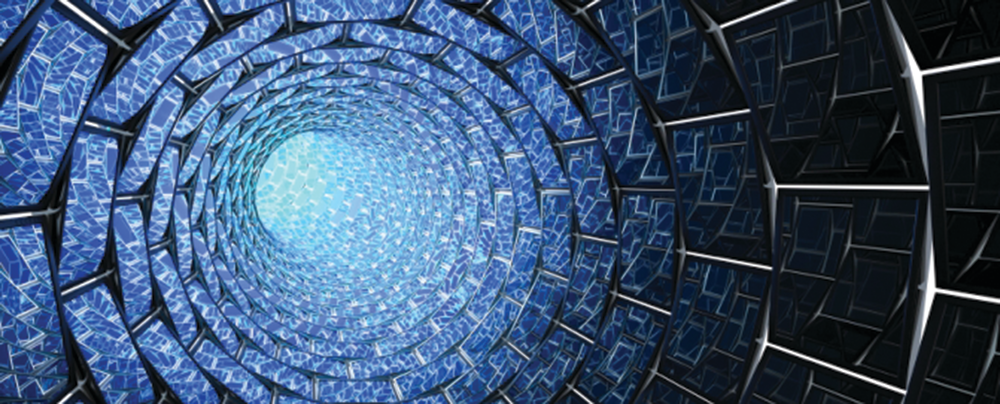
How does your firm exchange important financial documents with clients? Do clients send earnings statements and tax documents by regular mail, or perhaps as email attachments? In the event of an audit, how are PBC (prepared by client) supporting documents delivered? Finally, how does your firm exchange documents requiring client signature?
Tax and financial documents contain highly sensitive PII (personally identifiable information) such as name, address, Social Security numbers, and financial account numbers, which in the wrong hands could leave your firm or client organizations vulnerable to identity theft or financial fraud. Though secure digital alternatives are available, many organizations still rely on the exchange of paper documents, faxing, or email attachments to exchange these sensitive documents.
In addition to enhanced security, modern digital modes of document sharing increase efficiency and offer opportunities to improve the client experience. Let’s look at the most common methods of document sharing and the benefits of trading these old methods for a secure file-sharing portal designed specifically for accounting firms.
Traditional Mail, Paper Documents
Mailing a package of printed documents is costly and not environmentally friendly. A packet of 50 pages, on standard stock paper, would cost $2.50 to print and about $5.00 to mail. If an organization processes 100 such transactions in a year, print and mail costs alone will total $750 or more.
Delivery of paper by traditional postal delivery will add two or more days to delivery time, and carries the risk of mail theft or loss. Since many organizations retain documents in digital form, the paper trail approach incurs time and cost of digitizing content on either end, as both organizations scan and store the content.
FAX
Though predictions of its demise have been made for years, fax machines are still in use, with over 100 billion faxes still being sent worldwide yearly. Fax offers the advantages of rapid delivery, and of being binding for legal purposes. Over 21 percent of respondents to a recent AFOT (Accounting Firm Operations and Technology) survey reported that they use fax to transmit documents.
If your organization uses fax machines to exchange documents with clients, your costs include the fax machine itself, plus paper, ink and phone line. Ink cartridges for low end fax machines can cost $20 or more per 150 sheets. A laser fax machine toner cartridge may cost $70-120. A dedicated fax-only phone line will incur a typical cost of $35-$45 monthly plus any long-distance charges.
Beyond the costs of fax service and supplies, fax poses security issues. In many companies fax machines are shared by multiple departments, and physically sit in a communal area. This leaves any faxed content vulnerable to accidental or purposeful access by unauthorized individuals. Scams sent via fax lines from imposters pretending to be the IRS or a viable business partner are a nuisance and do pose security risks.
Email: Not as Safe as You May Believe
Email is still a primary means of sending documents electronically. The clear advantages are that email is ubiquitous, easy to use, and the process is entirely digital. In the 2017 AFOT survey, 70 percent of accountants surveyed said that their firms deliver some or all tax returns to clients via email.
Despite having identified security as a top concern, these firms continue to put themselves and their clients at risk by emailing tax returns. Unless a firm is using an encrypted email, the data in an Adobe Acrobat PDF or other common file types is largely insecure and can be read by anyone who intercepts it.
File Sharing Sites
A number of cloud-based file sharing options are available. Dropbox, ShareFile and Google Drive are common examples. These can be a more secure and a convenient alternative to email. When considering moving from email to a file-sharing site, consider:
– Features and Price: Some of these services advertise free use with limits on file storage and features. Important business features related to security, file tracking and reporting can drive up the monthly cost significantly.
– Custom branding: Accounting firms can further improve the client experience with a customizable file-sharing site that can carry the firm’s branding and messaging. However, many cloud storage sites don’t offer this capability.
– Ability to customize: While secure file-sharing sites are a leap ahead of email in terms of securely sharing documents their objective is to gain general market use across many industry segments. As a result these solutions may be less customizable, and may not integrate well with CRM, document management or other systems in use by accounting firms. A lack of integration capability will incur more manual steps (download, copy, save documents to the target location) by users.
Accounting Firm Portal Sites
Accounting firm portal sites are similar to file-sharing services, in that they rely on internet technologies, and allow secure transmission of documents between firms and clients. A portal designed specifically for accounting firms stands out, with several additional advantages over standard file sharing applications:
– Access control: Access control is better in that it inherits permissions from that application. When setup the same way, file sharing applications and portal applications have similar access control.
– Secure transmission during upload/download: look for 256 bit SSL encryption for best security.
– Custom branding with your firm’s identity. Some portals offer this at no additional cost. This is an affordable way to create a sense of community with your clients. PBC (provided by client) checklists tailor the system for use by accounting firms, and offer a positive client experience.
– Integration with document management files and binders improves productivity. Having the portal and document management view as part of the same application presents numerous advantages over having separate applications. It is much more intuitive and there are synergies from each application on the other such as:
o Search
o Drag and drop
o User interface familiarity (no learning curve)
o Setting up purge/access is similar as the document management application.
– eSignature integration: since signature management is so often required in document exchanges with accounting clients, look for the ability to easily handle digital signatures within the portal.
– Mobile access: If accountants and staff work on the go, they’ll appreciate full access to client files from their tablet or phone.
– Cost control: Look for an accounting portal priced at a monthly rate per user, without storage or volume based fees.
Summary
In order to meet regulatory compliance in the area of data security, including GDPR and other data privacy laws, accounting firms must move away from email and other outdated means of document sharing. Moving to a secure portal site designed to support an accounting practice can help firms meet the demands of more technology savvy clients, while improving firm efficiency and productivity.
=========
Don Emery, CPA, CA, is Doc.It director of client solutions. Doc.It provides document management and workflow software designed specifically for accounting firms. Emery leads the North America business development team and provides implementation consulting services, assisting firms with strategy, document management, workflow efficiency, retention and compliance.
